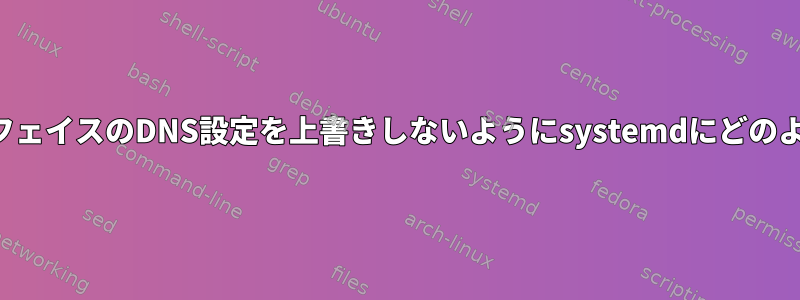
DNSを1.1.1.1に設定しようとしています。/etc/systemd/resolved.conf以下を含めるように編集しました。
[Resolve]
DNS=1.1.1.1
FallbackDNS=8.8.8.8
しかし、すべてのインターフェイスで設定が上書きされるようです。パーサー出力:
Global
Protocols: -LLMNR -mDNS -DNSOverTLS DNSSEC=no/unsupported
resolv.conf mode: foreign
Current DNS Server: 1.1.1.1
DNS Servers: 1.1.1.1
Fallback DNS Servers: 8.8.8.8
DNS Domain: ~.
Link 2 (enp6s0)
Current Scopes: DNS
Protocols: +DefaultRoute +LLMNR -mDNS -DNSOverTLS DNSSEC=no/unsupported
Current DNS Server: 192.168.0.1
DNS Servers: 192.168.0.1
enp6s0がグローバル設定をオーバーライドしないようにするか、1.1.1.1に設定するにはどうすればよいですか?
答え1
この問題の解決策を見つけました。また、NetworkManagerを実行しましたが、そのインターフェイスのDNS設定を上書きするようです。 DNS設定を編集しnmtuiて設定するとIgnore automatically obtained DNS parameters問題が解決しました。
答え2
私はあなたがすでにこのようなことを経験していると思います。
ドメインなし=~。 solved.conf(5) のオプションを使用すると、systemd-resolved は Domains=~ が設定されたリンク固有の DNS サーバーを使用できます。各リンク構成で。
あなたの場合、これが起こるようです。
解決策はDomains=~.次のようになります/etc/systemd/resolved.conf。
[Resolve]
DNS=1.1.1.1
FallbackDNS=8.8.8.8
Domains=~.
これResolved.confのマニュアルページなぜこれが起こるのかを説明するのに役立ちます。
The domains prefixed with "~" are called "route-only
domains". All domains listed here (both search domains and
route-only domains after removing the "~" prefix) define a
search path that preferably directs DNS queries to this
interface. This search path has an effect only when suitable
per-link DNS servers are known. Such servers may be defined
through the DNS= setting (see above) and dynamically at run
time, for example from DHCP leases. If no per-link DNS
servers are known, route-only domains have no effect.
Use the construct "~." (which is composed from "~" to
indicate a route-only domain and "." to indicate the DNS
root domain that is the implied suffix of all DNS domains) to
use the DNS servers defined for this link preferably for all
domains.
何が起こっているかは、DHCPサーバーがシステムにすべてのドメインに対してこれらのDHCPサーバーを使用するように指示しています。静的構成は次のとおりです。いいえ同じことをすると上書きするという意味です。


