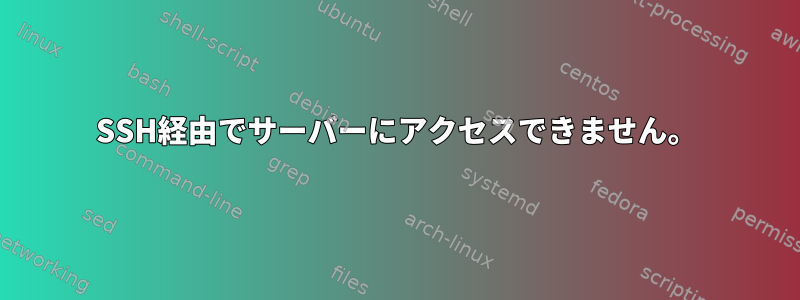
私はしばしばリモートサーバーで作業していますが、何らかの理由でわかりません。今日はSSH経由で何もアクセスできません。
すべてが戻ってきますWrite failed: broken pipe。
これがサーバータイムアウトの一般的な症状であることはわかっていますが、パスワードを入力する以外は何もできません。
接続すると、パスワードダイアログボックスが正しく機能し、誤った試みが認識されます。ただし、正しいパスワードを入力すると、パイプが壊れます。
試してみましたが、apt-get install --reinstall openssh何も解決されませんでした。
どんなアイデアがありますか?
これはUbuntu 11.04にありますが、OpenBoxのためにGnomeを捨てました。
-
ssh -v 出力:
~ >> ssh -v [email protected]
OpenSSH_5.8p1 Debian-1ubuntu3, OpenSSL 0.9.8o 01 Jun 2010
debug1: Reading configuration data /etc/ssh/ssh_config
debug1: Applying options for *
debug1: Connecting to turnleftllc.com [72.167.39.231] port 22.
debug1: Connection established.
debug1: identity file /home/tom/.ssh/id_rsa type 1
debug1: Checking blacklist file /usr/share/ssh/blacklist.RSA-2048
debug1: Checking blacklist file /etc/ssh/blacklist.RSA-2048
debug1: identity file /home/tom/.ssh/id_rsa-cert type -1
debug1: identity file /home/tom/.ssh/id_dsa type 2
debug1: Checking blacklist file /usr/share/ssh/blacklist.DSA-1024
debug1: Checking blacklist file /etc/ssh/blacklist.DSA-1024
debug1: identity file /home/tom/.ssh/id_dsa-cert type -1
debug1: identity file /home/tom/.ssh/id_ecdsa type -1
debug1: identity file /home/tom/.ssh/id_ecdsa-cert type -1
debug1: Remote protocol version 2.0, remote software version OpenSSH_5.5
debug1: match: OpenSSH_5.5 pat OpenSSH*
debug1: Enabling compatibility mode for protocol 2.0
debug1: Local version string SSH-2.0-OpenSSH_5.8p1 Debian-1ubuntu3
debug1: SSH2_MSG_KEXINIT sent
debug1: SSH2_MSG_KEXINIT received
debug1: kex: server->client aes128-ctr hmac-md5 none
debug1: kex: client->server aes128-ctr hmac-md5 none
debug1: SSH2_MSG_KEX_DH_GEX_REQUEST(1024<1024<8192) sent
debug1: expecting SSH2_MSG_KEX_DH_GEX_GROUP
debug1: SSH2_MSG_KEX_DH_GEX_INIT sent
debug1: expecting SSH2_MSG_KEX_DH_GEX_REPLY
debug1: Server host key: RSA 87:81:14:42:23:b7:5b:94:eb:a9:f5:25:e0:e9:1a:0b
debug1: Host 'turnleftllc.com' is known and matches the RSA host key.
debug1: Found key in /home/tom/.ssh/known_hosts:9
debug1: ssh_rsa_verify: signature correct
debug1: SSH2_MSG_NEWKEYS sent
debug1: expecting SSH2_MSG_NEWKEYS
debug1: SSH2_MSG_NEWKEYS received
debug1: Roaming not allowed by server
debug1: SSH2_MSG_SERVICE_REQUEST sent
debug1: SSH2_MSG_SERVICE_ACCEPT received
debug1: Authentications that can continue: publickey,gssapi-keyex,gssapi-with-mic,password
debug1: Next authentication method: gssapi-keyex
debug1: No valid Key exchange context
debug1: Next authentication method: gssapi-with-mic
debug1: Unspecified GSS failure. Minor code may provide more information
Credentials cache file '/tmp/krb5cc_1000' not found
debug1: Unspecified GSS failure. Minor code may provide more information
Credentials cache file '/tmp/krb5cc_1000' not found
debug1: Unspecified GSS failure. Minor code may provide more information
debug1: Next authentication method: publickey
debug1: Offering RSA public key: /home/tom/.ssh/id_rsa
debug1: Server accepts key: pkalg ssh-rsa blen 279
debug1: read PEM private key done: type RSA
debug1: Authentication succeeded (publickey).
Authenticated to turnleftllc.com ([72.167.39.231]:22).
debug1: channel 0: new [client-session]
debug1: Requesting [email protected]
debug1: Entering interactive session.
debug1: Sending environment.
debug1: Sending env LANG = en_US.UTF-8
Write failed: Broken pipe
他のサーバーで上記の操作を試みると、ほぼ同じ結果が表示されます。
良い測定のために、ここで-vvvは別のサーバーを使用します。
debug2: we did not send a packet, disable method
debug3: authmethod_lookup publickey
debug3: remaining preferred: keyboard-interactive,password
debug3: authmethod_is_enabled publickey
debug1: Next authentication method: publickey
debug1: Offering RSA public key: /home/tom/.ssh/id_rsa
debug3: send_pubkey_test
debug2: we sent a publickey packet, wait for reply
debug1: Authentications that can continue: publickey,gssapi-with-mic,password
debug1: Offering DSA public key: /home/tom/.ssh/id_dsa
debug3: send_pubkey_test
debug2: we sent a publickey packet, wait for reply
debug1: Authentications that can continue: publickey,gssapi-with-mic,password
debug1: Trying private key: /home/tom/.ssh/id_ecdsa
debug3: no such identity: /home/tom/.ssh/id_ecdsa
debug2: we did not send a packet, disable method
debug3: authmethod_lookup password
debug3: remaining preferred: ,password
debug3: authmethod_is_enabled password
debug1: Next authentication method: password
[email protected]'s password:
debug3: packet_send2: adding 48 (len 63 padlen 17 extra_pad 64)
debug2: we sent a password packet, wait for reply
debug1: Authentication succeeded (password).
Authenticated to 50.57.55.206 ([50.57.55.206]:22).
debug1: channel 0: new [client-session]
debug3: ssh_session2_open: channel_new: 0
debug2: channel 0: send open
debug1: Entering interactive session.
debug2: callback start
debug2: client_session2_setup: id 0
debug2: fd 3 setting TCP_NODELAY
debug3: packet_set_tos: set IP_TOS 0x10
debug2: channel 0: request pty-req confirm 1
debug1: Sending environment.
debug3: Ignored env ORBIT_SOCKETDIR
debug3: Ignored env SSH_AGENT_PID
debug3: Ignored env TERM
debug3: Ignored env SHELL
debug3: Ignored env XDG_SESSION_COOKIE
debug3: Ignored env WINDOWID
debug3: Ignored env GNOME_KEYRING_CONTROL
debug3: Ignored env GTK_MODULES
debug3: Ignored env USER
debug3: Ignored env LS_COLORS
debug3: Ignored env LIBGL_DRIVERS_PATH
debug3: Ignored env SSH_AUTH_SOCK
debug3: Ignored env USERNAME
debug3: Ignored env DEFAULTS_PATH
debug3: Ignored env XDG_CONFIG_DIRS
debug3: Ignored env PATH
debug3: Ignored env DESKTOP_SESSION
debug3: Ignored env PWD
debug3: Ignored env GDM_KEYBOARD_LAYOUT
debug3: Ignored env GNOME_KEYRING_PID
debug1: Sending env LANG = en_US.UTF-8
debug2: channel 0: request env confirm 0
debug3: Ignored env GDM_LANG
debug3: Ignored env MANDATORY_PATH
debug3: Ignored env UBUNTU_MENUPROXY
debug3: Ignored env PS1
debug3: Ignored env GDMSESSION
debug3: Ignored env SHLVL
debug3: Ignored env HOME
debug3: Ignored env LANGUAGE
debug3: Ignored env LOGNAME
debug3: Ignored env XDG_DATA_DIRS
debug3: Ignored env DBUS_SESSION_BUS_ADDRESS
debug3: Ignored env LESSOPEN
debug3: Ignored env WINDOWPATH
debug3: Ignored env DISPLAY
debug3: Ignored env LESSCLOSE
debug3: Ignored env COLORTERM
debug3: Ignored env XAUTHORITY
debug3: Ignored env _
debug2: channel 0: request shell confirm 1
debug2: callback done
debug2: channel 0: open confirm rwindow 0 rmax 32768
Write failed: Broken pipe
答え1
この動作を見ると、通常はネットワークに関連しています。
職場でつながるのか自宅でつながっているのか言及していない。自宅で接続している場合は、インターネットに接続されたプライベートルーターを再起動します。もし職場でご連絡いただく場合は、ネットワーキングチームにご連絡のうえ、変更された事項があるかご確認いたします。新しいIPS/IDS? IPS / IDSの新しい定義またはしきい値は何ですか?新しいファイアウォールポリシー?新しいタイムアウト値はありますか?
SSHを超えて見たいと思うかもしれません。
答え2
エディタを使用して/etc/ssh/ssh_configを編集し、GSSAPI *オプションをコメントアウトします。
編集1:
いくつかのDリンクモデムを介して接続すると、同じ動作を見つけることができることがわかりました。ここ、ここまたはここ。ファイアウォールルールに次の行を追加すると、この問題を解決できます。
iptables --table mangle --append OUTPUT --jump DSCP --set-dscp 0x0
サーバーがルーターとして機能する場合は、次の行も必要です。
iptables --table mangle --append PREROUTING --jump DSCP --set-dscp 0x0
答え3
auth.log、syslogまたはを確認してくださいmessages。あらかじめ用意された答えですが、試してみる価値があります。


