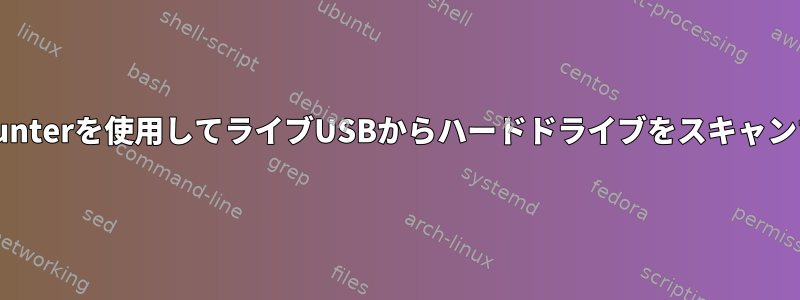
Debian 11がインストールされた古いAsusノートブックがあります。 OSを実行している場合、特にネットワークケーブルが接続されている場合、パフォーマンスの問題が発生します。 Memtest86+で高度なメモリテストを実行しましたが、エラーはありませんでした。
その後、ヘルスチェックを実行するためにkali-linuxライブUSBを作成しました。走れば
┌──(kali㉿kali)-[~]
└─$ sudo rkhunter -c
または:
sudo mkdir /mnt/temp
sudo mount /dev/sda1 /mnt/temp
┌──(kali㉿kali)-[/mnt/temp]
└─$ sudo rkhunter -c
要約を得ました。
System checks summary
=====================
File properties checks...
Files checked: 145
Suspect files: 117
Rootkit checks...
Rootkits checked : 497
Possible rootkits: 6
Applications checks...
All checks skipped
The system checks took: 11 minutes and 43 seconds
All results have been written to the log file: /var/log/rkhunter.log
One or more warnings have been found while checking the system.
Please check the log file (/var/log/rkhunter.log)
これは偽の肯定的なスキャンですか?同じ結果を得ましたsudo rkhunter --propupd。結果はkaliにのみ属し、/dev/sdaで適切な検証を実行する方法は何ですか?
┌──(kali㉿kali)-[/mnt/temp]
└─$ lsblk
NAME MAJ:MIN RM SIZE RO TYPE MOUNTPOINTS
loop0 7:0 0 3.3G 1 loop /usr/lib/live/mount/rootfs/filesystem.squashfs
/run/live/rootfs/filesystem.squashfs
sda 8:0 0 149.1G 0 disk
├─sda1 8:1 0 500M 0 part /mnt/temp
├─sda2 8:2 0 53.7G 0 part
├─sda3 8:3 0 2.1G 0 part
└─sda4 8:4 0 19.8M 0 part
sdb 8:16 1 14.5G 0 disk
├─sdb1 8:17 1 3.9G 0 part /usr/lib/live/mount/medium
│ /run/live/medium
└─sdb2 8:18 1 896K 0 part
sr0 11:0 1 1024M 0 rom
/var/log/rkhunter.log:
...
[09:34:48] Performing file properties checks
[09:34:48] Checking for prerequisites [ OK ]
[09:35:05] /usr/sbin/adduser [ Warning ]
[09:35:06] Warning: File '/usr/sbin/adduser' has the immutable-bit set.
[09:35:06] Info: Found file '/usr/sbin/adduser': it is whitelisted for the 'script replacement' check.
[09:35:06] /usr/sbin/chroot [ Warning ]
[09:35:07] Warning: File '/usr/sbin/chroot' has the immutable-bit set.
[09:35:07] /usr/sbin/cron [ Warning ]
[09:35:07] Warning: File '/usr/sbin/cron' has the immutable-bit set.
[09:35:08] /usr/sbin/depmod [ OK ]
[09:35:09] /usr/sbin/fsck [ Warning ]
[09:35:09] Warning: File '/usr/sbin/fsck' has the immutable-bit set.
[09:35:10] /usr/sbin/groupadd [ Warning ]
[09:35:10] Warning: File '/usr/sbin/groupadd' has the immutable-bit set.
[09:35:10] /usr/sbin/groupdel [ Warning ]
...
[09:43:45] Checking for login backdoors [ None found ]
[09:43:45]
[09:43:45] Info: Starting test name 'sniffer_logs'
[09:43:46] Checking for file '/usr/lib/libice.log' [ Not found ]
[09:43:46] Checking for file '/dev/prom/sn.l' [ Not found ]
[09:43:46] Checking for file '/dev/fd/.88/zxsniff.log' [ Not found ]
[09:43:46] Checking for sniffer log files [ None found ]
[09:43:46]
[09:43:46] Info: Starting test name 'tripwire'
[09:43:46] Checking for software intrusions [ Skipped ]
[09:43:46] Info: Check skipped - tripwire not installed
[09:43:46]
[09:43:46] Info: Starting test name 'susp_dirs'
[09:43:46] Checking for directory '/usr/X11R6/bin/.,/copy' [ Not found ]
[09:43:46] Checking for directory '/dev/rd/cdb' [ Not found ]
[09:43:47] Checking for suspicious directories [ None found ]
[09:43:47]
[09:43:47] Info: Starting test name 'ipc_shared_mem'
[09:43:47] Info: The minimum shared memory segment size to be checked (in bytes): 1048576 (1.0MB)
[09:43:48] Checking for suspicious (large) shared memory segments [ Warning ]
[09:43:48] Warning: The following suspicious (large) shared memory segments have been found:
[09:43:48] Process: /usr/bin/xfce4-taskmanager PID: 2826 Owner: kali Size: 2.0MB (configured size allowed: 1.0MB)
[09:43:48] Process: /usr/bin/xfdesktop PID: 1839 Owner: kali Size: 2.0MB (configured size allowed: 1.0MB)
[09:43:49] Process: /usr/lib/firefox-esr/firefox-esr PID: 2276 Owner: kali Size: 4.2MB (configured size allowed: 1.0MB)
[09:43:49] Process: /usr/lib/firefox-esr/firefox-esr PID: 2276 Owner: kali Size: 4.2MB (configured size allowed: 1.0MB)
[09:43:49] Process: /usr/bin/thunar PID: 1834 Owner: kali Size: 16MB (configured size allowed: 1.0MB)
[09:43:49] Process: /usr/bin/xfwm4 PID: 1777 Owner: kali Size: 2.0MB (configured size allowed: 1.0MB)
[09:43:49]
[09:43:49] Info: Starting test name 'trojans'
[09:43:49] Performing trojan specific checks
[09:43:49] Checking for enabled inetd services [ Skipped ]
[09:43:49] Info: Check skipped - file '/etc/inetd.conf' does not exist.
[09:43:49] Checking for enabled xinetd services [ Skipped ]
[09:43:49] Info: Check skipped - file '/etc/xinetd.conf' does not exist.
[09:43:50] Checking for Apache backdoor [ Not found ]
[09:43:50]
...
答え1
実行中のKaliインスタンスには、疑わしい(大きな)共有メモリセグメントを持つプロセスがあります。それが偽の肯定であるかどうかは、Debian 11のインストールについては何も教えてくれません。共有メモリは常にランタイム、つまり実行中のインスタンスです。 Debianでこのテストを実行するには、Debianを実行する必要があります。
実際、Kaliからできるだけ遠くまでDebianルートキットを検索しました。パフォーマンスの問題がいくつかのルートキットで発生すると思われる場合は、rkhunterそのルートキットをDebianにインストールする必要があります。
正直なところ、パフォーマンスの問題が発生した場合は、vmstatなどiostatのツールを見てみましょうtop。実際にネットワークが作成されている場合は、名前解決を見てください。/etc/resolv.convなど。完全に実行されていたシステムがDNS設定エラーのために遅くなるのを見たことがあります。


