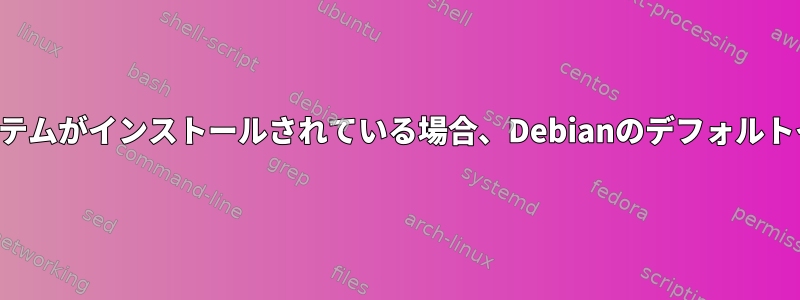
Debian 12 のインストールを自動化しようとしています。ライブCDを使用してディスクを消去すると正常に動作しますが、事前設定されたISOを使用してディスクを消去してインストールを続行したいと思います。 Debian 9などのオペレーティングシステムがすでにディスクにインストールされている場合、エラーが発生します。"Failed to create a file system, the ext4 file system creation in partition #1 of SCSI1 (0,0,0) (sda) failed
疑似端末を見てみるとこんな感じ.
partman: /dev/sda1 is mounted; will not make a filesystem here.
私が使用しているプロファイルは次のとおりです。
### Partitioning
## Partitioning example
# If the system has free space you can choose to only partition that space.
# This is only honoured if partman-auto/method (below) is not set.
#d-i partman-auto/init_automatically_partition select biggest_free
# Alternatively, you may specify a disk to partition. If the system has only
# one disk the installer will default to using that, but otherwise the device
# name must be given in traditional, non-devfs format (so e.g. /dev/sda
# and not e.g. /dev/discs/disc0/disc).
# For example, to use the first SCSI/SATA hard disk:
d-i partman-auto/disk string /dev/sda
# In addition, you'll need to specify the method to use.
# The presently available methods are:
# - regular: use the usual partition types for your architecture
# - lvm: use LVM to partition the disk
# - crypto: use LVM within an encrypted partition
d-i partman-auto/method string regular
# You can define the amount of space that will be used for the LVM volume
# group. It can either be a size with its unit (eg. 20 GB), a percentage of
# free space or the 'max' keyword.
#d-i partman-auto-lvm/guided_size string max
# If one of the disks that are going to be automatically partitioned
# contains an old LVM configuration, the user will normally receive a
# warning. This can be preseeded away...
d-i partman-lvm/device_remove_lvm boolean true
# The same applies to pre-existing software RAID array:
d-i partman-md/device_remove_md boolean true
# And the same goes for the confirmation to write the lvm partitions.
d-i partman-lvm/confirm boolean true
d-i partman-lvm/confirm_nooverwrite boolean true
# You can choose one of the three predefined partitioning recipes:
# - atomic: all files in one partition
# - home: separate /home partition
# - multi: separate /home, /var, and /tmp partitions
d-i partman-auto/choose_recipe select atomic
# This makes partman automatically partition without confirmation, provided
# that you told it what to do using one of the methods above.
d-i partman-partitioning/confirm_write_new_label boolean true
d-i partman/choose_partition select finish
d-i partman/confirm boolean true
d-i partman/confirm_nooverwrite boolean true
## Controlling how partitions are mounted
# The default is to mount by UUID, but you can also choose "traditional" to
# use traditional device names, or "label" to try filesystem labels before
# falling back to UUIDs.
d-i partman/mount_style select uuid
答え1
/dev/sda1サイレントインストールのためのプロビジョニングプロセスにエラーがあります/media。以前のコマンドを追加すると、以前にumount /mediaオペレーティングシステムがインストールされていたサーバーの問題が解決されます。オペレーティングシステムがインストールされていないサーバーでは、マウント解除する/mediaがないため、コマンドは失敗します。続行でき、インストールが続行されます。
プリセットファイルにこの以前のコマンドを追加しました。
d-i preseed/early_command string umount /media


