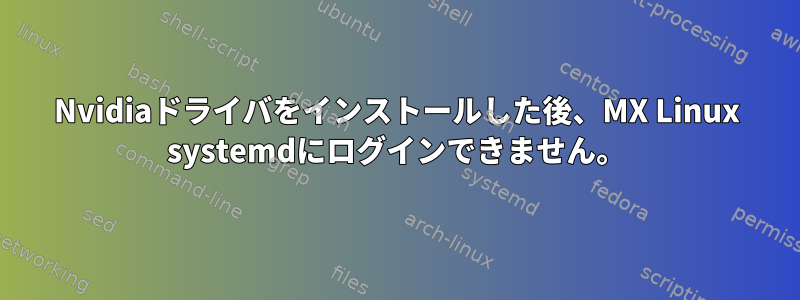
付属のMX Linux KDEを使用してNvidiaドライバをインストールしましたNvidia driver installer。もうログインできませんsystemd。Sysvinit動作しますが、解像度が低いです。
これらすべてを行いましたが、問題はまだ存在します。
inxi -G正しいNvidiaドライバがインストールされ使用されていることを示します。- テストストアドライバを試してみました。
- Nvidiaのウェブサイトから最新の互換バージョンをダウンロードしてインストールし、手動でインストールしてください。
/etc/X11/xorg.conf削除が推奨されるファイルhttps://mxlinux.org/wiki/hardware/nvidia-driver-install-recovery/- 以前はUbuntuでテストして動作していた古いバージョン470をインストールしました。
- 上記の手順のいずれかを使用して再起動してください。
無料ではないドライバを使用する必要があるのは、ドライバを使用するとコンピュータが時々動作しなくなるためですnouveau。
どんな助けでも本当に感謝します!
System:
Kernel: 6.1.0-10-amd64 [6.1.38-2] arch: x86_64 bits: 64 compiler: gcc v: 12.2.0
parameters: BOOT_IMAGE=/boot/vmlinuz-6.1.0-10-amd64 root=UUID=<filter> ro quiet splash
resume=UUID=<filter> resume_offset=8423424
Desktop: KDE Plasma v: 5.27.5 wm: kwin_x11 vt: 7 dm: SDDM Distro: MX-23_KDE_x64 Libretto July
31 2023 base: Debian GNU/Linux 12 (bookworm)
Machine:
Type: Laptop System: ASUSTeK product: GL702VSK v: 1.0 serial: <superuser required>
Mobo: ASUSTeK model: GL702VSK v: 1.0 serial: <superuser required> UEFI: American Megatrends
v: GL702VSK.311 date: 04/19/2019
Battery:
ID-1: BAT0 charge: 29.4 Wh (100.0%) condition: 29.4/76.0 Wh (38.6%) volts: 15.2 min: 15.2
model: ASUSTeK ASUS Battery type: Li-ion serial: N/A status: not charging cycles: 104
CPU:
Info: model: Intel Core i7-7700HQ bits: 64 type: MT MCP arch: Kaby Lake gen: core 7 level: v3
note: check built: 2018 process: Intel 14nm family: 6 model-id: 0x9E (158) stepping: 9
microcode: 0xF4
Topology: cpus: 1x cores: 4 tpc: 2 threads: 8 smt: enabled cache: L1: 256 KiB
desc: d-4x32 KiB; i-4x32 KiB L2: 1024 KiB desc: 4x256 KiB L3: 6 MiB desc: 1x6 MiB
Speed (MHz): avg: 2600 high: 2800 min/max: 800/3800 scaling: driver: intel_pstate
governor: powersave cores: 1: 2800 2: 2800 3: 1200 4: 2800 5: 2800 6: 2800 7: 2800 8: 2800
bogomips: 44798
Flags: avx avx2 ht lm nx pae sse sse2 sse3 sse4_1 sse4_2 ssse3 vmx
Vulnerabilities:
Type: itlb_multihit status: KVM: VMX disabled
Type: l1tf mitigation: PTE Inversion; VMX: conditional cache flushes, SMT vulnerable
Type: mds mitigation: Clear CPU buffers; SMT vulnerable
Type: meltdown mitigation: PTI
Type: mmio_stale_data mitigation: Clear CPU buffers; SMT vulnerable
Type: retbleed mitigation: IBRS
Type: spec_store_bypass mitigation: Speculative Store Bypass disabled via prctl
Type: spectre_v1 mitigation: usercopy/swapgs barriers and __user pointer sanitization
Type: spectre_v2 mitigation: IBRS, IBPB: conditional, STIBP: conditional, RSB filling,
PBRSB-eIBRS: Not affected
Type: srbds mitigation: Microcode
Type: tsx_async_abort status: Not affected
Graphics:
Device-1: NVIDIA GP104BM [GeForce GTX 1070 Mobile] vendor: ASUSTeK driver: nvidia v: 525.125.06
non-free: 530.xx+ status: current (as of 2023-03) arch: Pascal code: GP10x process: TSMC 16nm
built: 2016-21 pcie: gen: 3 speed: 8 GT/s lanes: 16 bus-ID: 01:00.0 chip-ID: 10de:1be1
class-ID: 0300
Device-2: Realtek USB2.0 HD UVC WebCam type: USB driver: uvcvideo bus-ID: 1-4:2
chip-ID: 0bda:57fa class-ID: 0e02 serial: <filter>
Display: x11 server: X.Org v: 1.21.1.7 with: Xwayland v: 22.1.9 compositor: kwin_x11 driver: X:
loaded: nvidia gpu: nvidia display-ID: :0 screens: 1
Screen-1: 0 s-res: 3840x1080 s-dpi: 128 s-size: 762x211mm (30.00x8.31") s-diag: 791mm (31.13")
Monitor-1: DP-4 pos: right res: 1920x1080 hz: 60 dpi: 128 size: 382x215mm (15.04x8.46")
diag: 438mm (17.26") modes: N/A
Monitor-2: HDMI-0 pos: primary,left res: 1920x1080 hz: 60 dpi: 82
size: 598x336mm (23.54x13.23") diag: 686mm (27.01") modes: N/A
API: OpenGL v: 4.6.0 NVIDIA 525.125.06 renderer: NVIDIA GeForce GTX 1070/PCIe/SSE2
direct-render: Yes
Audio:
Device-1: Intel CM238 HD Audio vendor: ASUSTeK driver: snd_hda_intel v: kernel bus-ID: 00:1f.3
chip-ID: 8086:a171 class-ID: 0403
Device-2: NVIDIA GP104 High Definition Audio vendor: ASUSTeK driver: snd_hda_intel v: kernel
pcie: gen: 3 speed: 8 GT/s lanes: 16 bus-ID: 01:00.1 chip-ID: 10de:10f0 class-ID: 0403
API: ALSA v: k6.1.0-10-amd64 status: kernel-api tools: alsamixer,amixer
Server-1: PipeWire v: 0.3.65 status: active with: 1: pipewire-pulse status: active
2: wireplumber status: active 3: pipewire-alsa type: plugin 4: pw-jack type: plugin
tools: pactl,pw-cat,pw-cli,wpctl
Network:
Device-1: Intel Wireless 8260 driver: iwlwifi v: kernel modules: wl pcie: gen: 1 speed: 2.5 GT/s
lanes: 1 bus-ID: 03:00.0 chip-ID: 8086:24f3 class-ID: 0280
IF: wlan0 state: up mac: <filter>
Device-2: Realtek RTL8111/8168/8411 PCI Express Gigabit Ethernet vendor: ASUSTeK driver: r8169
v: kernel pcie: gen: 1 speed: 2.5 GT/s lanes: 1 port: d000 bus-ID: 04:00.0 chip-ID: 10ec:8168
class-ID: 0200
IF: eth0 state: down mac: <filter>
Bluetooth:
Device-1: Intel Bluetooth wireless interface type: USB driver: btusb v: 0.8 bus-ID: 1-9:6
chip-ID: 8087:0a2b class-ID: e001
Report: hciconfig ID: hci0 rfk-id: 1 state: up address: <filter> bt-v: 2.1 lmp-v: 4.2
sub-v: 100 hci-v: 4.2 rev: 100
Info: acl-mtu: 1021:4 sco-mtu: 96:6 link-policy: rswitch sniff link-mode: peripheral accept
service-classes: rendering, capturing, object transfer, audio, telephony
Drives:
Local Storage: total: 715.41 GiB used: 76.27 GiB (10.7%)
SMART Message: Unable to run smartctl. Root privileges required.
ID-1: /dev/sda maj-min: 8:0 vendor: Samsung model: SSD 850 PRO 512GB size: 476.94 GiB
block-size: physical: 512 B logical: 512 B speed: 6.0 Gb/s type: SSD serial: <filter> rev: 4B6Q
scheme: GPT
ID-2: /dev/sdb maj-min: 8:16 type: USB vendor: Sabrent model: SABRENT size: 238.47 GiB
block-size: physical: 4096 B logical: 512 B type: N/A serial: <filter> rev: 0204 scheme: MBR
Partition:
ID-1: / raw-size: 133.78 GiB size: 130.62 GiB (97.64%) used: 76.22 GiB (58.4%) fs: ext4
dev: /dev/sda4 maj-min: 8:4
ID-2: /boot/efi raw-size: 261 MiB size: 259.9 MiB (99.62%) used: 50.1 MiB (19.3%) fs: vfat
dev: /dev/sda1 maj-min: 8:1
Swap:
Kernel: swappiness: 15 (default 60) cache-pressure: 100 (default)
ID-1: swap-1 type: file size: 28.42 GiB used: 0 KiB (0.0%) priority: -2 file: /swap/swap
Sensors:
System Temperatures: cpu: 66.0 C pch: 59.5 C mobo: N/A gpu: nvidia temp: 65 C
Fan Speeds (RPM): cpu: 3300
Repos:
Packages: pm: dpkg pkgs: 2689 libs: 1515 tools: apt,apt-get,aptitude,nala,synaptic pm: rpm
pkgs: 0 pm: flatpak pkgs: 0
No active apt repos in: /etc/apt/sources.list
Active apt repos in: /etc/apt/sources.list.d/debian-stable-updates.list
1: deb http://deb.debian.org/debian bookworm-updates main contrib non-free non-free-firmware
Active apt repos in: /etc/apt/sources.list.d/debian.list
1: deb http://deb.debian.org/debian bookworm main contrib non-free non-free-firmware
2: deb http://security.debian.org/debian-security bookworm-security main contrib non-free non-free-firmware
Active apt repos in: /etc/apt/sources.list.d/google-chrome.list
1: deb [arch=amd64] http://dl.google.com/linux/chrome/deb/ stable main
Active apt repos in: /etc/apt/sources.list.d/microsoft-prod.list
1: deb [arch=amd64,arm64,armhf signed-by=/usr/share/keyrings/microsoft-prod.gpg] https://packages.microsoft.com/debian/12/prod bookworm main
Active apt repos in: /etc/apt/sources.list.d/mx.list
1: deb http://la.mxrepo.com/mx/repo/ bookworm main non-free
2: deb http://la.mxrepo.com/mx/repo/ bookworm ahs
Active apt repos in: /etc/apt/sources.list.d/skype-stable.list
1: deb [arch=amd64] https://repo.skype.com/deb stable main
Active apt repos in: /etc/apt/sources.list.d/vscode.list
1: deb [arch=amd64,arm64,armhf] http://packages.microsoft.com/repos/code stable main
Info:
Processes: 282 Uptime: 4m wakeups: 2 Memory: 23.42 GiB used: 3.12 GiB (13.3%) Init: SysVinit
v: 3.06 runlevel: 5 default: graphical tool: systemctl Compilers: gcc: 12.2.0 alt: 12
Client: shell wrapper v: 5.2.15-release inxi: 3.3.26
Boot Mode: UEFI


