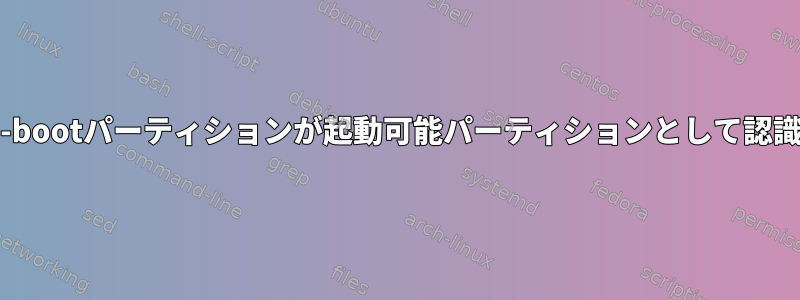
Samsung SSDをプライマリシステムドライブとして使用し、Seagateをデータ用に使用して古いAsus G74SxにArchをインストールしました。
/dev/sdasystemd-boot用のシステムを次のように分割してインストールしました。
root@archiso ~ # parted -l
GNU Parted 3.6
Using /dev/sda
...
Model: ATA Samsung SSD 860 (scsi)
Disk /dev/sda: 500GB
Sector size (logical/physical): 512B/512B
Partition Table: gpt
Disk Flags:
Number Start End Size File system Name Flags
1 1049kB 538MB 537MB fat32 boot, esp
2 538MB 500GB 500GB ext4
....
root@archiso ~ # fdisk -l /dev/sda
Model: ATA Samsung SSD 860 (scsi)
Disk /dev/sda: 500GB
Sector size (logical/physical): 512B/512B
Partition Table: gpt
Disk Flags:
Number Start End Size File system Name Flags
1 1049kB 538MB 537MB fat32 boot, esp
2 538MB 500GB 500GB ext4
次のようにsystemd-bootを設定します。
# blkid
...
/dev/sda2: UUID="4b3bca9b-c49f-4414-abd4-96b02c66cd8c" BLOCK_SIZE="4096" TYPE="ext4" PARTUUID="d46a8ce3-6a36-4e22-8713-5f8a23c4c471"
/dev/sda1: UUID="F948-C4C3" BLOCK_SIZE="512" TYPE="vfat" PARTUUID="6879733a-9c2c-4a9a-8093-875e2c25a111"
...
AFTER arch-chroot /mnt
root@archiso loader]# cat loader.conf
#timeout 3
#console-mode keep
default arch
timeout 4
console-mode max
editor no
[root@archiso loader]# cat entries/arch.conf
Arch Linux
linux /vmlinuz-linux
initrd /intel-ucode.img
initrd /initramfs-linux.img
options root=PARTUUID="d46a8ce3-6a36-4e22-8713-5f8a23c4c471" rw
ただし、起動時に起動ディスクが必要であることを示すメッセージが表示されます。何が間違っていますか?
@telcoMの場合
root@archiso ~ # efibootmgr -v
EFI variables are not supported on this system.
error trace:
BIOSでEFIを有効にする
インストーラを実行してコマンドを実行すると、他の結果が表示されます。
root@archiso ~ # efibootmgr -v
** Warning ** : Boot000a is not UEFI Spec compliant (lowercase hex in name)
** Warning ** : please recreate these using efibootmgr to remove this warning.
error trace:
BootCurrent: 000A
Timeout: 0 seconds
BootOrder: 000A,0001,0002,0000
Boot0000* Hard Drive BBS(HD,,0x0)
dp: 05 01 09 00 02 00 00 00 00 / 7f ff 04 00
Boot0001* CD/DVD Drive BBS(CDROM,,0x0)
dp: 05 01 09 00 03 00 00 00 00 / 7f ff 04 00
Boot0002* asmt test HD(1,MBR,0x5cfcc5eb,0x185000,0x7800)/File()
dp: 04 01 2a 00 01 00 00 00 00 50 18 00 00 00 00 00 00 78 00 00 00 00 00 00 eb c5 fc 5c 00 00 00 00 00 00 00 00 00 00 00 00 01 01 / 04 04 06 00 00 00 / 7f ff 04 00
Boot000a* UEFI: USB USB Hard Drive PciRoot(0x0)/Pci(0x1d,0x0)/USB(1,0)/USB(3,0)/HD(1,MBR,0x5cfcc5eb,0x185000,0x7800)
dp: 02 01 0c 00 d0 41 03 0a 00 00 00 00 / 01 01 06 00 00 1d / 03 05 06 00 01 00 / 03 05 06 00 03 00 / 04 01 2a 00 01 00 00 00 00 50 18 00 00 00 00 00 00 78 00 00 00 00 00 00 eb c5 fc 5c 00 00 00 00 00 00 00 00 00 00 00 00 01 01 / 7f ff 04 00


