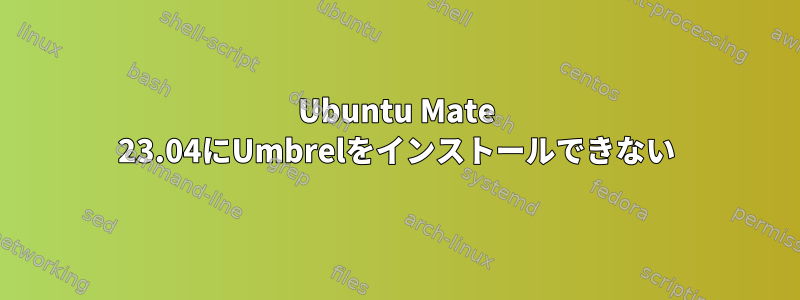
curl-Lを実行すると問題がたくさん発生します。https://umbrel.sh|バッシュ
Err:4 http://deb.debian.org/debian buster InRelease
The following signatures couldn't be verified because the public key is not available: NO_PUBKEY 648ACFD622F3D138 NO_PUBKEY 0E98404D386FA1D9 NO_PUBKEY DCC9EFBF77E11517
Err:6 http://deb.debian.org/debian-security buster/updates InRelease
The following signatures couldn't be verified because the public key is not available: NO_PUBKEY 112695A0E562B32A NO_PUBKEY 54404762BBB6E853
Err:7 http://deb.debian.org/debian buster-updates InRelease
The following signatures couldn't be verified because the public key is not available: NO_PUBKEY 648ACFD622F3D138 NO_PUBKEY 0E98404D386FA1D9
W: GPG error: http://deb.debian.org/debian buster InRelease: The following signatures couldn't be verified because the public key is not available: NO_PUBKEY 648ACFD622F3D138 NO_PUBKEY 0E98404D386FA1D9 NO_PUBKEY DCC9EFBF77E11517
E: The repository 'http://deb.debian.org/debian buster InRelease' is not signed.
N: Updating from such a repository can't be done securely, and is therefore disabled by default.
N: See apt-secure(8) manpage for repository creation and user configuration details.
W: GPG error: http://deb.debian.org/debian-security buster/updates InRelease: The following signatures couldn't be verified because the public key is not available: NO_PUBKEY 112695A0E562B32A NO_PUBKEY 54404762BBB6E853
E: The repository 'http://deb.debian.org/debian-security buster/updates InRelease' is not signed.
N: Updating from such a repository can't be done securely, and is therefore disabled by default.
N: See apt-secure(8) manpage for repository creation and user configuration details.
W: GPG error: http://deb.debian.org/debian buster-updates InRelease: The following signatures couldn't be verified because the public key is not available: NO_PUBKEY 648ACFD622F3D138 NO_PUBKEY 0E98404D386FA1D9
E: The repository 'http://deb.debian.org/debian buster-updates InRelease' is not signed.
N: Updating from such a repository can't be done securely, and is therefore disabled by default.
N: See apt-secure(8) manpage for repository creation and user configuration details.
どうすればいいですか?
答え1
UbuntuはDebianストレージソースを使用しています。動作せず、互換性がありません。
したがって、/etc/apt/sources.listファイルに追加された「debian」を含む行と、/etc/apt/sources.list.dから「debian」を含むすべてのファイルを削除してください。
だからあなたは本物、本物このようなことはしてはいけませんcurl ${url} | bash。スクリプトが何をしているのかを正確に理解していない限り、これが驚くべき${url}結果につながらない状況を見たことはありません。
コンピュータがこれを実行するumbrel.shスクリプトであると仮定すると(他の操作は実行しない)、これはインターネットからより多くのアイテムを不透明にダウンロードするスクリプトです。このスクリプトは、UbuntuをDebianとして誤って検出してほとんど中断するようです。 ummbrel.comには以下が含まれているためです。いいえ欠陥のあるスクリプトなしでインストールする方法に関する文書は、正しくインストールする方法を提案することもできません。 (その見返りに関連コンテンツを読むのを妨げる厄介なアニメーションと「謙虚な」マーケティングの言い方がたくさんあります。)
つまり、これはコンピュータにインストールしたいものではありません。ベンダーが完全に管理している環境で動作する必要があるようです。サポートされているいくつかのターゲットオペレーティングシステムに適切にパッケージされていないこの種のインストールスクリプトは、この種の「マイコンピュータで実行」ソフトウェアの典型的な指標です。 (ところでこれは返品信頼性の高い予測変数ではありません存在する彼らが販売する商用ハードウェア - オペレーティングシステム用のソフトウェアを適切にパッケージ化できるのが、このタイプの組み込み開発の出発点です。 )
あなたは何ですかできるやるべきことは、DebianでVMを設定するだけです。 Debian で正常に動作するようです。しかし、リポジトリに/etc/apt/sources*すでに古いバージョンのDebianを置いているので、お勧めできます。
おそらく他のものを使用するかもしれません。
答え2
これはパッケージマネージャに問題があるようです。適切なソースを修正したと思いますか?走りましょう
sudo 適切なアップデート


