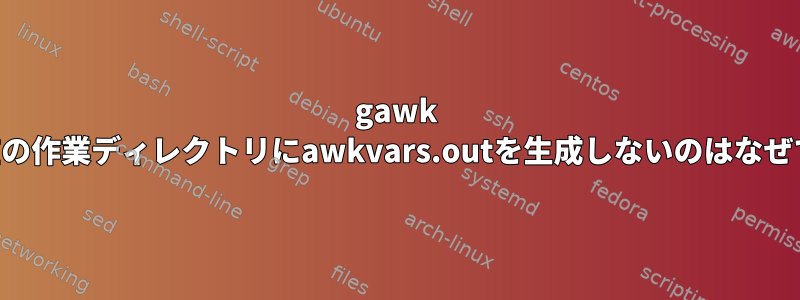
gawk -d確かにawkvars.out内蔵私の現在の作業ディレクトリです。なぜ?代わりに、次の標準出力を取得します。
Usage: gawk [POSIX or GNU style options] -f progfile [--] file ...
Usage: gawk [POSIX or GNU style options] [--] 'program' file ...
POSIX options: GNU long options: (standard)
-f progfile --file=progfile
-F fs --field-separator=fs
-v var=val --assign=var=val
Short options: GNU long options: (extensions)
-b --characters-as-bytes
-c --traditional
-C --copyright
-d[file] --dump-variables[=file]
-D[file] --debug[=file]
-e 'program-text' --source='program-text'
-E file --exec=file
-g --gen-pot
-h --help
-i includefile --include=includefile
-l library --load=library
-L[fatal|invalid|no-ext] --lint[=fatal|invalid|no-ext]
-M --bignum
-N --use-lc-numeric
-n --non-decimal-data
-o[file] --pretty-print[=file]
-O --optimize
-p[file] --profile[=file]
-P --posix
-r --re-interval
-s --no-optimize
-S --sandbox
-t --lint-old
-V --version
To report bugs, see node `Bugs' in `gawk.info'
which is section `Reporting Problems and Bugs' in the
printed version. This same information may be found at
https://www.gnu.org/software/gawk/manual/html_node/Bugs.html.
PLEASE do NOT try to report bugs by posting in comp.lang.awk,
or by using a web forum such as Stack Overflow.
gawk is a pattern scanning and processing language.
By default it reads standard input and writes standard output.
Examples:
gawk '{ sum += $1 }; END { print sum }' file
gawk -F: '{ print $1 }' /etc/passwd
答え1
もちろん、マニュアルは誤解を招くか、少なくとも不明です。問題は、gawkに実行するプログラムを提供する必要があることです。少なくとも場合は、空のgawk文字列を渡すだけで十分です。
$ gawk -d ''
$ ls awkvars.out
awkvars.out
次のいずれかの方法を使用して別のファイル名を設定できます。
gawk -dfoo.vars ''
または
gawk --dump-variables=foo1.vars ''
どちらも作成されますfoo.vars。


