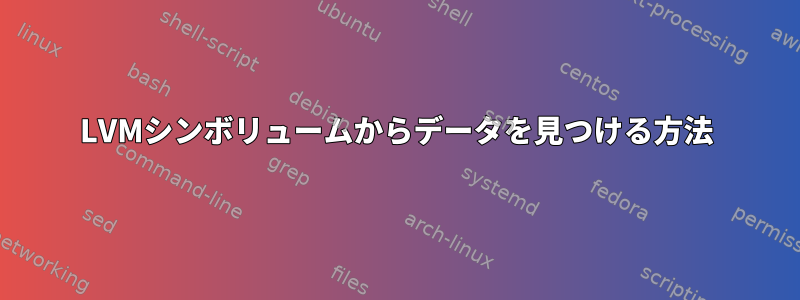
プールされたボリュームとシンボリュームがあるvgがあります。構成を読んだとき、2つのシンボリュームの範囲の説明が同じであることがわかりました。
thinvolume {
id = "FjDv9Z-vUt0-S1h5-uVil-spU2-cc2L-3ZsMzG"
status = ["READ", "WRITE", "VISIBLE"]
flags = []
creation_time = 1697353920 # 2023-10-15 15:12:00 +0800
creation_host = "builder"
segment_count = 1
segment1 {
**start_extent = 0**
**extent_count = 256 # 1024 Megabytes**
type = "thin"
thin_pool = "mythinpool"
transaction_id = 0
device_id = 1
}
}
thin_lv {
id = "hUNSZZ-xKQC-ItRV-1rTa-TkkY-nJxk-XqEyvA"
status = ["READ", "WRITE", "VISIBLE"]
flags = []
creation_time = 1697354524 # 2023-10-15 15:22:04 +0800
creation_host = "builder"
segment_count = 1
segment1 {
**start_extent = 0
extent_count = 262144 # 1024 Gigabytes**
type = "thin"
thin_pool = "pool"
transaction_id = 0
device_id = 1
}
}
シンボリュームに使用されるプールのエクステントをどのように決定しますか?
ありがとう


