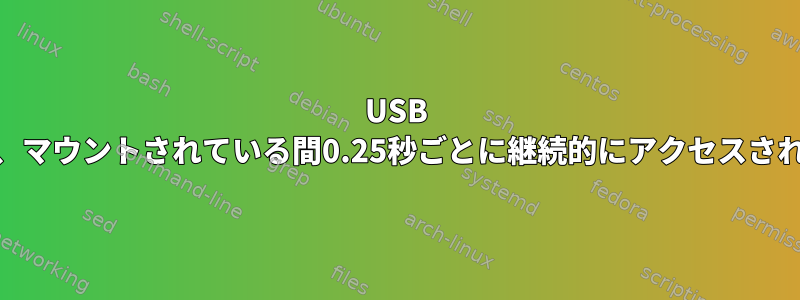
それで最近Seagate 16TB外付けUSBハードドライブ(STKP16000400)を購入しましたが、実際に今日早く到着しました。
私が最初にしたことは、ディスクを消去し、ディスク全体にわたって単一のパーティションに新しいGPTパーティションテーブルを作成し、luksを使用してパーティションを暗号化することでした。
sudo cryptsetup luksFormat --type luks2 /dev/sda1
次にext4でフォーマットします。
sudo cryptsetup luksOpen /dev/sda1 sda_crypt
<<entered password>>
sudo mkfs.ext4 /dev/mapper/sda_crypt
この時点で、ディスクは完全に非アクティブで静かです。その後、ディスクをフォルダにマウントすると、約10〜15秒間継続的に動作し、1/4秒ごとにリズミカルな「ティック」音に変わります。
さらに調査するために、ドライブのuasモジュールを一時的に無効にしました。 (
これを行う前に物理的にUSBドライブを切断しました。)
sudo rmmod uas
sudo rmmod usb_storage
sudo modprobe usb_storage quirks=0bc2:2038:u
これにより、ドライブで smartctl および hdparm コマンドを実行できます。
ドライブを再接続してマウントした後、ディスクを一時停止しようとしましたが、hdparm -y /dev/sda数秒間リズミカルなティックが一時的に停止しましたが、ディスクが再び回転してノンストップティックを再起動しました。
最後にSMARTステータスを確認しました。
sudo smartctl -a /dev/sda
smartctl 7.2 2020-12-30 r5155 [x86_64-linux-6.5.4-76060504-generic] (local build)
Copyright (C) 2002-20, Bruce Allen, Christian Franke, www.smartmontools.org
=== START OF INFORMATION SECTION ===
Device Model: ST16000NM000J-2TW103
Serial Number: ZR5EM3Y7
LU WWN Device Id: 5 000c50 0e6ba8eed
Firmware Version: SN04
User Capacity: 16,000,900,661,248 bytes [16.0 TB]
Sector Sizes: 512 bytes logical, 4096 bytes physical
Rotation Rate: 7200 rpm
Form Factor: 3.5 inches
Device is: Not in smartctl database [for details use: -P showall]
ATA Version is: ACS-4 (minor revision not indicated)
SATA Version is: SATA 3.3, 6.0 Gb/s (current: 6.0 Gb/s)
Local Time is: Tue Nov 21 17:25:52 2023 CST
SMART support is: Available - device has SMART capability.
SMART support is: Enabled
=== START OF READ SMART DATA SECTION ===
SMART overall-health self-assessment test result: PASSED
General SMART Values:
Offline data collection status: (0x82) Offline data collection activity
was completed without error.
Auto Offline Data Collection: Enabled.
Self-test execution status: ( 0) The previous self-test routine completed
without error or no self-test has ever
been run.
Total time to complete Offline
data collection: ( 559) seconds.
Offline data collection
capabilities: (0x7b) SMART execute Offline immediate.
Auto Offline data collection on/off support.
Suspend Offline collection upon new
command.
Offline surface scan supported.
Self-test supported.
Conveyance Self-test supported.
Selective Self-test supported.
SMART capabilities: (0x0003) Saves SMART data before entering
power-saving mode.
Supports SMART auto save timer.
Error logging capability: (0x01) Error logging supported.
General Purpose Logging supported.
Short self-test routine
recommended polling time: ( 1) minutes.
Extended self-test routine
recommended polling time: (1410) minutes.
Conveyance self-test routine
recommended polling time: ( 2) minutes.
SCT capabilities: (0x70bd) SCT Status supported.
SCT Error Recovery Control supported.
SCT Feature Control supported.
SCT Data Table supported.
SMART Attributes Data Structure revision number: 10
Vendor Specific SMART Attributes with Thresholds:
ID# ATTRIBUTE_NAME FLAG VALUE WORST THRESH TYPE UPDATED WHEN_FAILED RAW_VALUE
1 Raw_Read_Error_Rate 0x000f 075 067 044 Pre-fail Always - 29819295
3 Spin_Up_Time 0x0003 093 093 000 Pre-fail Always - 0
4 Start_Stop_Count 0x0032 100 100 020 Old_age Always - 10
5 Reallocated_Sector_Ct 0x0033 100 100 010 Pre-fail Always - 0
7 Seek_Error_Rate 0x000f 100 253 045 Pre-fail Always - 82746
9 Power_On_Hours 0x0032 100 100 000 Old_age Always - 1
10 Spin_Retry_Count 0x0013 100 100 097 Pre-fail Always - 0
12 Power_Cycle_Count 0x0032 100 100 020 Old_age Always - 9
18 Unknown_Attribute 0x000b 100 100 050 Pre-fail Always - 0
187 Reported_Uncorrect 0x0032 100 100 000 Old_age Always - 0
188 Command_Timeout 0x0032 100 100 000 Old_age Always - 0
190 Airflow_Temperature_Cel 0x0022 058 057 000 Old_age Always - 42 (Min/Max 42/42)
192 Power-Off_Retract_Count 0x0032 100 100 000 Old_age Always - 2
193 Load_Cycle_Count 0x0032 100 100 000 Old_age Always - 11
194 Temperature_Celsius 0x0022 042 043 000 Old_age Always - 42 (0 17 0 0 0)
197 Current_Pending_Sector 0x0012 100 100 000 Old_age Always - 0
198 Offline_Uncorrectable 0x0010 100 100 000 Old_age Offline - 0
199 UDMA_CRC_Error_Count 0x003e 200 200 000 Old_age Always - 0
200 Multi_Zone_Error_Rate 0x0023 100 100 001 Pre-fail Always - 0
240 Head_Flying_Hours 0x0000 100 100 000 Old_age Offline - 1 (93 203 0)
241 Total_LBAs_Written 0x0000 100 253 000 Old_age Offline - 27972491
242 Total_LBAs_Read 0x0000 100 253 000 Old_age Offline - 1846804
SMART Error Log Version: 1
No Errors Logged
SMART Self-test log structure revision number 1
No self-tests have been logged. [To run self-tests, use: smartctl -t]
SMART Selective self-test log data structure revision number 1
SPAN MIN_LBA MAX_LBA CURRENT_TEST_STATUS
1 0 0 Not_testing
2 0 0 Not_testing
3 0 0 Not_testing
4 0 0 Not_testing
5 0 0 Not_testing
Selective self-test flags (0x0):
After scanning selected spans, do NOT read-scan remainder of disk.
If Selective self-test is pending on power-up, resume after 0 minute delay.
ここで私が実際に気づいた唯一のことは、Seek_Error_Rateの生の値が非常に高いことです。しかし、これらの生の値はメーカー固有の形式である傾向があるので...誰が知っていますか?
とにかくディスクにはまだ何もありません。デフォルトlost+foundのフォルダがある空のext4パーティションにすぎないため、インストール中にディスクにアクセスする理由はありません。分割すると停止umountします。絶え間ないカチカチは迷惑だけでなく、多くの摩耗を追加します。
なぜこのようなことが起こるのかを調べ、もっと重要なことは、これをやめるために私ができる他のことがありますか?


