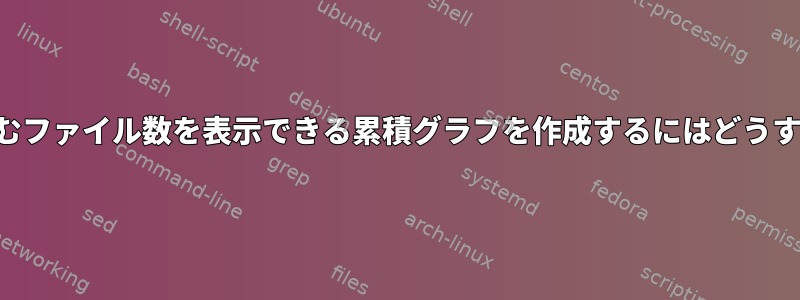
答え1
次のようにしてみてください。
find . -type f -printf '%TY-%Tm\n' | sort | uniq -c | gnuplot -p -e '
set xdata time;
set timefmt "%Y-%m";
set format x "%Y-%m";
set xtics rotate by 30 right;
set xlabel "Last modified date";
plot "-" using 2:1 with lines title "count"'
mlr -p bar -f 1テキストバーグラフを取得するには、gnuplotの置き換えを参照してください。
答え2
bash / pythonを混在させるのが好きな場合は、matplotlib / pandas / seabornを使用して実行できます。私は散布図を使って時系列を描くのが大好きです。
pip install --user seaborn matplotlib pandas
コマンドは1行です。
sudo find / -printf "%TY-%Tm-%Td\n" | sort | uniq -c | sort -n | python -c 'import sys; import seaborn as sns; import matplotlib.pyplot as plt; import pandas as pd; from datetime import datetime; sns.scatterplot(data=pd.DataFrame([{"y": int(index.strip().split(" ").pop(0)), "x": datetime.strptime(index.strip().split(" ").pop(1), "%Y-%m-%d")} for index in sys.stdin.readlines() if int(index.strip().split(" ").pop(0)) > 1]), x="x", y="y") ; plt.xticks(rotation=90) ; plt.show()'
時々役に立つこともありますが、このマシンでも時間がかかり、今回のリリース-maxdepth 3以降に追加しないfind /と変更されたファイルが1個未満の日付もスキップされますint(index.strip().split(" ").pop(0)) > 1。
時間を最小限に抑えるために、GNU並列処理などを使用できます。
apt install parallel
find / -type d -mindepth 3 -maxdepth 3 | parallel -j8 find {} -type f -printf '"%TY-%Tm-%Td\\n"' | sort | uniq -c | sort -n
sudo find / -type d -mindepth 3 -maxdepth 3 | parallel -j8 find {} -type f -printf '"%TY-%Tm-%Td\\n"' | sort | uniq -c | sort -n | python -c 'import sys; import seaborn as sns; import matplotlib.pyplot as plt; import pandas as pd; from datetime import datetime; sns.scatterplot(data=pd.DataFrame([{"y": int(index.strip().split(" ").pop(0)), "x": datetime.strptime(index.strip().split(" ").pop(1), "%Y-%m-%d")} for index in sys.stdin.readlines() if int(index.strip().split(" ").pop(0)) > 1]), x="x", y="y") ; plt.xticks(rotation=90) ; plt.show()'
また、matplotlibビューアでデータセットを拡大して特定の日付範囲に範囲を絞り込むことができることも指摘したいと思います。
非常に高いレベルを見る:
- 実行するのに約2分かかります
デフォルトでは、Pythonを使用すると何でも1行に置き換えることができますが、そうする必要があるかどうかは完全にあなた次第です。 Bashスクリプトで使用するためにPython関数を一度定義するには、heredocを使用する必要があります。以下は、あなたが興味を持っているかもしれないHeredocに関するいくつかの情報を含む他のコンテンツのリストです。
https://stackoverflow.com/questions/2374640/how-do-i-calculate-percentiles-with-python-numpy
https://stackoverflow.com/questions/30702519/python-c-vs-python-heredoc




