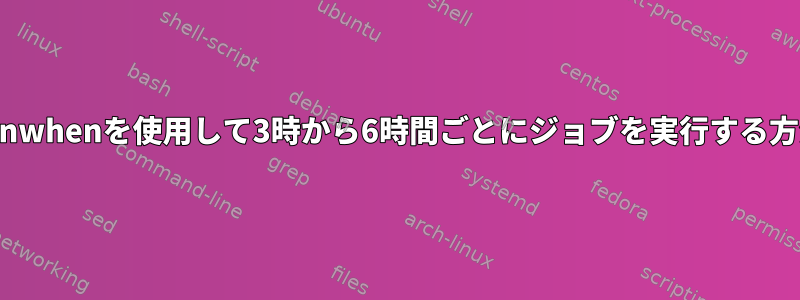
~しようとする実行時間午前3時から、ジョブは6時間ごとに実行されます。
(これはどのように可能ですか?
答え1
解決策が見つかりました。他の人が興味を持っているなら...
#!/bin/sh -e
RUNWHEN=",H/6"
# The constraint string consists of a sequence of unit constraints. Each unit
# constraint consists of a comma, one of the following letters indicating which
# unit is constrained:
#
# * y: year.
# * m: month (in the range 1-12).
# * d: day of the month (in the range 1-28, 1-29, 1-30, or 1-31, as
# appropriate for the month in question).
# * w: day of the week (in the range 0-6, with 0 representing Sunday).
# * H: hour of the day (in the range 0-23).
# * M: minute of the hour (in the range 0-59).
# * S: second of the minute (in the range 0-59).
#
# and finally one of the following:
#
# * =n: matches times when the given unit is exactly n.
# * -n: matches times when the given unit is exactly m, where m+n is one
# more than the largest value of the unit. (For example, n+m=24 for H,
# so ,H-1 is equivalent to ,H=23.
# * /n: matches times when the given unit is divisible by n.
exec 2>&1 \
rw-add n d1S now1s \
rw-match \$now1s $RUNWHEN wake \
## here comes the interesting part
rw-add \$wake d3H wake \
sh -c '
echo "@$wake" | tai64nlocal | sed "s/^/next run time: /"
exec "$@"' arg0 \
rw-sleep \$wake \
thescript


