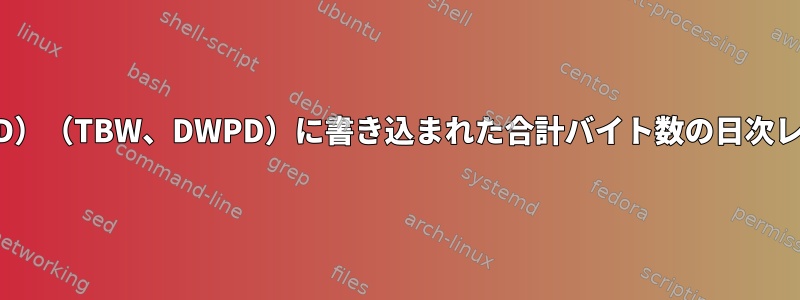
正しい値を得るための最良の方法は何ですか書き込み合計バイト数毎日ディスクに?
私の目標は、管理者としてLinuxサーバーの活動に関する洞察を得て、SSDの予想寿命を予測するために使用できる直接指標を取得できるように時間をかけて記録することです。グレード1 - たとえば、DWPDを使用したり、実行中のタスクに3-DWPDエンタープライズクラスのSSDが必要な場合があります。
XFS、EXT4、BTFSファイルシステムの選択とSSDの寿命に影響を与える可能性があるLinuxにインストールされている追加のソフトウェア/サービスの違いに興味があります。
smartctl私が探している情報をキャプチャするよりも優れたコマンドはありますか? この拡張出力を処理するコードを書くことはできますか--xall?それとも、より具体的なsmartctlオプションはありますか?
この出力に基づいてドライブの書き込みを正確に決定するには、どの値を使用する必要がありますか? disk 0..7を指定して次のことを行います-d megaraid,#。これはRHEL 8.9で動作します。
smartctl --xall -d megaraid,0 /dev/sda
smartctl 7.1 2019-12-30 r5022 [x86_64-linux-4.18.0-513.11.1.el8_9.x86_64] (local build)
Copyright (C) 2002-19, Bruce Allen, Christian Franke, www.smartmontools.org
=== START OF INFORMATION SECTION ===
Vendor: TOSHIBA
Product: KPM5WRUG3T84
Revision: B318
Compliance: SPC-4
User Capacity: 3,840,755,982,336 bytes [3.84 TB]
Logical block size: 512 bytes
Physical block size: 4096 bytes
LU is resource provisioned, LBPRZ=1
Rotation Rate: Solid State Device
Form Factor: 2.5 inches
Logical Unit id: 0x58ce38ee20abca55
Serial number: abc123
Device type: disk
Transport protocol: SAS (SPL-3)
Local Time is: Thu Mar 7 13:55:22 2024 EST
SMART support is: Available - device has SMART capability.
SMART support is: Enabled
Temperature Warning: Disabled or Not Supported
Read Cache is: Enabled
Writeback Cache is: Enabled
=== START OF READ SMART DATA SECTION ===
SMART Health Status: OK
Percentage used endurance indicator: 0%
Current Drive Temperature: 29 C
Drive Trip Temperature: 70 C
Manufactured in week 33 of year 2019
Elements in grown defect list: 2
Error counter log:
Errors Corrected by Total Correction Gigabytes Total
ECC rereads/ errors algorithm processed uncorrected
fast | delayed rewrites corrected invocations [10^9 bytes] errors
read: 0 0 0 0 0 27081.068 0
write: 0 0 0 0 0 8041.818 0
verify: 0 0 0 0 0 23058.613 0
Non-medium error count: 87
SMART Self-test log
Num Test Status segment LifeTime LBA_first_err [SK ASC ASQ]
Description number (hours)
# 1 Background long Completed - 38 - [- - -]
# 2 Background short Completed - 37 - [- - -]
# 3 Background long Completed - 14 - [- - -]
# 4 Background short Completed - 14 - [- - -]
Long (extended) Self-test duration: 300 seconds [5.0 minutes]
Background scan results log
Status: no scans active
Accumulated power on time, hours:minutes 1169:17 [70157 minutes]
Number of background scans performed: 0, scan progress: 0.00%
Number of background medium scans performed: 0
Protocol Specific port log page for SAS SSP
relative target port id = 1
generation code = 4
number of phys = 1
phy identifier = 0
attached device type: SAS or SATA device
attached reason: unknown
reason: loss of dword synchronization
negotiated logical link rate: phy enabled; 12 Gbps
attached initiator port: ssp=1 stp=1 smp=1
attached target port: ssp=0 stp=0 smp=0
SAS address = 0x58ce38ee20abca56
attached SAS address = 0x52cea7f048bd6b07
attached phy identifier = 1
Invalid DWORD count = 12
Running disparity error count = 12
Loss of DWORD synchronization = 3
Phy reset problem = 0
relative target port id = 2
generation code = 4
number of phys = 1
phy identifier = 1
attached device type: no device attached
attached reason: unknown
reason: unknown
negotiated logical link rate: phy enabled; unknown
attached initiator port: ssp=0 stp=0 smp=0
attached target port: ssp=0 stp=0 smp=0
SAS address = 0x58ce38ee20abca57
attached SAS address = 0x0
attached phy identifier = 0
Invalid DWORD count = 0
Running disparity error count = 0
Loss of DWORD synchronization = 0
Phy reset problem = 0


