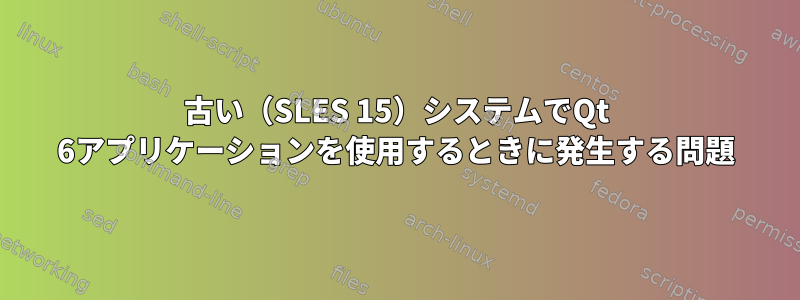
私はSLES 15 SP5でいくつかのQt6機能を使用しているように見えるアプリケーションを実行しようとしています。これを行うと、次のエラーメッセージが表示されます。
qt.qpa.plugin: From 6.5.0, xcb-cursor0 or libxcb-cursor0 is needed to load the Qt xcb platform plugin.
qt.qpa.plugin: Could not load the Qt platform plugin "xcb" in "" even though it was found.
This application failed to start because no Qt platform plugin could be initialized. Reinstalling the application may fix this problem.
Available platform plugins are: wayland, offscreen, xcb, wayland-egl.
Application could not be initialized!
This is likely due to missing Qt platform dependencies.
For a list of dependencies, please refer to https://doc.qt.io/qt-6/linux-requirements.html
To view missing libraries, set QT_DEBUG_PLUGINS=1 and re-run the application.
Warning: OpenGL Version check failed. Falling back to Mesa software rendering.
qt.qpa.plugin: From 6.5.0, xcb-cursor0 or libxcb-cursor0 is needed to load the Qt xcb platform plugin.
qt.qpa.plugin: Could not load the Qt platform plugin "xcb" in "" even though it was found.
This application failed to start because no Qt platform plugin could be initialized. Reinstalling the application may fix this problem.
Available platform plugins are: wayland, offscreen, xcb, wayland-egl.
以前のバージョンのアプリが機能しました。また、「libxcb-cursor」などの内容に言及する配布パッケージは表示されません。
別のプラットフォームプラグイン設定を選択してみました。 waylandとwayland-eglは失敗し、画面外では成功しましたが、何も表示されませんでした。
このアプリを実行するにはどうすればよいですか?
メモ:
- 重要な場合、そのアプリケーションはNVIDIA NSight Compute 2024.1です。
- rootアクセス権を取得できるとします(ただし、あまりにも奇妙に思わないでください)。


