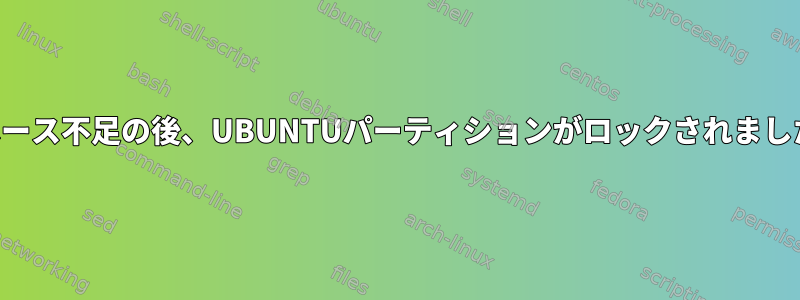
私は250GB SSDドライブにインストールされているubuntu 20.22を使用しています。
先月、私のドライバーにスペースが足りなくなり、パーティションがロックされました。
USBドライバを使用してUbuntuを再インストールしてみましたが(インストールオプションなしでUbuntuを試してみましたが)、ロックされたパーティションを認識できませんでした。 gpartedを使用すると、ロックされたデフォルトのパーティションが見つかりません。
root@ubuntu:~# fdisk -l
Disk /dev/loop0: 2.2 GiB, 2409508864 bytes, 4706072 sectors
Units: sectors of 1 * 512 = 512 bytes
Sector size (logical/physical): 512 bytes / 512 bytes
I/O size (minimum/optimal): 512 bytes / 512 bytes
Disk /dev/loop1: 32.3 MiB, 33869824 bytes, 66152 sectors
Units: sectors of 1 * 512 = 512 bytes
Sector size (logical/physical): 512 bytes / 512 bytes
I/O size (minimum/optimal): 512 bytes / 512 bytes
Disk /dev/loop2: 55.4 MiB, 58130432 bytes, 113536 sectors
Units: sectors of 1 * 512 = 512 bytes
Sector size (logical/physical): 512 bytes / 512 bytes
I/O size (minimum/optimal): 512 bytes / 512 bytes
Disk /dev/loop3: 61.8 MiB, 64770048 bytes, 126504 sectors
Units: sectors of 1 * 512 = 512 bytes
Sector size (logical/physical): 512 bytes / 512 bytes
I/O size (minimum/optimal): 512 bytes / 512 bytes
Disk /dev/loop4: 65.1 MiB, 68259840 bytes, 133320 sectors
Units: sectors of 1 * 512 = 512 bytes
Sector size (logical/physical): 512 bytes / 512 bytes
I/O size (minimum/optimal): 512 bytes / 512 bytes
Disk /dev/loop5: 219 MiB, 229638144 bytes, 448512 sectors
Units: sectors of 1 * 512 = 512 bytes
Sector size (logical/physical): 512 bytes / 512 bytes
I/O size (minimum/optimal): 512 bytes / 512 bytes
Disk /dev/loop6: 241.4 MiB, 253087744 bytes, 494312 sectors
Units: sectors of 1 * 512 = 512 bytes
Sector size (logical/physical): 512 bytes / 512 bytes
I/O size (minimum/optimal): 512 bytes / 512 bytes
Disk /dev/loop7: 2.5 MiB, 2605056 bytes, 5088 sectors
Units: sectors of 1 * 512 = 512 bytes
Sector size (logical/physical): 512 bytes / 512 bytes
I/O size (minimum/optimal): 512 bytes / 512 bytes
Disk /dev/sda: 3.8 GiB, 4037017600 bytes, 7884800 sectors
Units: sectors of 1 * 512 = 512 bytes
Sector size (logical/physical): 512 bytes / 512 bytes
I/O size (minimum/optimal): 512 bytes / 512 bytes
Disklabel type: dos
Disk identifier: 0x4c050c47
Device Boot Start End Sectors Size Id Type
/dev/sda1 * 0 4910399 4910400 2.3G 0 Empty
/dev/sda2 4840192 4844991 4800 2.4M ef EFI (FAT-12/16/32)
Disk /dev/loop8: 704 KiB, 720896 bytes, 1408 sectors
Units: sectors of 1 * 512 = 512 bytes
Sector size (logical/physical): 512 bytes / 512 bytes
I/O size (minimum/optimal): 512 bytes / 512 bytes
私が得るのはこのビジボックス画面だけです。
Gave up waiting for root device. Common problems:
-Boot args (cat /proc/cmdline)
-Check rootdelay= (did the system wait long enough?)
-Missing modules (cat /proc/modules; ls /dev)
ALERT! UUID=xxx does not exist. Dropping to a shell!
BusyBox v1.30 (Ubuntu x) built-in shell (ash)xx
Enter 'help' for a list of built-in commands.
(initramfs)_
使用: (initramfs) cat /proc/modules
添付の画像出力を取得します。
次のような他のフォーラムで提案されたいくつかの手順を試してみました。
1-Enter reboot in the prompt
2-Goto BIOS setup
3-Goto SATA Configuration
4-Change to AHCI
5-save and restart.
しかし、私のF12画面ではSATA設定の変更は許可されていません(固定オプション)。





