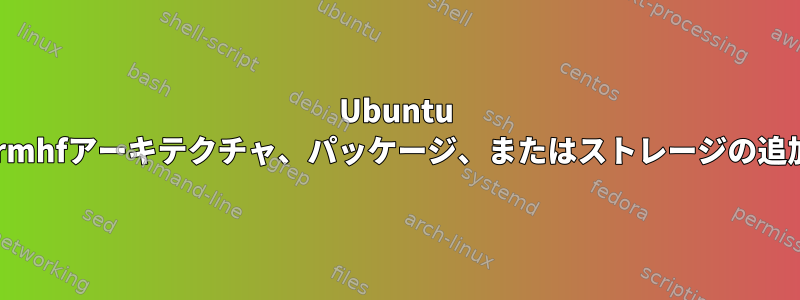
WSLを使用してWindows PCでarmhf用のC ++プログラムをクロスコンパイルしようとしています。
数年前にDebianイメージにこれを行った方法を保存しましたが、今度は新しいPCでやり直す必要があります。 powershellコマンドを実行すると、wsl.exe --installUbuntu Jammyが自動的にインストールされるため、そのままにすることができます。
次にやりたいことはarmhfアーキテクチャ(sudo dpkg --add-architecture armhf)を追加することですが、次のようなエラーがたくさん発生します。
E: Failed to fetch http://archive.ubuntu.com/ubuntu/dists/jammy/main/binary-armhf/Packages 404 Not Found [IP: 185.125.190.39 80]
E: Failed to fetch http://archive.ubuntu.com/ubuntu/dists/jammy-updates/main/binary-armhf/Packages 404 Not Found [IP: 185.125.190.39 80]
E: Failed to fetch http://archive.ubuntu.com/ubuntu/dists/jammy-backports/main/binary-armhf/Packages 404 Not Found [IP: 185.125.190.39 80]
E: Failed to fetch http://security.ubuntu.com/ubuntu/dists/jammy-security/main/binary-armhf/Packages 404 Not Found [IP: 91.189.91.82 80]
E: Some index files failed to download. They have been ignored, or old ones used instead.
私はこのURLを調べたところ、binary-armhfそのURLにはそのディレクトリが存在しないことがわかりました。
libgtk-3-dev:armhf明らかに、パッケージやarm gccコンパイラを正しくインストールすることはできません。
私は実際にLinuxの専門家ではありません。リストにリポジトリを追加する必要がありますが、その場所が見つかりません。
Windowsストアで提供されているUbuntu Jammyイメージを使用してarmhf用のWSLを構築する方法を教えてください。
答え1
最終ソースのリストは次のとおりです。
deb [ arch=amd64,i386 ] http://archive.ubuntu.com/ jammy main restricted universe multiverse
deb [ arch=amd64,i386 ] http://archive.ubuntu.com/ jammy-updates main restricted universe multiverse
deb [ arch=amd64,i386 ] http://archive.ubuntu.com/ jammy-security main restricted universe multiverse
deb [ arch=amd64,i386 ] http://archive.ubuntu.com/ jammy-backports main restricted universe multiverse
deb [ arch=armhf ] http://ports.ubuntu.com/ jammy main restricted universe multiverse
deb [ arch=armhf ] http://ports.ubuntu.com/ jammy-updates main restricted universe multiverse
deb [ arch=armhf ] http://ports.ubuntu.com/ jammy-security main restricted universe multiverse
deb [ arch=armhf ] http://ports.ubuntu.com/ jammy-backports main restricted universe multiverse
(deb-src簡潔さのために省略した行も含む)
明確にするために店をarmhf。.list/etc/apt/sources.list.d


