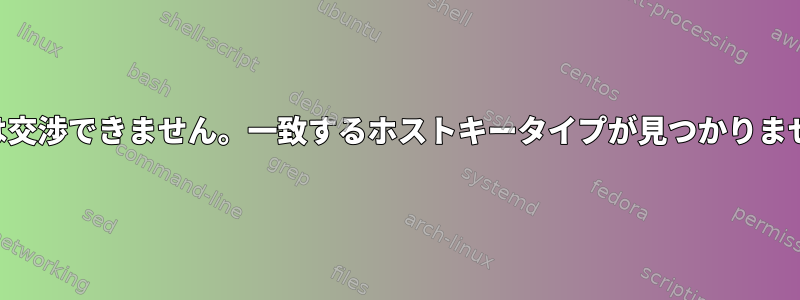
古いクライアントが現在のバージョン(v8.x)のopensshサーバーに接続できないという問題があります。使用可能なキータイプのリストにssh-rsa、ssh-dssを追加することに精通していますが、この問題には適用されないようです。
私たちのサプライヤーの1つが顧客なので、ロゴを渡すオプションはありません。接続しようとすると、次のメッセージが表示されます。
Apr 16 20:57:13 server sshd[70429]: Unable to negotiate with 10.0.3.39 port 49100: no matching host key type found. Their offer: [email protected],[email protected],[email protected],[email protected],ssh-rsa,ssh-dss [preauth]
/etc/ssh/sshd_config.d/10-test.confに以下を追加しました。
KexAlgorithms=+diffie-hellman-group1-sha1
[email protected],[email protected],ssh-rsa,ssh-dss
PubkeyAcceptedAlgorithms=+ssh-rsa,ssh-dss
「=」がなくても効果はありません。デバッグ出力は次のようになります。
[centos@ip-10-0-3-39 ~]$ ssh -vv -i test [email protected]
OpenSSH_5.3p1, OpenSSL 1.0.1e-fips 11 Feb 2013
debug1: Reading configuration data /etc/ssh/ssh_config
debug1: Applying options for *
debug2: ssh_connect: needpriv 0
debug1: Connecting to 10.0.3.225 [10.0.3.225] port 22.
debug1: Connection established.
debug2: key_type_from_name: unknown key type '-----BEGIN'
debug2: key_type_from_name: unknown key type '-----END'
debug1: identity file test type -1
debug1: identity file test-cert type -1
debug1: Remote protocol version 2.0, remote software version OpenSSH_8.7
debug1: match: OpenSSH_8.7 pat OpenSSH*
debug1: Enabling compatibility mode for protocol 2.0
debug1: Local version string SSH-2.0-OpenSSH_5.3
debug2: fd 3 setting O_NONBLOCK
debug1: SSH2_MSG_KEXINIT sent
debug1: SSH2_MSG_KEXINIT received
debug2: kex_parse_kexinit: diffie-hellman-group-exchange-sha256,diffie-hellman-group-exchange-sha1,diffie-hellman-group14-sha1,diffie-hellman-group1-sha1
debug2: kex_parse_kexinit: [email protected],[email protected],[email protected],[email protected],ssh-rsa,ssh-dss
debug2: kex_parse_kexinit: aes128-ctr,aes192-ctr,aes256-ctr,aes128-cbc,3des-cbc,blowfish-cbc,cast128-cbc,aes192-cbc,aes256-cbc,[email protected]
debug2: kex_parse_kexinit: aes128-ctr,aes192-ctr,aes256-ctr,aes128-cbc,3des-cbc,blowfish-cbc,cast128-cbc,aes192-cbc,aes256-cbc,[email protected]
debug2: kex_parse_kexinit: hmac-sha1,[email protected],hmac-sha2-256,hmac-sha2-512,hmac-ripemd160,[email protected],hmac-sha1-96
debug2: kex_parse_kexinit: hmac-sha1,[email protected],hmac-sha2-256,hmac-sha2-512,hmac-ripemd160,[email protected],hmac-sha1-96
debug2: kex_parse_kexinit: none,[email protected],zlib
debug2: kex_parse_kexinit: none,[email protected],zlib
debug2: kex_parse_kexinit:
debug2: kex_parse_kexinit:
debug2: kex_parse_kexinit: first_kex_follows 0
debug2: kex_parse_kexinit: reserved 0
debug2: kex_parse_kexinit: curve25519-sha256,[email protected],ecdh-sha2-nistp256,ecdh-sha2-nistp384,ecdh-sha2-nistp521,diffie-hellman-group-exchange-sha256,diffie-hellman-group14-sha256,diffie-hellman-group16-sha512,diffie-hellman-group18-sha512,[email protected]
debug2: kex_parse_kexinit: ecdsa-sha2-nistp256,ssh-ed25519
debug2: kex_parse_kexinit: [email protected],[email protected],aes256-ctr,[email protected],aes128-ctr
debug2: kex_parse_kexinit: [email protected],[email protected],aes256-ctr,[email protected],aes128-ctr
debug2: kex_parse_kexinit: [email protected],[email protected],[email protected],[email protected],hmac-sha2-256,hmac-sha1,[email protected],hmac-sha2-512
debug2: kex_parse_kexinit: [email protected],[email protected],[email protected],[email protected],hmac-sha2-256,hmac-sha1,[email protected],hmac-sha2-512
debug2: kex_parse_kexinit: none,[email protected]
debug2: kex_parse_kexinit: none,[email protected]
debug2: kex_parse_kexinit:
debug2: kex_parse_kexinit:
debug2: kex_parse_kexinit: first_kex_follows 0
debug2: kex_parse_kexinit: reserved 0
debug2: mac_setup: found hmac-sha1
debug1: kex: server->client aes128-ctr hmac-sha1 none
debug2: mac_setup: found hmac-sha1
debug1: kex: client->server aes128-ctr hmac-sha1 none
no hostkey alg
私が迷っているので、誰にもどんなアイデアがありますか?
ありがとうございます!
答え1
CLIを初めて試す場合は、複数のオプション
ssh -vv -A -t -oHostKeyAlgorithms=+ssh-dss[Eメール保護]
次に、それに応じてssh_configファイルを更新します。


