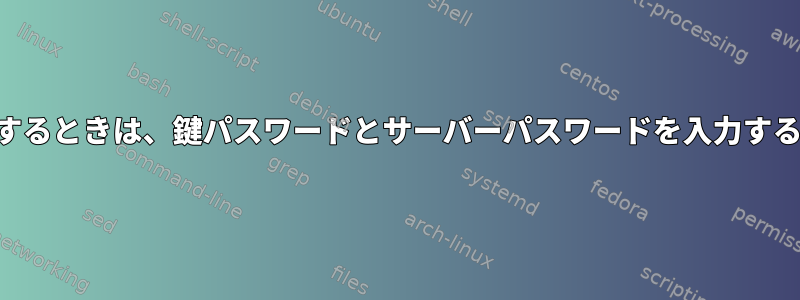
新しいノートブック(クライアント)から既存のノートブック(サーバー)へのリモートアクセスを設定しようとしています。以前のバージョンはLinux Mint 21.2で実行され、新しいバージョンはUbuntu 23.10.1で実行されます。クライアントに一対のSSHキーを作成し、サーバーのssh-copy-id -i ~/.ssh/id_rsa.pub server-name@server_ip認証済みキーリストの公開鍵を取得するために使用しました。ただし、.netを介してサーバーに接続すると、まだパスワードとサーバーパスワードを入力するように求められますssh。私はすべてのアドバイスに従いました。ここつまり、許可された回答に記載されているようにすべての権限を確認し、2回目の回答で説明されているようにデバッグを実行しました。デバッグログには、次の形式の行は含まれていませんAuthentication refused:。私のホームディレクトリは暗号化できますが(Linux Mintではデフォルトのホームディレクトリが暗号化されています)、初めてログインするときだけでなく、ログインするたびにパスワードを要求します。以下は、SSHキーとIPが編集されたログインからログアウトまでの完全なデバッグログです。
debug1: sshd version OpenSSH_8.9, OpenSSL 3.0.2 15 Mar 2022
debug1: private host key #0: ssh-rsa SHA256:<...>
debug1: private host key #1: ecdsa-sha2-nistp256 SHA256:<...>
debug1: private host key #2: ssh-ed25519 SHA256:<...>
debug1: rexec_argv[0]='/usr/sbin/sshd'
debug1: rexec_argv[1]='-d'
debug1: rexec_argv[2]='-p'
debug1: rexec_argv[3]='2222'
debug1: Set /proc/self/oom_score_adj from 0 to -1000
debug1: Bind to port 2222 on 0.0.0.0.
Server listening on 0.0.0.0 port 2222.
debug1: Bind to port 2222 on ::.
Server listening on :: port 2222.
debug1: Server will not fork when running in debugging mode.
debug1: rexec start in 5 out 5 newsock 5 pipe -1 sock 8
debug1: sshd version OpenSSH_8.9, OpenSSL 3.0.2 15 Mar 2022
debug1: private host key #0: ssh-rsa SHA256:<...>
debug1: private host key #1: ecdsa-sha2-nistp256 SHA256:<...>
debug1: private host key #2: ssh-ed25519 SHA256:<...>
debug1: inetd sockets after dupping: 3, 3
Connection from 192.168.0.117 port 44842 on 192.168.0.108 port 2222 rdomain ""
debug1: Local version string SSH-2.0-OpenSSH_8.9p1 Ubuntu-3ubuntu0.7
debug1: Remote protocol version 2.0, remote software version OpenSSH_9.3p1 Ubuntu-1ubuntu3.3
debug1: compat_banner: match: OpenSSH_9.3p1 Ubuntu-1ubuntu3.3 pat OpenSSH* compat 0x04000000
debug1: permanently_set_uid: 129/65534 [preauth]
debug1: list_hostkey_types: rsa-sha2-512,rsa-sha2-256,ecdsa-sha2-nistp256,ssh-ed25519 [preauth]
debug1: SSH2_MSG_KEXINIT sent [preauth]
debug1: SSH2_MSG_KEXINIT received [preauth]
debug1: kex: algorithm: [email protected] [preauth]
debug1: kex: host key algorithm: ssh-ed25519 [preauth]
debug1: kex: client->server cipher: [email protected] MAC: <implicit> compression: none [preauth]
debug1: kex: server->client cipher: [email protected] MAC: <implicit> compression: none [preauth]
debug1: expecting SSH2_MSG_KEX_ECDH_INIT [preauth]
debug1: SSH2_MSG_KEX_ECDH_INIT received [preauth]
debug1: ssh_packet_send2_wrapped: resetting send seqnr 3 [preauth]
debug1: rekey out after 134217728 blocks [preauth]
debug1: SSH2_MSG_NEWKEYS sent [preauth]
debug1: Sending SSH2_MSG_EXT_INFO [preauth]
debug1: expecting SSH2_MSG_NEWKEYS [preauth]
debug1: ssh_packet_read_poll2: resetting read seqnr 3 [preauth]
debug1: SSH2_MSG_NEWKEYS received [preauth]
debug1: rekey in after 134217728 blocks [preauth]
debug1: KEX done [preauth]
debug1: userauth-request for user monsier-catastrophe service ssh-connection method none [preauth]
debug1: attempt 0 failures 0 [preauth]
debug1: PAM: initializing for "monsier-catastrophe"
debug1: PAM: setting PAM_RHOST to "<an_ip_was_here>"
debug1: PAM: setting PAM_TTY to "ssh"
debug1: userauth-request for user monsier-catastrophe service ssh-connection method publickey [preauth]
debug1: attempt 1 failures 0 [preauth]
debug1: userauth_pubkey: publickey test pkalg rsa-sha2-512 pkblob RSA SHA256:<...> [preauth]
debug1: temporarily_use_uid: 1000/1000 (e=0/0)
debug1: trying public key file /home/monsier-catastrophe/.ssh/authorized_keys
debug1: fd 4 clearing O_NONBLOCK
debug1: /home/monsier-catastrophe/.ssh/authorized_keys:1: matching key found: RSA SHA256:<...>
debug1: /home/monsier-catastrophe/.ssh/authorized_keys:1: key options: agent-forwarding port-forwarding pty user-rc x11-forwarding
Accepted key RSA SHA256:<...> found at /home/monsier-catastrophe/.ssh/authorized_keys:1
debug1: restore_uid: 0/0
Postponed publickey for monsier-catastrophe from <client_ip_was_here> port 44842 ssh2 [preauth]
debug1: userauth-request for user monsier-catastrophe service ssh-connection method password [preauth]
debug1: attempt 2 failures 0 [preauth]
debug1: PAM: password authentication accepted for monsier-catastrophe
debug1: do_pam_account: called
Accepted password for monsier-catastrophe from <client_ip> port 44842 ssh2
debug1: monitor_child_preauth: user monsier-catastrophe authenticated by privileged process
debug1: monitor_read_log: child log fd closed
debug1: PAM: establishing credentials
User child is on pid 36402
debug1: SELinux support disabled
debug1: PAM: establishing credentials
debug1: permanently_set_uid: 1000/1000
debug1: rekey in after 134217728 blocks
debug1: rekey out after 134217728 blocks
debug1: ssh_packet_set_postauth: called
debug1: active: key options: agent-forwarding port-forwarding pty user-rc x11-forwarding
debug1: Entering interactive session for SSH2.
debug1: server_init_dispatch
debug1: server_input_channel_open: ctype session rchan 0 win 1048576 max 16384
debug1: input_session_request
debug1: channel 0: new [server-session]
debug1: session_new: session 0
debug1: session_open: channel 0
debug1: session_open: session 0: link with channel 0
debug1: server_input_channel_open: confirm session
debug1: server_input_global_request: rtype [email protected] want_reply 0
debug1: server_input_channel_req: channel 0 request pty-req reply 1
debug1: session_by_channel: session 0 channel 0
debug1: session_input_channel_req: session 0 req pty-req
debug1: Allocating pty.
debug1: session_new: session 0
debug1: SELinux support disabled
debug1: session_pty_req: session 0 alloc /dev/pts/2
debug1: server_input_channel_req: channel 0 request env reply 0
debug1: session_by_channel: session 0 channel 0
debug1: session_input_channel_req: session 0 req env
debug1: server_input_channel_req: channel 0 request env reply 0
debug1: session_by_channel: session 0 channel 0
debug1: session_input_channel_req: session 0 req env
debug1: server_input_channel_req: channel 0 request env reply 0
debug1: session_by_channel: session 0 channel 0
debug1: session_input_channel_req: session 0 req env
debug1: server_input_channel_req: channel 0 request env reply 0
debug1: session_by_channel: session 0 channel 0
debug1: session_input_channel_req: session 0 req env
debug1: server_input_channel_req: channel 0 request env reply 0
debug1: session_by_channel: session 0 channel 0
debug1: session_input_channel_req: session 0 req env
debug1: server_input_channel_req: channel 0 request env reply 0
debug1: session_by_channel: session 0 channel 0
debug1: session_input_channel_req: session 0 req env
debug1: server_input_channel_req: channel 0 request env reply 0
debug1: session_by_channel: session 0 channel 0
debug1: session_input_channel_req: session 0 req env
debug1: server_input_channel_req: channel 0 request env reply 0
debug1: session_by_channel: session 0 channel 0
debug1: session_input_channel_req: session 0 req env
debug1: server_input_channel_req: channel 0 request env reply 0
debug1: session_by_channel: session 0 channel 0
debug1: session_input_channel_req: session 0 req env
debug1: server_input_channel_req: channel 0 request env reply 0
debug1: session_by_channel: session 0 channel 0
debug1: session_input_channel_req: session 0 req env
debug1: server_input_channel_req: channel 0 request shell reply 1
debug1: session_by_channel: session 0 channel 0
debug1: session_input_channel_req: session 0 req shell
Starting session: shell on pts/2 for monsier-catastrophe from <client_ip_was_here> port 44842 id 0
debug1: Setting controlling tty using TIOCSCTTY.
debug1: Received SIGCHLD.
debug1: session_by_pid: pid 36403
debug1: session_exit_message: session 0 channel 0 pid 36403
debug1: session_exit_message: release channel 0
debug1: session_by_tty: session 0 tty /dev/pts/2
debug1: session_pty_cleanup2: session 0 release /dev/pts/2
Received disconnect from 192.168.0.117 port 44842:11: disconnected by user
Disconnected from user monsier-catastrophe <client_ip_was_here> port 44842
debug1: do_cleanup
debug1: temporarily_use_uid: 1000/1000 (e=1000/1000)
debug1: restore_uid: (unprivileged)
debug1: do_cleanup
debug1: PAM: cleanup
debug1: PAM: closing session
debug1: PAM: deleting credentials
debug1: temporarily_use_uid: 1000/1000 (e=0/0)
debug1: restore_uid: 0/0
debug1: audit_event: unhandled event 12
答え1
ホームディレクトリの権限を確認してください。 chmod 0700を試してください。 ssh-copy-idは、.sshと認証キーの権限を設定する必要があります(!)。ただし、対応するキーがオンになっていないことを確認してください。


