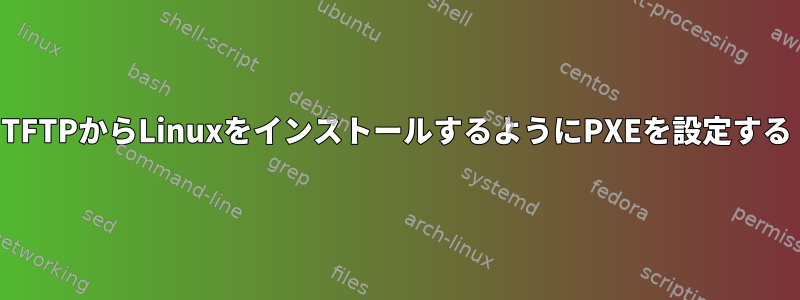
私は現在、Linuxを使用する最初のプロジェクトで、いくつかのツールと.isoファイルをホストするためにネットワーク上にPXE / TFTPインストールサーバーを構築しています。だから私は少し愚かな人です。私はpxelinuxを使用しており、ネットワーク経由でmemtest86を実行し、ネットワークからubuntu 22.04をダウンロードしてコンピュータにインストールしました。これは私のpxelinux.confです:
DEFAULT menu.c32
MENU TITLE Installserver
TIMEOUT 100
LABEL memtest
MENU LABEL Memtest86+
MENU DEFAULT
LINUX memtest86+/memtest86+.bin
LABEL Ubuntu Server over Internet
KERNEL vmlinuz
INITRD initrd
APPEND root=/dev/ram0 ramdisk_size=1500000 ip=dhcp url=https://releases.ubuntu.com/jammy/ubuntu-22.04.4-live-server-amd64.iso ignore_uuid
LABEL Ubuntu Desktop
MENU LABEL Ubuntu 22.04 Desktop
KERNEL vmlinuz
INITRD initrd
APPEND root=/dev/ram0 ramdisk_size=1500000
LINUX ISOs/Ubuntu/ubuntu-22.04.3-desktop-amd64.iso
メニューオプション「インターネット経由のUbuntuサーバー」はうまく機能します。しばらくすると、「Ubuntu Desktop」がタイムアウトし、ログに次のエラーが表示されます。
Apr 25 11:21:37 er-hal-pxe-01 dnsmasq-tftp[757]: sent /srv/tftp/pxelinux.cfg/default to 10.100.20.141
Apr 25 11:21:37 er-hal-pxe-01 dnsmasq-tftp[757]: sent /srv/tftp/menu.c32 to 10.100.20.141
Apr 25 11:21:37 er-hal-pxe-01 dnsmasq-tftp[757]: sent /srv/tftp/libutil.c32 to 10.100.20.141
Apr 25 11:21:37 er-hal-pxe-01 dnsmasq-tftp[757]: sent /srv/tftp/pxelinux.cfg/default to 10.100.20.141
Apr 25 11:24:42 er-hal-pxe-01 dnsmasq-tftp[757]: error 0 No error, file close received from 10.100.20.141
Apr 25 11:24:42 er-hal-pxe-01 dnsmasq-tftp[757]: failed sending /srv/tftp/ISOs/Ubuntu/ubuntu-22.04.3-desktop-amd64.iso to 10.100.20.141
Apr 25 11:25:08 er-hal-pxe-01 dnsmasq-tftp[757]: sent /srv/tftp/initrd to 10.100.20.141
クライアントがPXEサーバーと同じマシンで実行されているTFTPサーバーを指すようにするには、APPENDを使用する必要があると思いますが、実際にはどうするかわかりません。どんなアドバイス?


