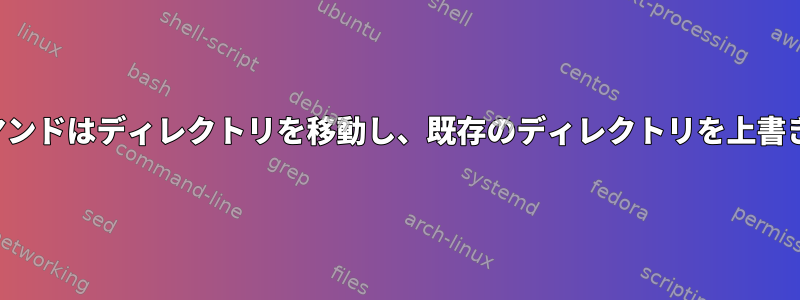
ソースフォルダからリモートフォルダにディレクトリを移動し、リモート側の既存のディレクトリを上書きするには、rsyncコマンドが必要です。
- リモート側の既存のディレクトリに書きたくありません。したがって、ソースとリモートの両方にディレクトリが存在する場合は、リモート側からそれらを削除してそれを置き換えるために新しいディレクトリを作成する必要があります。
- ソース側にディレクトリが存在しない場合は、リモートディレクトリを削除しないでください(したがっていいえ
--delete)。 - リモート側にディレクトリがない場合は、移動する必要があります。
編集:ジョブが開始される前のサンプルファイルのリストは次のとおりです。
.
├── remote
│ ├── a
│ │ ├── test1_old.txt
│ │ └── test2_old.txt
│ ├── b
│ │ ├── test1.txt
│ │ └── test2.txt
│ └── d
│ ├── test1.txt
│ └── test2.txt
└── source
├── a
│ ├── test1.txt
│ ├── test2.txt
│ └── test3.txt
├── b
│ ├── test1.txt
│ └── test2.txt
└── c
├── test1.txt
└── test2.txt
作業後は、次のようにする必要があります。
.
├── remote
│ ├── a
│ │ ├── test1.txt
│ │ ├── test2.txt
│ │ └── test3.txt
│ ├── b
│ │ ├── test1.txt
│ │ └── test2.txt
│ ├── c
│ │ ├── test1.txt
│ │ └── test2.txt
│ └── d
│ ├── test1.txt
│ └── test2.txt
└── source
├── a
│ ├── test1.txt
│ ├── test2.txt
│ └── test3.txt
├── b
│ ├── test1.txt
│ └── test2.txt
└── c
├── test1.txt
└── test2.txt


