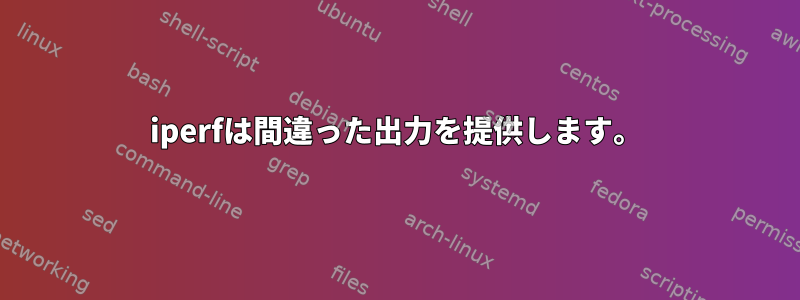
帯域幅の速度を確認するために、WindowsシステムとLinuxシステムの両方でiperfを実行しました。
Windowsの帯域幅速度の場合は明示的に10Mbps / Fullに設定し、Linuxの場合は100Mbps / Fullに設定しました。
私が得た奇妙な結果は次のとおりです。クライアント(Linux Box):
iperf -c 192.168.1.72 -r
Server listening on TCP port 5001
TCP window size: 85.3 KByte (default)
Client connecting to 192.168.1.72, TCP port 5001
TCP window size: 16.0 KByte (default)
[ 5] local 192.168.1.70 port 52358 connected with 192.168.1.72 port 5001
[ ID] Interval Transfer Bandwidth
[ 5] 0.0-10.2 sec 11.6 MBytes **9.60 Mbits/sec**
[ 4] local 192.168.1.70 port 5001 connected with 192.168.1.72 port 1334
[ 4] 0.0-10.1 sec 11.2 MBytes **9.34 Mbits/sec**
サーバー側(Windows Box):
iperf.exe -s
Server listening on TCP port 5001
TCP window size: 64.0 KByte (default)
[ 4] local 192.168.1.72 port 5001 connected to 192.168.1.70 port 52358
[ ID] Interval Transfer Bandwidth
[ 4] 0.0-10.4 sec 11.6 MBytes **9.40 Mbits/sec**
Client connecting to 192.168.1.70 port 5001
TCP window size: 64.0 KByte (default)
[ 4] local 192.168.1.72 port 1334 connected with 192.168.1.70 port 5001
Waiting for server threads to complete. Interrupt again to force quit.
[ 4] 0.0-10.1 sec 11.2 MBytes **9.35 Mbits/sec**
出力の違いを理解していません。
答え1
答え2
期待したMbytes出力ではなくMbits出力を得ていると思います。--formatあるいは、-fスイッチを使用して出力形式を変更することもできます。
次のクライアントコマンドを使用します。
キロバイトの場合:
iperf -f K -c 192.168.1.72 -r
メガバイトの場合:
iperf -f M -c 192.168.1.72 -r
詳しくはman iperf


