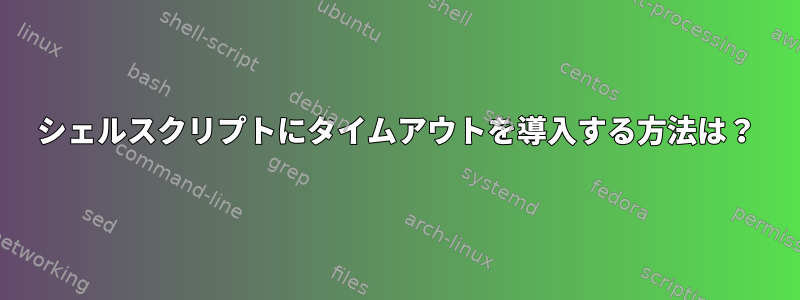
永遠に実行できるループを持つシェルスクリプトを実行したいのですが、そのようなことが発生したくありません。したがって、スクリプト全体にタイムアウトを導入する必要があります。
SuSEでシェルスクリプト全体のタイムアウトをどのように導入しますか?
答え1
GNUが利用できない場合は、timeout次のものを使用できますexpect(Mac OS X、BSD ...通常、デフォルトではGNUツールとユーティリティはありません)。
################################################################################
# Executes command with a timeout
# Params:
# $1 timeout in seconds
# $2 command
# Returns 1 if timed out 0 otherwise
timeout() {
time=$1
# start the command in a subshell to avoid problem with pipes
# (spawn accepts one command)
command="/bin/sh -c \"$2\""
expect -c "set echo \"-noecho\"; set timeout $time; spawn -noecho $command; expect timeout { exit 1 } eof { exit 0 }"
if [ $? = 1 ] ; then
echo "Timeout after ${time} seconds"
fi
}
編集する 例:
timeout 10 "ls ${HOME}"
答え2
明確にしていただきありがとうございます。
timeoutタスクを実行する最も簡単な方法は、GNU Coreutilsパッケージのコマンドなど、ラッパーのループを使用してスクリプトを実行することです。
root@coraid-sp:~# timeout --help
Usage: timeout [OPTION] DURATION COMMAND [ARG]...
or: timeout [OPTION]
Start COMMAND, and kill it if still running after DURATION.
Mandatory arguments to long options are mandatory for short options too.
-k, --kill-after=DURATION
also send a KILL signal if COMMAND is still running
this long after the initial signal was sent.
-s, --signal=SIGNAL
specify the signal to be sent on timeout.
SIGNAL may be a name like 'HUP' or a number.
See `kill -l` for a list of signals
--help display this help and exit
--version output version information and exit
DURATION is an integer with an optional suffix:
`s' for seconds(the default), `m' for minutes, `h' for hours or `d' for days.
If the command times out, then exit with status 124. Otherwise, exit
with the status of COMMAND. If no signal is specified, send the TERM
signal upon timeout. The TERM signal kills any process that does not
block or catch that signal. For other processes, it may be necessary to
use the KILL (9) signal, since this signal cannot be caught.
Report timeout bugs to [email protected]
GNU coreutils home page: <http://www.gnu.org/software/coreutils/>
General help using GNU software: <http://www.gnu.org/gethelp/>
For complete documentation, run: info coreutils 'timeout invocation'
結局のところ、これはシェルに組み込まれていないタイムアウト関数を直接書くよりもはるかに簡単です。
答え3
時間が長すぎる場合は、スクリプトで監視プロセスを開始して親プロセスを終了します。例:
# watchdog process
mainpid=$$
(sleep 5; kill $mainpid) &
watchdogpid=$!
# rest of script
while :
do
...stuff...
done
kill $watchdogpid
5秒後、ウォッチドッグによってスクリプトが終了します。
答え4
しかもcratimeout著者:マーティン・クラカウアー
# cf. http://www.cons.org/cracauer/software.html
# usage: cratimeout timeout_in_msec cmd args
cratimeout 5000 sleep 600
cratimeout 5000 tail -f /dev/null
cratimeout 5000 sh -c 'while sleep 1; do date; done'


