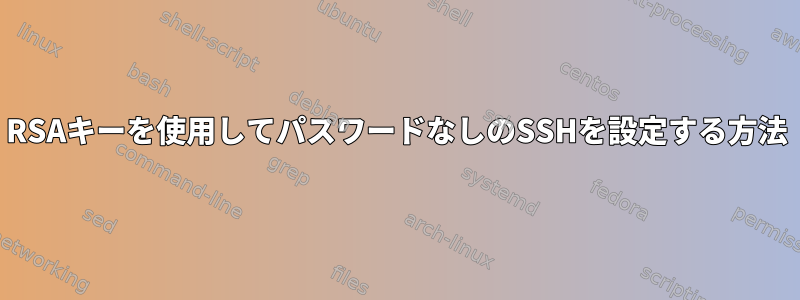
2台のコンピュータ間でパスワードのないSSH構成を設定しようとしたときに問題が発生しました。私は成功せずに多くの方法に従いました。私が取ったステップは次のとおりです。
クライアントから認証キーを生成します。 (パスワードの入力を求められたら、Enterキーを押します。)
[root@box1:.ssh/$] ssh-keygen -t rsa公開鍵をサーバーにコピーします。
[root@box1:.ssh/$] scp id_rsa.pub root@box2:.ssh/authorized_keys認証キーがサーバーに正常に作成されたことを確認してください。
次のコマンドを実行します。
[root@box1:.ssh/$] ssh root@box2 ls
それでもパスワードの入力を求められます。 「実行中のSSHのバージョンに応じて...」という説明を含むガイドを読みました(この機能が必要なバージョンは指定されていませんが)。以下が必要な場合があります。
- .ssh/authorized_keys2の公開鍵
- .sshの権限は700です。
- .ssh/authorized_keys2の権限は640です。
私も成功せずにこのステップに従いました。ホーム、ルート、および.sshディレクトリは、グループごとに書き込めないことを確認しました(次のように)。https://unix.stackexchange.com/tags/ssh/info)。
私が何を見逃しているのか知っている人はいますか?
ありがとう
編集:また、ssh-copy-idコマンドを使用して公開鍵を2番目のボックスにコピーし、ファイルを作成しました.ssh/authorized_keys。
[root@box1:.ssh/$] ssh-copy-id -i id_rsa.pub root@box2
EDIT2:バージョン情報を含む
// box1(システムキーが生成されます)
- Linux 2.6.34
- OpenSSH_5.5p1 Debian-6, OpenSSL 0.9.8o 2010年6月1日
//ボックス2
- Linux 2.6.33
- Dropbear クライアント v0.52
EDIT3: デバッグ出力
[root@box1:.ssh/$] ssh -vvv root@box2 ls
OpenSSH_5.5p1 Debian-6, OpenSSL 0.9.8o 01 Jun 2010
debug1: Reading configuration data /etc/ssh/ssh_config
debug1: Applying options for *
debug2: ssh_connect: needpriv 0
debug1: Connecting to box2 [box2] port 22.
debug1: Connection established.
debug1: permanently_set_uid: 0/0
debug3: Not a RSA1 key file /root/.ssh/id_rsa.
debug2: key_type_from_name: unknown key type '-----BEGIN'
debug3: key_read: missing keytype
debug3: key_read: missing whitespace
debug2: key_type_from_name: unknown key type '-----END'
debug3: key_read: missing keytype
debug1: identity file /root/.ssh/id_rsa type 1
debug1: Checking blacklist file /usr/share/ssh/blacklist.RSA-2048
debug1: Checking blacklist file /etc/ssh/blacklist.RSA-2048
debug1: identity file /root/.ssh/id_rsa-cert type -1
debug1: identity file /root/.ssh/id_dsa type -1
debug1: identity file /root/.ssh/id_dsa-cert type -1
debug1: Remote protocol version 2.0, remote software version dropbear_0.52
debug1: no match: dropbear_0.52
debug1: Enabling compatibility mode for protocol 2.0
debug1: Local version string SSH-2.0-OpenSSH_5.5p1 Debian-6
debug2: fd 3 setting O_NONBLOCK
debug1: SSH2_MSG_KEXINIT sent
debug1: SSH2_MSG_KEXINIT received
debug2: kex_parse_kexinit:
diffie-hellman-group-exchange-sha256,diffie-hellman-group-exchange-sha1,diffie-hellman-
group14-sha1,diffie-hellman-group1-sha1
debug2: kex_parse_kexinit:
[email protected],[email protected],ssh-rsa,ssh-dss
debug2: kex_parse_kexinit:
aes128-ctr,aes192-ctr,aes256-ctr,arcfour256,arcfour128,aes128-cbc,3des-cbc,blowfish-
cbc,cast128-cbc,aes192-cbc,aes256-cbc,arcfour,rijndael-cbc@lysatoe
debug2: kex_parse_kexinit:
aes128-ctr,aes192-ctr,aes256-ctr,arcfour256,arcfour128,aes128-cbc,3des-cbc,blowfish-
cbc,cast128-cbc,aes192-cbc,aes256-cbc,arcfour,rijndael-cbc@lysatoe
debug2: kex_parse_kexinit:
hmac-md5,hmac-sha1,[email protected],hmac-ripemd160,[email protected],hmac-
sha1-96,hmac-md5-96
debug2: kex_parse_kexinit:
hmac-md5,hmac-sha1,[email protected],hmac-ripemd160,[email protected],hmac-
sha1-96,hmac-md5-96
debug2: kex_parse_kexinit: none,[email protected],zlib
debug2: kex_parse_kexinit: none,[email protected],zlib
debug2: kex_parse_kexinit:
debug2: kex_parse_kexinit:
debug2: kex_parse_kexinit: first_kex_follows 0
debug2: kex_parse_kexinit: reserved 0
debug2: kex_parse_kexinit: diffie-hellman-group1-sha1
debug2: kex_parse_kexinit: ssh-rsa,ssh-dss
debug2: kex_parse_kexinit:
aes128-ctr,3des-ctr,aes256-ctr,aes128-cbc,3des-cbc,aes256-cbc,twofish256-cbc,twofish-
cbc,twofish128-cbc,blowfish-cbc
debug2: kex_parse_kexinit:
aes128-ctr,3des-ctr,aes256-ctr,aes128-cbc,3des-cbc,aes256-cbc,twofish256-cbc,twofish-
cbc,twofish128-cbc,blowfish-cbc
debug2: kex_parse_kexinit: hmac-sha1-96,hmac-sha1,hmac-md5
debug2: kex_parse_kexinit: hmac-sha1-96,hmac-sha1,hmac-md5
debug2: kex_parse_kexinit: zlib,[email protected],none
debug2: kex_parse_kexinit: zlib,[email protected],none
debug2: kex_parse_kexinit:
debug2: kex_parse_kexinit:
debug2: kex_parse_kexinit: first_kex_follows 0
debug2: kex_parse_kexinit: reserved 0
debug2: mac_setup: found hmac-md5
debug1: kex: server->client aes128-ctr hmac-md5 none
debug2: mac_setup: found hmac-md5
debug1: kex: client->server aes128-ctr hmac-md5 none
debug2: dh_gen_key: priv key bits set: 132/256
debug2: bits set: 515/1024
debug1: sending SSH2_MSG_KEXDH_INIT
debug1: expecting SSH2_MSG_KEXDH_REPLY
debug3: check_host_in_hostfile: host 192.168.20.10 filename
/root/.ssh/known_hosts
debug3: check_host_in_hostfile: host 192.168.20.10 filename
/root/.ssh/known_hosts
debug3: check_host_in_hostfile: match line 3
debug1: Host 'box2' is known and matches the RSA host key.
debug1: Found key in /root/.ssh/known_hosts:3
debug2: bits set: 522/1024
debug1: ssh_rsa_verify: signature correct
debug2: kex_derive_keys
debug2: set_newkeys: mode 1
debug1: SSH2_MSG_NEWKEYS sent
debug1: expecting SSH2_MSG_NEWKEYS
debug2: set_newkeys: mode 0
debug1: SSH2_MSG_NEWKEYS received
debug1: Roaming not allowed by server
debug1: SSH2_MSG_SERVICE_REQUEST sent
debug2: service_accept: ssh-userauth
debug1: SSH2_MSG_SERVICE_ACCEPT received
debug2: key: /root/.ssh/id_rsa (0x54b1c340)
debug2: key: /root/.ssh/id_dsa ((nil))
debug1: Authentications that can continue: publickey,password
debug3: start over, passed a different list publickey,password
debug3: preferred
gssapi-keyex,gssapi-with-mic,publickey,keyboard-interactive,password
debug3: authmethod_lookup publickey
debug3: remaining preferred: keyboard-interactive,password
debug3: authmethod_is_enabled publickey
debug1: Next authentication method: publickey
debug1: Offering public key: /root/.ssh/id_rsa
debug3: send_pubkey_test
debug2: we sent a publickey packet, wait for reply
debug1: Authentications that can continue: publickey,password
debug1: Trying private key: /root/.ssh/id_dsa
debug3: no such identity: /root/.ssh/id_dsa
debug2: we did not send a packet, disable method
debug3: authmethod_lookup password
debug3: remaining preferred: ,password
debug3: authmethod_is_enabled password
debug1: Next authentication method: password
EDIT4:もう一つの興味深い発展です。 box1(OpenSSH実行)からキーを生成し、それをbox2(dropbear実行)にコピーするのではなく、反対の操作を実行します。
[root@box2:.ssh/$] dropbearkey -t rsa -f id_rsa
[root@box2:.ssh/$] dropbearkey -y -f id_rsa | grep "^ssh-rsa" >> authorized_keys
[root@box2:.ssh/$] scp authorized_keys root@box1:.ssh/
これにより、ID ファイルを指定した場合にのみ、box2 から box1 にパスワードのないコマンドを正常に実行できます。
[root@box2:.ssh/$] ssh -i id_rsa root@box1 ls
それでも、box1(OpenSSH)からbox2(dropbear)にコマンドを実行できません。
答え1
問題の原因を見つけました。内部には、/var/log/messagesヒントを与えた奇妙な所有権に関する漠然としたメッセージがありました。だから確認してみると/root、 の/root/.ssh権限は/root/.ssh/*すべて正確ですが(700)所有権はですdefault.default。どうやってこれが起こったのかわかりませんが…私は次のように実行しました。
[root@box1:.ssh/$] chown root.root /root
[root@box1:.ssh/$] chown root.root /root/.ssh
[root@box1:.ssh/$] chown root.root /root/.ssh/*
所有権をrootに変更し、パスワードなしでログインすることは双方向で可能です。
答え2
SSH経由のrootログインが許可されていることを確認できますか? keygen は通常、パスワードの入力を求めるメッセージを表示します。デバイス登録時にパスワードを設定しましたか?その場合、パスワードの入力を求められます。ヘッドレスアカウントにパスワードなしでアクセスするには、パスワードのない秘密鍵を生成してください。
答え3
デバッグ結果:ファイル形式が正しいとはdebug2: key_type_from_name: unknown key type '-----BEGIN'思われません。最初の行(2行?)、最後の行(----End)、およびその他の改行を削除すると、問題が解決します。authorized_keys
Linux用のキーファイルは、多くのWindows(および一部のLinux)ジェネレータと同じキーファイルを使用しません。たとえば、PuTTYは秘密鍵で始まります---- BEGIN SSH2 PUBLIC KEY ----が、Linuxは秘密鍵を探しています。ssh-rsa AAAAB3NzaC1yc2E...G8HAaGz8ob6IXx3841ASs= Example@server
完全な仕様は以下にあります。http://man.he.net/man5/authorized_keys
しかし、短いバージョンは次のとおりです。 *改行なし
*プロトコル(ssh-rsa、ssh-dsa)で始まる
*公開キー
* "="とキー名で終わる
これが役立つ場合は教えてください。


