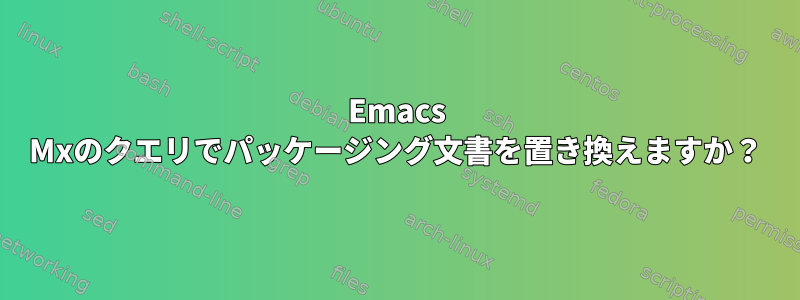
私はM-x query-replaceEmacs()をたくさん使っており、次のオプションから選択できる柔軟性が好きです。M-%
Spacebar Replace text and find the next occurrence
Del Leave text as is and find the next occurrence
. (period) Replace text, then stop looking for occurrences
! (exclamation point) Replace all occurrences without asking
^ (caret) Return the cursor to previously replaced text
次の方法はありますか?
文書の終わりに達した後、文書の先頭に戻りますか?
コマンド実行中に検索と置換の方向を変更します。
答え1
query-replace非常に重要な機能なので、全体的に変更する意図はありません。私がしたことは、それを新しい関数にコピーすることで、my-query-replace最初は同じ動作をしました。次に、関数がバッファの終わりに達した後、バッファの先頭でクエリ置換検索を繰り返すことを提案します。これは過度に慎重になる可能性があります。query-replace代わりに適用する推奨事項を変更し、my-query-replaceこの動作をグローバルに有効にできます。
;; copy the original query-replace-function
(fset 'my-query-replace 'query-replace)
;; advise the new version to repeat the search after it
;; finishes at the bottom of the buffer the first time:
(defadvice my-query-replace
(around replace-wrap
(FROM-STRING TO-STRING &optional DELIMITED START END))
"Execute a query-replace, wrapping to the top of the buffer
after you reach the bottom"
(save-excursion
(let ((start (point)))
ad-do-it
(beginning-of-buffer)
(ad-set-args 4 (list (point-min) start))
ad-do-it)))
;; Turn on the advice
(ad-activate 'my-query-replace)
このコードを評価したら、呼び出しを使用して検索をラップしM-x my-query-replaceたり、便利な項目にバインドしたりできます。
(global-set-key "\C-cq" 'my-query-replace)
答え2
Emacs 24+では、次のコマンドを使用しました。
;; query replace all from buffer start
(fset 'my-query-replace-all 'query-replace)
(advice-add 'my-query-replace-all
:around
#'(lambda(oldfun &rest args)
"Query replace the whole buffer."
;; set start pos
(unless (nth 3 args)
(setf (nth 3 args)
(if (use-region-p)
(region-beginning)
(point-min))))
(unless (nth 4 args)
(setf (nth 4 args)
(if (use-region-p)
(region-end)
(point-max))))
(apply oldfun args)))
(global-set-key "\C-cr" 'my-query-replace-all)
ゾーン置換と渡されたすべてのSTARTパラメータとENDパラメータを考慮してください。


