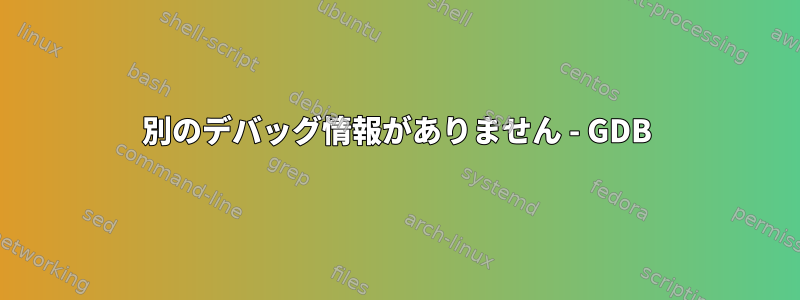
のオプションについてはすでに言及しました-g。-WallMakefile
私が実行すると、gdb onlineSunday次のようになります。
Missing separate debuginfo for /usr/lib64/kde4/plugins/imageformats/kimg_dds.so
Try: zypper install -C "debuginfo(build-id)=a84a1969b9a69361b10f26814c0958717c48d671"
Missing separate debuginfo for /usr/lib64/kde4/plugins/imageformats/kimg_eps.so
Try: zypper install -C "debuginfo(build-id)=81e00b39aa9b3f7af23bad9d5bcef9f7cfe6333e"
Missing separate debuginfo for /usr/lib64/kde4/plugins/imageformats/kimg_exr.so
Try: zypper install -C "debuginfo(build-id)=0101355f5aa48dca9cf2723c94d1a4b7eb21e2ec"
Missing separate debuginfo for /usr/lib64/libIlmImf.so.6
Try: zypper install -C "debuginfo(build-id)=f26997841c2902a0db04726d4018640cf367101e"
Missing separate debuginfo for /usr/lib64/libIex.so.6
Try: zypper install -C "debuginfo(build-id)=2af205c15500875184d2b8519dbe01404bdfb3ae"
Missing separate debuginfo for /usr/lib64/libHalf.so.6
Try: zypper install -C "debuginfo(build-id)=5134d1c2dc3c6ea90b5eeabd518eb746c853b87c"
Missing separate debuginfo for /usr/lib64/libIlmThread.so.6
Try: zypper install -C "debuginfo(build-id)=ebb1d12661df5bbf0dd39c7c717cd197ada35d98"
Missing separate debuginfo for /usr/lib64/kde4/plugins/imageformats/kimg_jp2.so
Try: zypper install -C "debuginfo(build-id)=c1c25e24a14a9ec9163d623c699b6b53b7a1aabc"
Missing separate debuginfo for /usr/lib64/libjasper.so.1
Try: zypper install -C "debuginfo(build-id)=d521bb2892ccef13f28afaa82c0ef48433e46ca5"
Missing separate debuginfo for /usr/lib64/libjpeg.so.62
Try: zypper install -C "debuginfo(build-id)=c3638afbf013f8e33beaa3dc12f4d2dbdb3f8602"
Missing separate debuginfo for /usr/lib64/kde4/plugins/imageformats/kimg_pcx.so
Try: zypper install -C "debuginfo(build-id)=d1b443e7a29dd71a2519d852057c814bcfc9c30b"
Missing separate debuginfo for /usr/lib64/kde4/plugins/imageformats/kimg_pic.so
Try: zypper install -C "debuginfo(build-id)=4d533a04cab4426beaf2ae3c89eb2e026e5e1f81"
Missing separate debuginfo for /usr/lib64/kde4/plugins/imageformats/kimg_psd.so
Try: zypper install -C "debuginfo(build-id)=39ff79c31ae413ebac40eb8baef54ac524886e57"
Missing separate debuginfo for /usr/lib64/kde4/plugins/imageformats/kimg_ras.so
Try: zypper install -C "debuginfo(build-id)=7ecf3f8738c8cfacb14b6e54b53526346513dc8b"
Missing separate debuginfo for /usr/lib64/kde4/plugins/imageformats/kimg_rgb.so
Try: zypper install -C "debuginfo(build-id)=fc5d771438bc73014a4d551eb3b996043729c625"
Missing separate debuginfo for /usr/lib64/kde4/plugins/imageformats/kimg_tga.so
Try: zypper install -C "debuginfo(build-id)=9dd675ab0b9906bb234a90f8f4e9e65b7b6fbf63"
Missing separate debuginfo for /usr/lib64/kde4/plugins/imageformats/kimg_xcf.so
Try: zypper install -C "debuginfo(build-id)=2bfe0932ffdf6473010f792e1bde388881fdaff0"
Missing separate debuginfo for /usr/lib64/kde4/plugins/imageformats/kimg_xview.so
Try: zypper install -C "debuginfo(build-id)=6ba5f69301b600fe14553d99ef495df1d08ba379"
"ReferenceError: Can't find variable: displayMapAndClick on line:1 Source:undefined"
Missing separate debuginfo for /lib64/libnss_files.so.2
GDBバージョン:
anisha@linux-trra:~> gdb -version
GNU gdb (GDB) SUSE (7.2-3.3)
anisha@linux-trra:~>
パッケージ:
linux-trra:~ # cnf debuginfo-install
Program 'debuginfo-install' is present in package 'yum-utils', which is installed on your system.
Absolute path to 'debuginfo-install' is '/usr/bin/debuginfo-install'. Please check your $PATH variable to see whether it contains the mentioned path.
linux-trra:~ #
システム:
linux-trra:~ # cat /etc/issue && uname -a
Welcome to openSUSE 11.4 "Celadon" - Kernel \r (\l).
Linux linux-trra 2.6.37.1-1.2-desktop #1 SMP PREEMPT 2011-02-21 10:34:10 +0100 x86_64 x86_64 x86_64 GNU/Linux
linux-trra:~ #
これが私がしたことです:
linux-trra: # zypper install -C "debuginfo(build-id)=a84a1969b9a69361b10f26814c0958717c48d671"
Retrieving repository 'Updates for openSUSE 11.4 11.4-0' metadata [done]
Building repository 'Updates for openSUSE 11.4 11.4-0' cache [done]
Retrieving repository 'devel:languages:R:patched' metadata [done]
Building repository 'devel:languages:R:patched' cache [done]
Loading repository data...
Reading installed packages...
No provider of 'debuginfo(build-id) = a84a1969b9a69361b10f26814c0958717c48d671' found.
Resolving package dependencies...
Nothing to do.
linux-trra: #
今何をすべきですか?
linux-trra: # zypper ar -f -n "openSUSE-11.4-Debug" http://download.opensuse.org/debug/distribution/11.4/repo/oss/ repo-debug
Adding repository 'openSUSE-11.4-Debug' [done]
Repository named 'repo-debug' already exists. Please use another alias.
linux-trra: # zypper ar -f -n "openSUSE-11.4-Debug" http://download.opensuse.org/debug/distribution/11.4/repo/oss/ repo-debug-update
Adding repository 'openSUSE-11.4-Debug' [done]
Repository named 'repo-debug-update' already exists. Please use another alias.
linux-trra: #
答え1
すべてのライブラリにdebuginfoがあるわけではありませんが、プログラムをデバッグできますが、ソースコードのライブラリを追跡することはできません。ほとんどの場合、問題は図書館にありません。
答え2
デバッグリポジトリを有効にして更新します。
http://download.opensuse.org/debug/distribution/11.4/repo/oss/
http://download.opensuse.org/debug/update/11.4/
zypper ar -f -n "openSUSE-11.4-Debug" http://download.opensuse.org/debug/distribution/11.4/repo/oss/ repo-debug
zypper ar -f -n "openSUSE-11.4-Update-Debug" http://download.opensuse.org/debug/update/11.4/ repo-debug-update
編集:リポジトリが有効になったらパッケージをインストールできます。


