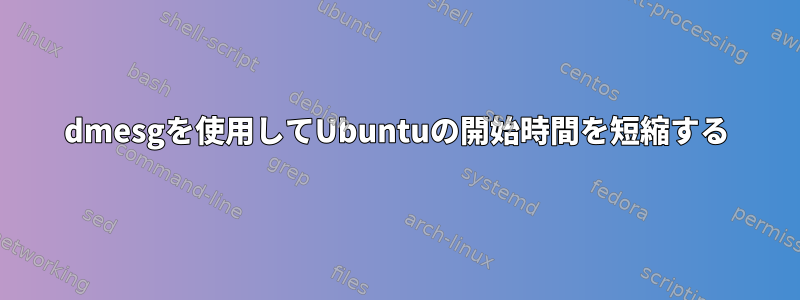
開始時間は141秒です。これはdmesgコマンドの最も興味深い部分です:
[ 2.870498] usb 1-1.2: new high-speed USB device number 5 using ehci_hcd
[ 80.669210] ADDRCONF(NETDEV_UP): eth0: link is not ready
78が必要です。
[ 86.108371] intel ips 0000:00:1f.6: i915 driver attached, reenabling gpu turbo
[ 102.924783] cfg80211: All devices are disconnected, going to restore regulatory settings
16秒残りました
[ 109.643299] wlan0: associated
[ 140.406853] wlan0: deauthenticated from 00:3a:9a:49:27:60 (Reason: 23)
そして31秒。
全体の開始時間を短縮するためにこれらの部分に実行できるアクションはありますか?
答え1
何が起こっているのかについての私の推測は次のとおりです。
[ 2.870498] usb 1-1.2: new high-speed USB device number 5 using ehci_hcd
カーネルが初期化を完了します。その後、スタートアップ企業が引き継ぎ、ユーザースペースアプリケーションの起動を開始しました。
[ 80.669210] ADDRCONF(NETDEV_UP): eth0: link is not ready
ネットワーク管理サービスが開始されました。
[ 86.108371] intel ips 0000:00:1f.6: i915 driver attached, reenabling gpu turbo
Xserverはグラフィックドライバを起動して初期化します。この時点では、ほとんどのサービスを開始する必要があるため、コンピュータは「起動」と見なされます。
[ 102.924783] cfg80211: All devices are disconnected, going to restore regulatory settings
[ 109.643299] wlan0: associated
[ 140.406853] wlan0: deauthenticated from 00:3a:9a:49:27:60 (Reason: 23)
Network Manager がアクセスポイントに接続されます。これはログインしてnm-appletを起動するまで起こらないかもしれません。
使用することをお勧めします案内図これらの推測ではなく、実際の故障を確認してください。


