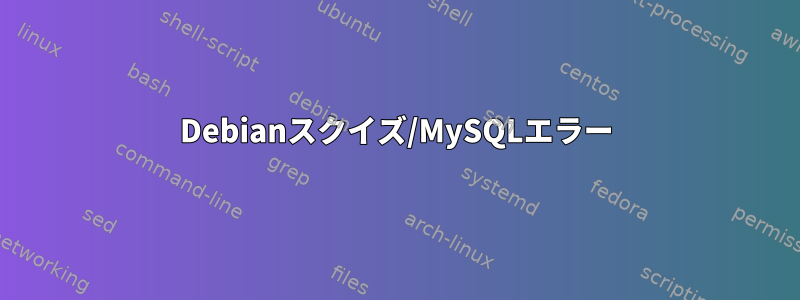
ここで許可された答えの指示を使ってMySQLにlighttpdとPHPをインストールしました。
http://raspberrypi.stackexchange.com/questions/1164/how-to-install-lighttpd-with-php
次に、ここの指示を使用してMySQLへのリモートアクセスを許可するようにmy.cnfを設定してみました。
http://www.cyberciti.biz/tips/how-do-i-enable-remote-access-to-mysql-database-server.html
と入力すると、mysqld start終わりmysqld stopがないように見えるエラーが発生し続けます。ここに投稿するには長すぎるので、いくつか言及します。
[Note] Plugin 'FEDERATED' is disabled
InnoDB: Unable to lock ./ibdata1, error: 11
InnoDB: Check that you do not already have another mysqld process
InnoDB: Using the same InnoDB data or log files.
InnoDB: Retrying to lock the first data file
InnoDB: Unable to lock ./ibdata1, error: 11
.
.
.
InnoDB: Error in opening ./ibdata1
InnoDB: Error number 11 means 'Resource temporarily unavailable'.
InnoDB: If you tried to add new data files, and it failed here, you should now edit innodb_data_file_path in my.cnf back to what it was, and remove the new ibdata files InnoDB created in this failed attempt. InnoDB only wrote those files full of zeros, but did not yet use them in any way. But be careful: do not remove old data files which contain your preciious data!
[ERROR] Plugin 'InnoDB' init function returned error.
[ERROR] Plugin 'InnoDB' registration as a STORAGE ENGINE failed.
mysqld: Too many arguments (first extra is 'start').
[ERROR] Aborting
どうすればいいですか?
答え1
mysqlすでにデーモンが実行されているようです。上記のリンクを確認していませんが、エントリを入力したか、このエントリが起動中にmysqlサーバーを起動するために使用されることに注意してください/etc/rc.local。/etc/rc.d/rc.mysqld
起動後、ホストに対して実行してnmapサービスが実行されていることを確認します。


