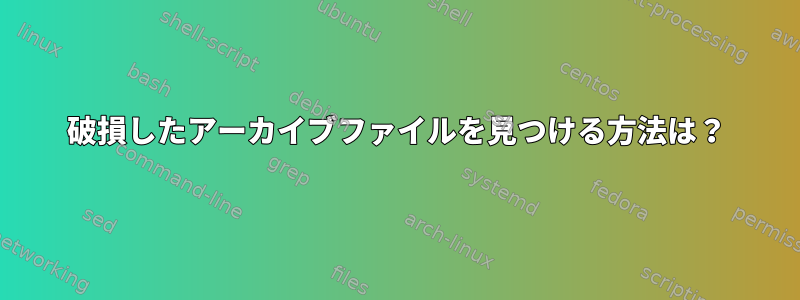
zipファイルがたくさんあります。一部は正しくダウンロードされておらず、破損しています。削除したいです。
Bashで破損したアーカイブを見つける方法はありますか?
答え1
GNUを使用して検索(-readableおよび-iname):
find . -iname '*.zip' -type f -readable ! -exec unzip -t {} \; -exec rm -i {} \;
答え2
次のコマンドは、現在のディレクトリとそのサブディレクトリにあるすべての破損したzipファイルの名前を印刷します。
#!/bin/bash
shopt -s dotglob nullglob globstar
for file in ./**/*.zip; do
[[ -r $file ]] || continue
unzip -t "$file" >/dev/null 2>&1 || printf '%s\n' "$file"
done
削除するにprintf '%s\n' "$file"は、に置き換えますrm -f "$file"。
答え3
Bashで破損したアーカイブを見つけるには、次のスクリプトを使用します。
#!/bin/bash
# change myfolder value below fully
myfolder="/Users/nathan/Downloads/some folder"
cd "$myfolder"
rm -f testlog.sh
rm -f testlog.txt
SQ="'"
find . -type f -iname '*.zip' -print | while read line
do
echo "unzip -t ${SQ}${line}${SQ}" | tee -a testlog.sh 2>&1;
done
bash testlog.sh | tee -a testlog.txt 2>&1;
totalcommands=$(wc -l testlog.sh|awk '{print $1}')
totalstatus=$(grep -o "No errors detected in compressed data of " testlog.txt | grep -c "")
echo
if [ $totalcommands -eq $totalstatus ]; then
echo "-------------------------------"
echo "All Tests Returned Success !!!!"
echo "-------------------------------"
else
echo "---------------------------------------------------------------------------"
echo "Some Tests Failed. Please check the ${SQ}${myfolder}/testlog.txt${SQ} file."
echo "---------------------------------------------------------------------------"
fi
echo
お役に立てば幸いです。


