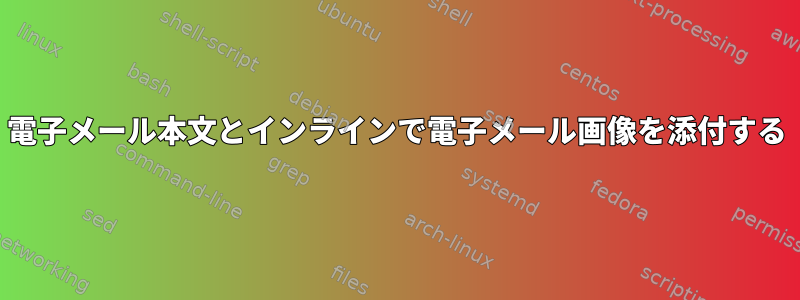
現在、電子メールで添付ファイル(.png画像)を送信するスクリプトを使用しています。muttoptions と一緒にコマンドを使用するので、-a電子メールはメールの添付ファイルとして送信されます。
この.png画像をメール本文で送信したいと思います。この機能を実装するためにbashスクリプトをどのように使用できますか?
また、そのコマンドを試しましたが、mail結果は同じでした。これをPerlスクリプトで行うことができれば、これについての任意のアイデアを持ちたいと思います。
答え1
デフォルトでは、muttはテキスト以外のすべての添付ファイルと画像をContent-Disposition:attachmentとしてマークします。 Content-Disposition:inlineを使用してこれを変更できます。
.muttrcを次のように設定します。
set attach_format="%u%D%I %t%4n %T%.40d%> [%.7m/%.10M, %.6e%?C?, %C?, %s] "
(%Iはインラインを意味し、他のオプションはドキュメントに記載されています。http://linux.die.net/man/5/muttrc)
または、この Perl スクリプトは次のように役立ちます。
#!/usr/bin/perl -w
use strict;
use Mail::Sender;
my $sender;
ref ($sender = new Mail::Sender({from => 'you@xxxxxxxxxxx',
smtp => 'your.smtp.server'}))
or die "$Mail::Sender::Error\n";
ref ($sender->MailFile({to =>'address@xxxxxxxxxx',
msg=>"Here's your daily image\r\n\r\n",
subject => 'Daily image',
file => 'image.gif',
disposition => 'inline'}))
or die "$Mail::Sender::Error\n";


