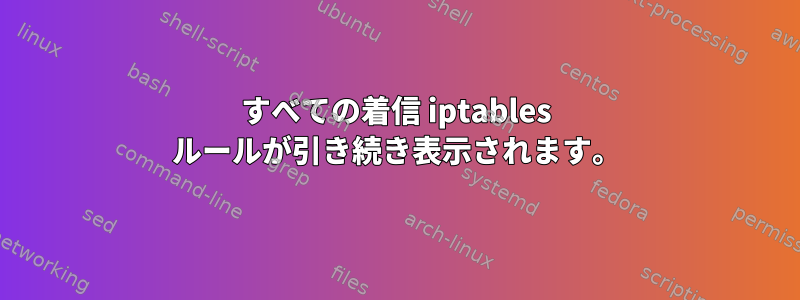
私はここでこのガイドに従っています。http://isalazyadmin.net/2009/07/02/configuring-a-basic-firewall-for-debian-linux/
iptablesがリストされていますが、サーバーはまだ着信接続を許可しているようです(たとえば、そのポートを許可していないにもかかわらず、bittorrentピアは引き続き接続されています)。
/etc/iptables.rules
*filter
# This will allow all loopback (lo0) traffic and drop all traffic to 127/8
# that does not use lo0
-A INPUT -i lo -j ACCEPT
-A INPUT ! -i lo -d 127.0.0.0/8 -j REJECT
# This accepts all already established connections
-A INPUT -m state --state ESTABLISHED,RELATED -j ACCEPT
# This allows all outbound traffic
-A OUTPUT -j ACCEPT
# This will allow HTTP and HTTPS connections from anywhere, this are the normal
# ports used for a web server
-A INPUT -p tcp --dport 80 -j ACCEPT
-A INPUT -p tcp --dport 443 -j ACCEPT
# Allow SSH connections
-A INPUT -p tcp -m state --state NEW --dport 22 -j ACCEPT
# Allow bittorrent/rtorrent ports, from ~/.rtorrent.rc
## -A INPUT -p tcp --dport 8071:8079 -j ACCEPT
# Allow ICMP ping
-A INPUT -p icmp -m icmp --icmp-type 8 -j ACCEPT
# Reject all other inbound traffic
-A INPUT -j REJECT
-A FORWARD -j REJECT
COMMIT
リブート後にiptables -Lを実行すると、まだ最初のルールは次のようになります。
iptables-L
Chain INPUT (policy ACCEPT)
target prot opt source destination
ACCEPT all -- anywhere anywhere
これがどこから来るのかわからない。
完全なリストは次のとおりです。
Chain INPUT (policy ACCEPT)
target prot opt source destination
ACCEPT all -- anywhere anywhere
REJECT all -- anywhere loopback/8 reject-with icmp-port-unreachable
ACCEPT all -- anywhere anywhere state RELATED,ESTABLISHED
ACCEPT tcp -- anywhere anywhere tcp dpt:www
ACCEPT tcp -- anywhere anywhere tcp dpt:https
ACCEPT tcp -- anywhere anywhere state NEW tcp dpt:ssh
ACCEPT icmp -- anywhere anywhere icmp echo-request
REJECT all -- anywhere anywhere reject-with icmp-port-unreachable
Chain FORWARD (policy ACCEPT)
target prot opt source destination
REJECT all -- anywhere anywhere reject-with icmp-port-unreachable
Chain OUTPUT (policy ACCEPT)
target prot opt source destination
ACCEPT all -- anywhere anywhere
これはiptables-saveの出力です:
# Generated by iptables-save v1.4.8 on Fri Jan 11 09:54:19 2013
*raw
:PREROUTING ACCEPT [6701:942626]
:OUTPUT ACCEPT [8927:989420]
COMMIT
# Completed on Fri Jan 11 09:54:19 2013
# Generated by iptables-save v1.4.8 on Fri Jan 11 09:54:19 2013
*nat
:PREROUTING ACCEPT [3281:284415]
:INPUT ACCEPT [9:720]
:OUTPUT ACCEPT [1758:148908]
:POSTROUTING ACCEPT [1758:148908]
COMMIT
# Completed on Fri Jan 11 09:54:19 2013
# Generated by iptables-save v1.4.8 on Fri Jan 11 09:54:19 2013
*mangle
:PREROUTING ACCEPT [6701:942626]
:INPUT ACCEPT [6701:942626]
:FORWARD ACCEPT [0:0]
:OUTPUT ACCEPT [8928:989684]
:POSTROUTING ACCEPT [8928:989684]
COMMIT
# Completed on Fri Jan 11 09:54:19 2013
# Generated by iptables-save v1.4.8 on Fri Jan 11 09:54:19 2013
*filter
:INPUT ACCEPT [0:0]
:FORWARD ACCEPT [0:0]
:OUTPUT ACCEPT [0:0]
-A INPUT -i lo -j ACCEPT
-A INPUT -d 127.0.0.0/8 ! -i lo -j REJECT --reject-with icmp-port-unreachable
-A INPUT -m state --state RELATED,ESTABLISHED -j ACCEPT
-A INPUT -p tcp -m tcp --dport 80 -j ACCEPT
-A INPUT -p tcp -m tcp --dport 443 -j ACCEPT
-A INPUT -p tcp -m state --state NEW -m tcp --dport 22 -j ACCEPT
-A INPUT -p icmp -m icmp --icmp-type 8 -j ACCEPT
-A INPUT -j REJECT --reject-with icmp-port-unreachable
-A FORWARD -j REJECT --reject-with icmp-port-unreachable
-A OUTPUT -j ACCEPT
COMMIT
# Completed on Fri Jan 11 09:54:19 2013
これはiptables -vL出力です:
$ sudo iptables -vL
[sudo] password for ettinger:
Chain INPUT (policy ACCEPT 0 packets, 0 bytes)
pkts bytes target prot opt in out source destination
8303 1206K ACCEPT all -- lo any anywhere anywhere
0 0 REJECT all -- !lo any anywhere loopback/8 reject-with icmp-port-unreachable
12M 7191M ACCEPT all -- any any anywhere anywhere state RELATED,ESTABLISHED
18 980 ACCEPT tcp -- any any anywhere anywhere tcp dpt:www
7 344 ACCEPT tcp -- any any anywhere anywhere tcp dpt:https
379 22728 ACCEPT tcp -- any any anywhere anywhere state NEW tcp dpt:ssh
18316 1110K ACCEPT tcp -- any any anywhere anywhere tcp dpts:8071:8079
120K 15M ACCEPT udp -- any any anywhere anywhere udp dpt:6881
24809 1489K ACCEPT tcp -- any any anywhere anywhere tcp dpt:9001
688 35244 ACCEPT tcp -- any any anywhere anywhere tcp dpt:9030
874 73072 ACCEPT icmp -- any any anywhere anywhere icmp echo-request
12705 871K REJECT all -- any any anywhere anywhere reject-with icmp-port-unreachable
Chain FORWARD (policy ACCEPT 0 packets, 0 bytes)
pkts bytes target prot opt in out source destination
0 0 REJECT all -- any any anywhere anywhere reject-with icmp-port-unreachable
Chain OUTPUT (policy ACCEPT 0 packets, 0 bytes)
pkts bytes target prot opt in out source destination
14M 12G ACCEPT all -- any any anywhere anywhere
答え1
心配されるライン:
Chain INPUT (policy ACCEPT)
target prot opt source destination
ACCEPT all -- anywhere anywhere
実際、それはあなたのルールによるものです。
-A INPUT -i lo -j ACCEPT
インターフェイスはルールに指定されていますが、-L出力には指定されていません。ルールをリストの中央に移動し、iptables-restore「すべて許可 - どこでも」も下に移動したことを確認してください。それでは、ルールを少し変更してみてください。
-A INPUT -i lo -s 127.0.0.1 -j ACCEPT
出力は-L次のとおりです。
target prot opt source destination
ACCEPT all -- localhost.localdomain anywhere
"localhost.localdomain"は127.0.0.1ホスト名になります/etc/hosts。これは、少なくとも私たちにルールがどこから来たかについてのより明確なアイデアを与えます。
とのインターフェースを含む詳細な情報を表示することもできますiptables -vL。
しかし、次のようにルールを開始したい場合があります。
*filter
:INPUT DROP [0:0]
:FORWARD DROP [0:0]
:OUTPUT DROP [0:0]
セキュリティ上の理由から、デフォルトではすべてのアイテムが削除されます。ただし、これは失礼と見なされます(下記のGillesの説明リンクを参照)、使用することをお勧めします-j REJECT --reject-with icmp-net-prohibited。
答え2
完全性を維持し、後でこの問題を回避するには、-vテーブルを表示するときに詳細なコマンドラインオプションを使用します。次のように:
iptables -Lv
出力には、「in」列と「out」列に影響を与えるインターフェイスを含める必要があります。
Chain INPUT (policy DROP 0 packets, 0 bytes)
pkts bytes target prot opt in out source destination
151 13073 ACCEPT all -- * * 0.0.0.0/0 0.0.0.0/0 state RELATED,ESTABLISHED
0 0 ACCEPT icmp -- * * 0.0.0.0/0 0.0.0.0/0
0 0 ACCEPT all -- lo * 0.0.0.0/0 0.0.0.0/0
0 0 ACCEPT tcp -- * * 0.0.0.0/0 0.0.0.0/0 state NEW tcp dpt:22
126 33414 REJECT all -- * * 0.0.0.0/0 0.0.0.0/0 reject-with icmp-host-prohibited
答え3
問題はINPUTチェーンのこの部分にあります。
Chain INPUT (policy ACCEPT)
target prot opt source destination
ACCEPT all -- anywhere anywhere
特に最後の行です。この行はすべてのアイデアを受け入れるので、この行以降の内容はすべて必要ありません。
以下を使用して、ルールからこの行を削除する必要があります。
iptables -D INPUT 1
ファイアウォールの規則を確認する必要があります。ルールがどこにあるか、この行が追加されました。


