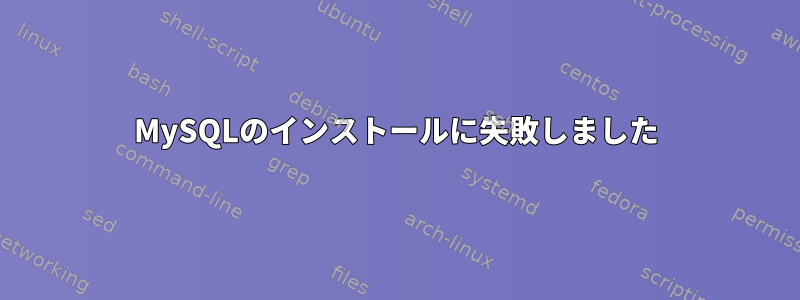
Synapticを使用してMySQLをインストールしようとしましたが、更新時に起動に失敗しました。出力は次のとおりです。
Selecting previously unselected package mysql-client.
(Reading database ... 131143 files and directories currently installed.)
Unpacking mysql-client (from .../mysql-client_5.5.29-0ubuntu0.12.04.1_all.deb) ...
Setting up mysql-server-5.5 (5.5.29-0ubuntu0.12.04.1) ...
start: Job failed to start
invoke-rc.d: initscript mysql, action "start" failed.
dpkg: error processing mysql-server-5.5 (--configure):
subprocess installed post-installation script returned error exit status 1
Setting up mysql-client (5.5.29-0ubuntu0.12.04.1) ...
Errors were encountered while processing:
mysql-server-5.5
E: Sub-process /usr/bin/dpkg returned an error code (1)
A package failed to install. Trying to recover:
Setting up mysql-server-5.5 (5.5.29-0ubuntu0.12.04.1) ...
130201 13:36:05 [Note] Plugin 'FEDERATED' is disabled.
130201 13:36:05 InnoDB: The InnoDB memory heap is disabled
130201 13:36:05 InnoDB: Mutexes and rw_locks use GCC atomic builtins
130201 13:36:05 InnoDB: Compressed tables use zlib 1.2.3.4
130201 13:36:05 InnoDB: Initializing buffer pool, size = 128.0M
130201 13:36:05 InnoDB: Completed initialization of buffer pool
130201 13:36:05 InnoDB: highest supported file format is Barracuda.
130201 13:36:06 InnoDB: Waiting for the background threads to start
130201 13:36:07 InnoDB: 1.1.8 started; log sequence number 1595685
130201 13:36:07 InnoDB: Starting shutdown...
130201 13:36:08 InnoDB: Shutdown completed; log sequence number 1595685
start: Job failed to start
invoke-rc.d: initscript mysql, action "start" failed.
dpkg: error processing mysql-server-5.5 (--configure):
subprocess installed post-installation script returned error exit status 1
Errors were encountered while processing:
mysql-server-5.5
初期化が失敗した場所を分析する方法や開始する方法がわかりません。この問題を説明できるライブラリがどこかにない可能性がありますか?無効な「FEDERATED」プラグインは重要ですか? InnoDBで正確に何が起こりましたか?
答え1
MySQLサーバーはありますか、それともクライアントだけですか?これ仕える人あなたが始める必要があります。そのようなものがあることを確認してください。
$ sudo apt-get install mariadb-server
次に、次を実行します。
$ sudo service mariadb start Redirecting to /bin/systemctl start mariadb.service
mariadbはデフォルトでMySQLです。また、出力だけでなく、使用中のコマンドも投稿してください。また、CentOSを使用しているので、出力があなたの出力と異なる場合があります。


