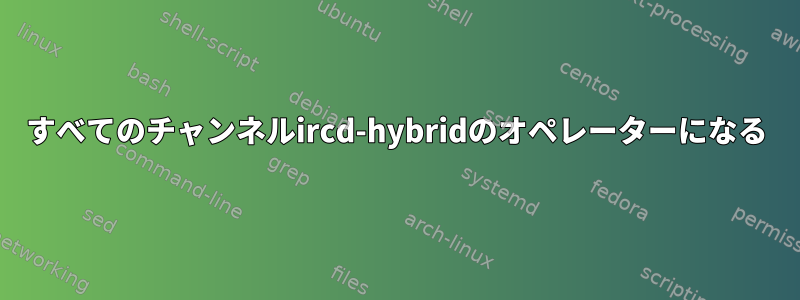
私のサーバーに問題がありますircd-hybrid。 [ステータス]タブでのみ自分自身をオペレータにすることができ、チャンネルに参加するときはできません。
私の取引先担当者タグは次の場所にありますircd.conf。
operator {
/* name: the name of the oper */
name = "operator";
/* user: the user@host required for this operator. CIDR is not
* supported. multiple user="" lines are supported.
*/
user = "*@127.0.0.1";
/* password: the password required to oper. By default this will
* need to be encrypted using '/usr/bin/mkpasswd'.
* WARNING: Please do not mix up the 'mkpasswd' program from
* /usr/sbin with this one. If you are root, typing 'mkpasswd'
* will run that one instead and you will receive a strange error.
*
* MD5 is supported. If you want to use it, use mkpasswd -Hmd5.
*/
#password = "3ZokNTld506nY";
password = "$1$oqD3q/0S$wQ1utcJG9Pcutmq6i3qxS.";
/* class: the class the oper joins when they successfully /oper */
class = "opers";
/* privileges: controls the activities and commands an oper are
* allowed to do on the server. All options default to no.
* Available options:
*
* global_kill: allows remote users to be /KILL'd (OLD 'O' flag)
* remote: allows remote SQUIT and CONNECT (OLD 'R' flag)
* kline: allows KILL, KLINE and DLINE (OLD 'K' flag)
* unkline: allows UNKLINE and UNDLINE (OLD 'U' flag)
* gline: allows GLINE (OLD 'G' flag)
* nick_changes: allows oper to see nickchanges (OLD 'N' flag)
* via usermode +n
* rehash: allows oper to REHASH config (OLD 'H' flag)
* die: allows DIE and RESTART (OLD 'D' flag)
* admin: gives admin privileges. admins
* may (un)load modules and see the
* real IPs of servers.
*/
global_kill = yes;
remote = yes;
kline = yes;
unkline = yes;
gline = yes;
die = yes;
rehash = yes;
nick_changes = yes;
admin = yes;
};
また、ユーザーが初めてチャンネルに参加したときにそのチャンネルのオペレータにならないようにサーバーをどのように構成しますか?
答え1
- IRCサーバーに接続します。
- オペレータ権限を取得します。
- /oper演算子
- パスワードを入力してください
- IRCサーバーには、「You have enter...the Twilight Zone!」というテキストが表示されます。
- /quote MODLOAD m_opme.so
- サーバーのこのロードモジュール「OPME」
- /quote opme #チャンネル引用
- 今#channelのオペレータ権限があります。
答え2
Debian Jessie(およびおそらくUbuntu)のircd-hybridパッケージにはopmeモジュールは含まれていません。
Debian Stretchのバージョンもありますが、/usr/lib/ircd-hybrid/modules/extraにあります。 ircd.confのモジュールセクションにこのパスを追加する必要があります。
また、ircd.confの演算子セクションにopmeフラグを追加し、デーモンを再ロード/再起動する必要があります。
それからあなたはできます
/oper yourusername yourpassword
/quote MODULE LOAD m_opme.la
/quote opme #channel


