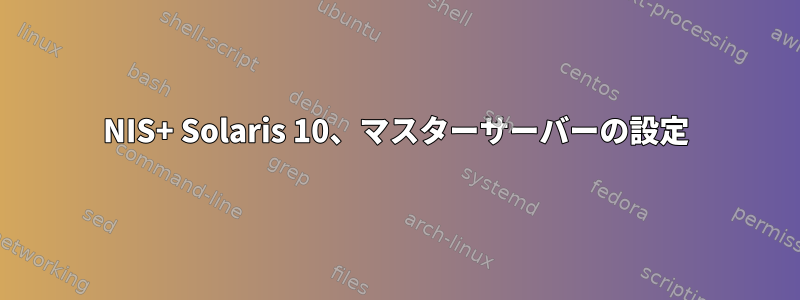
NIS+ネーミングサービスを使用したのは今回が初めてです。
このスクリプトを使用して、私のホストをデフォルトのルートサーバーとして構成したいと思います。
/usr/lib/nis/nisserver -r -d doc.com.
このエラーが発生しました。
> ******** ******** WARNING ******** ******** NIS+ might not be supported in a future release. Tools to aid the migration
> from NIS+ to LDAP are available in the Solaris 9 operating
> environment. For more information, visit
> http://www.sun.com/directory/nisplus/transition.html
> ******** ******** ******* ******** ********
>
> This script sets up this machine "master" as an NIS+ root master
> server for domain doc.com..
>
> Domain name : doc.com. NIS+ group :
> admin.doc.com. NIS (YP) compatibility : OFF Security level :
> 2=DES
>
> Is this information correct? (type 'y' to accept, 'n' to change) y
>
> This script will set up your machine as a root master server for
> domain doc.com. without NIS compatibility at security level 2.
>
> WARNING: this script removes directories and files related to NIS+
> under /var/nis directory with the exception of the client_info
> NIS_COLD_START file which will be renamed to <file>.no_nisplus. If
> you want to save these files, you should abort from this script now to
> save these files first.
>
> WARNING: once this script is executed, you will not be able to restore
> the existing NIS+ server environment. However, you can restore your
> NIS+ client environment using "nisclient -r" with the proper domain
> name and server information.
>
> Do you want to continue? (type 'y' to continue, 'n' to exit this
> script) y
>
> setting up domain information "doc.com." ...
>
> setting up switch information ... switch configuration file already
> set to use NIS+.
>
> killing NIS and NIS+ processes ... stopping nscd ...
>
> setup NIS_GROUP environment variable ...
>
> rm /var/nis files ...
>
> running nisinit ... This machine is in the "doc.com." NIS+ domain.
> Setting up root server ... All done.
>
> starting root server at security level 0 to create credentials...
>
> running nissetup to create standard directories and tables ...
> doc.com.: NIS+ servers unreachable. couldn't create org_dir.doc.com.
> **ERROR: it failed to create the tables.
このエラーを見つけましたが、解決策が見つかりませんでした。
答え1
Oracle Webサイトでこれを確認してください。 一般的なNIS+名前空間エラーメッセージ
これには既知のエラーが含まれており、そのエラーが見つかる場所を示します。
この特定の項目の場合:
説明:NIS +コマンドnissetupはディレクトリーと表を作成できません。システムコンソールでシステムエラーメッセージを確認します。
システムエラーメッセージが表示された場合は、エラーメッセージに記載されている問題を解決してnisserverを再実行してください。
システムエラーメッセージがない場合は、rpc.nisdプロセスが実行中であることを確認してください。実行していない場合は、再起動してnisserverを再実行してください。
ブロック引用
したがって、デフォルトでは/var/adm/messagesでエラーを確認し、rpcデーモンが実行されていることを確認してください。
ps -ef|grep rpc.nisd
出力が空の場合、プロセスが開始されます。
コマンドを再実行し、別のセッションまたは端末で次の操作を行います。
tail -f /var/adm/messages
結果のエラーを確認し、問題を解決するための適切な措置を講じることができることを願っています。


