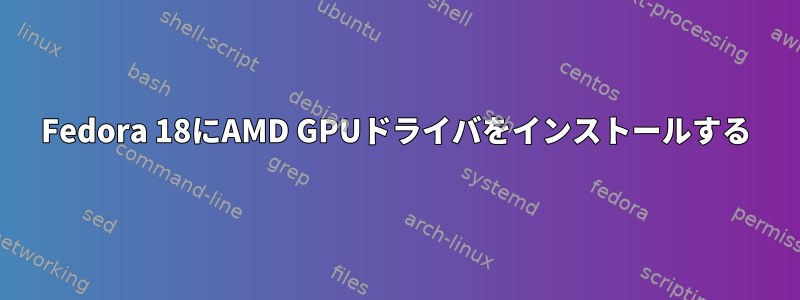
Fedora 18にAMDグラフィックスドライバをインストールするには?次のウェブサイトからドライバをダウンロードしました。AMDウェブサイト。ドライバを解凍し、「amd-driver-installer-catalyst-13.1-linux-x86.x86_64.run」スクリプトを実行しました。しかし、これによりエラーが発生しました。
インストール中に次のエラーが発生します。
Supported adapter detected.
Check if system has the tools required for installation.
fglrx installation requires that the system have kernel headers. /lib/modules/3.6.10-4.fc18.x86_64/build/include/linux/version.h cannot be found on this system.
One or more tools required for installation cannot be found on the system. Install the required tools before installing the fglrx driver.
Optionally, run the installer with --force option to install without the tools.
Forcing install will disable AMD hardware acceleration and may make your system unstable. Not recommended.
カーネルヘッダファイルはどこにありますか? yum install kernel-headers(kernel-headers.x86_64)を実行しましたが、問題は解決しません。
答え1
独自のモジュールを構築するために必要なパッケージはkernel-develFedoraから呼び出されます。このkernel-headersパッケージにはglibc。
修正する:
OPレポートも次のようにする必要があります。
include/linux/version.h最新のカーネルには必要なビルディングブロックはありません。修正内容は次のとおりです。
ln -s /usr/include/linux/version.h /lib/modules/<kernel-version here>/build/include/linux/version.h
モジュールをビルドする前に、新しいカーネルごとにこの操作を繰り返す必要があり、外部リンクによってパッケージマネージャがディレクトリを完全に削除できなくなります。
答え2
version.h最新のカーネルバージョン(例:3.8.1)では、このファイルの場所が変更されているようです。次の方法で動作させることができます。
ln -s /usr/src/linux/include/generated/uapi/linux/version.h /lib/modules/3.8.1-30-desktop/build/include/linux/version.hカーネルバージョン 3.8.1 は OpenSuse 12.3 環境で使用されます。


