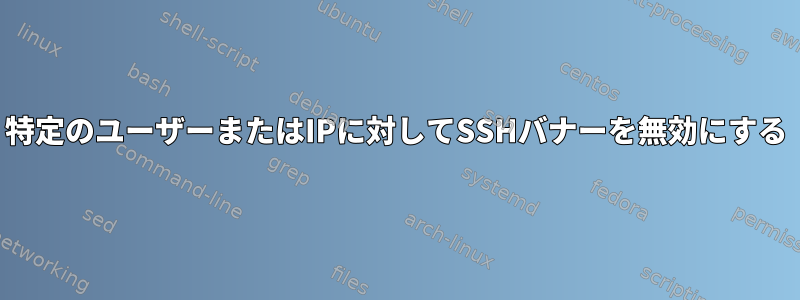
設定により、パスワードプロンプトの前に表示されるバナーを有効にしましたsshd_config。しかし、一部のユーザー(特に私)は実際にバナーを見る必要はありません(また、多くのスクリプトを混乱させます)。特定のユーザーまたは特定のIPアドレスに対してこれを無効にしたいと思います。どうすればいいですか?
明らかに、これは一般的に現れるフラグであり、抑制/etc/issue.net可能なフラグではありません.hushlogin。
答え1
ここに例があります。操作方法のMatch詳細については、マニュアルページを参照してくださいsshd_config。
抜粋
Match Introduces a conditional block. If all of the criteria on the Match
line are satisfied, the keywords on the following lines override those
set in the global section of the config file, until either another Match
line or the end of the file.
The arguments to Match are one or more criteria-pattern pairs. The
available criteria are User, Group, Host, and Address. The match
patterns may consist of single entries or comma-separated lists and may
use the wildcard and negation operators described in the PATTERNS
section of ssh_config(5).
許可されるパターンの詳細については、ssh_config「PATTERNS」の下のマニュアルページを参照してください。
抜粋
PATTERNS
A pattern consists of zero or more non-whitespace characters, ‘*’
(a wildcard that matches zero or more characters), or ‘?’ (a wildcard
that matches exactly one character). For example, to specify a set of
declarations for any host in the “.co.uk” set of domains, the following
pattern could be used:
Host *.co.uk
The following pattern would match any host in the 192.168.0.[0-9] network
range:
Host 192.168.0.?
A pattern-list is a comma-separated list of patterns. Patterns within
pattern-lists may be negated by preceding them with an exclamation mark
(‘!’). For example, to allow a key to be used from anywhere within an
organisation except from the “dialup” pool, the following entry (in
authorized_keys) could be used:
from="!*.dialup.example.com,*.example.com"
はい
Match User user1,user2
Banner "none"
答え2
適切な基準を満たす1つ以上のMatchセクションを使用し、そのセクション内でオプションを設定します。sshd_configBannernone


