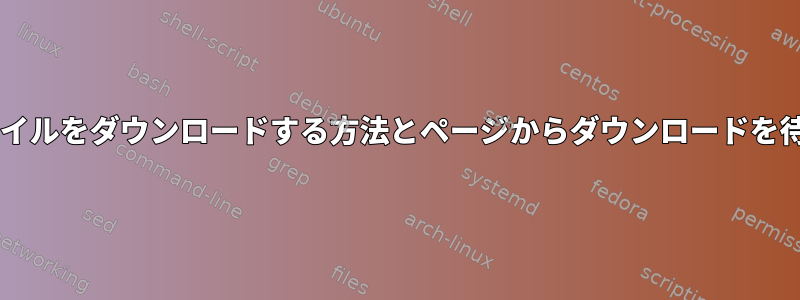
wgetを使用してsourceforgeからファイルをダウンロードしようとしていますが、私たち全員が知っているように、ダウンロードボタンをクリックして自動的にダウンロードされるのを待つ必要があります。 wgetを使用してこれらの種類のファイルをどのようにダウンロードできますか?
私はこれをダウンロードしようとしています:http://sourceforge.net/projects/bitcoin/files/Bitcoin/bitcoin-0.8.1/bitcoin-0.8.1-linux.tar.gz/download
ただし、URLリンクでwgetを実行すると、ファイルはブラウザを介して自動的にロードされるため、ファイルをインポートできません。
答え1
curlこれを行う代わりに使用することをお勧めしますwget。スイッチを使用し-Lて-Jリダイレクトに従うことができます-O。
curl -O -J -L http://sourceforge.net/projects/bitcoin/files/Bitcoin/bitcoin-0.8.1/bitcoin-0.8.1-linux.tar.gz/download
スイッチ定義
-O/--remote-name
Write output to a local file named like the remote file we get.
(Only the file part of the remote file is used, the path is cut off.)
-L/--location
(HTTP/HTTPS) If the server reports that the requested page has moved
to a different location (indicated with a Location: header and a 3XX
response code), this option will make curl redo the request on the new
place. If used together with -i/--include or -I/--head, headers from
all requested pages will be shown. When authentication is used, curl only
sends its credentials to the initial host. If a redirect takes curl to a
different host, it won't be able to intercept the user+password.
See also --location-trusted on how to change this. You can limit the
amount of redirects to follow by using the --max-redirs option.
-J/--remote-header-name
(HTTP) This option tells the -O/--remote-name option to use the
server-specified Content-Disposition filename instead of extracting a
filename from the URL.
よりカールマンページ詳細については。
答え2
「Content-Disposition」ヘッダーを使用して、ダウンロードしたファイルの名前を説明するいくつかのファイルをダウンロードするCGIプログラムに便利なオプションを使用wgetできます。--content-disposition
例では:
wget --user-agent=Mozilla --content-disposition -E -c http://example.com/
より複雑なソリューション(認証が必要な場合)の場合は、Cookieファイル(--load-cookies file)を使用してセッションをシミュレートします。
答え3
wgetあなたとsourceforgeの間にどのバージョンのOSとエージェントが存在するのかわかりませんが、wget「/download」を削除してファイル拡張子のままにしたときにファイルがダウンロードされました。
セッション全体を投稿または貼り付けでいっぱいにしたくありませんが、転送が開始される前に302および200ステータスコードが表示されます。試してみるとどうなりますかwget?
Resolving downloads.sourceforge.net... 216.34.181.59
Connecting to downloads.sourceforge.net|216.34.181.59|:80... connected.
HTTP request sent, awaiting response... 302 Found
[snipped for brevity]
HTTP request sent, awaiting response... 200 OK
Length: 13432789 (13M) [application/x-gzip]
Saving to: `download'


