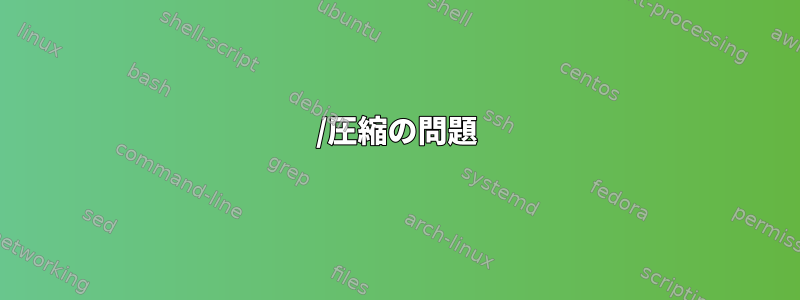
ソフトウェアによって提供されるいくつかのスクリプトがあります。スクリプト出力は次のようになります(デバッグモードで)。
+ changeDirectory
+ '[' -d /cdr/work/proc_raw/proc ']'
+ cd /cdr/work/proc_raw/proc
+ echo 'Changed to the directory: /cdr/work/proc_raw/proc'
Changed to the directory: /cdr/work/proc_raw/proc
+ retypeFileName
++ echo ''\''*.old'\'''
++ sed 's/'\''//g'
+ FILE='*.old'
+ case $TYPE in
+ compressFiles
+ echo 'files to compress: '
files to compress:
+ find . -name '*.old' -mtime +3
./file1.cdr.old
./file2.cdr.old
...
+ find . -name '*.old' -mtime +3
+ xargs compress -f
+ ecode=0
+ '[' 0 -gt 0 ']'
+ echo 'executed: find . -name *.old -mtime +3 | xargs compress -f'
ただし、後でそのディレクトリでfile1.cdr.old.Z、file1.cdr.old.Z、..を検索してみると、そのファイルは存在しません。
file次のコマンドを実行すると、圧縮が失敗する理由がないようです。
-bash-3.2# file file1.cdr.old
file1.cdr.old: ASCII text, with very long lines
どんな提案がありますか?
編集:スクリプトの関連部分:
# Change to the selected directory
changeDirectory (){
if [ -d $DIRECTORY ]
then
cd $DIRECTORY
echo "Changed to the directory: $DIRECTORY" >> $LOGFILE
else
echo "$DIRECTORY does not exists" >> $LOGFILE
exit 1
fi
}
# Removes the "'" characters from filename.
retypeFileName (){
FILE=$(echo $FILE | sed s/"'"//g )
}
# COMPRESSING FILES
compressFiles () {
echo "files to compress: " >> $LOGFILE
find . -name "$FILE" -type f $ACTION_TYPE +$PARAM >> $LOGFILE
find . -name "$FILE" -type f $ACTION_TYPE +$PARAM | xargs compress -f
ecode=$?
if [ $ecode -gt 0 ]
then
dt=`date "+%Y-%b-%d %H:%M:%S"`
echo "$dt > ERROR while compressing files. Error Code was $ecode" >> $LOGFILE
exit 2
fi
echo "executed: find . -name "$FILE" -type f $ACTION_TYPE +$PARAM | xargs compress -f" >> $LOGFILE
}


