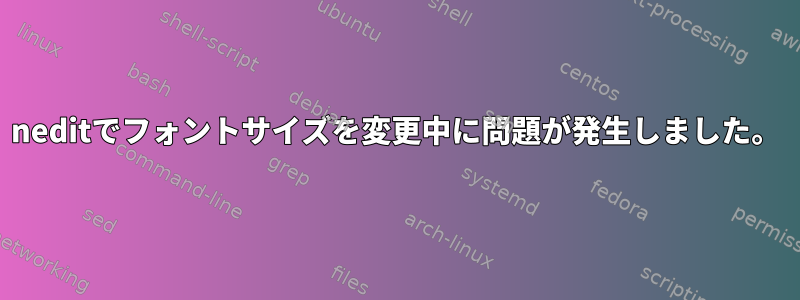
Neditを開くたびに、次のエラーが発生します----
Cannot convert string "-*-helvetica-medium-r-normal-*-*-120-*-*-*-iso8859-1" to type FontStruct
Cannot convert string "-*-helvetica-bold-r-normal-*-*-120-*-*-*-iso8859-1" to type FontStruct
Cannot convert string "-*-helvetica-medium-o-normal-*-*-120-*-*-*-iso8859-1" to type FontStruct
Cannot convert string "-*-courier-medium-r-normal-*-*-120-*-*-*-iso8859-1" to type FontStruct
Cannot convert string "-*-courier-bold-r-normal-*-*-120-*-*-*-iso8859-1" to type FontStruct
Cannot convert string "-*-courier-medium-o-normal-*-*-120-*-*-*-iso8859-1" to type
FontStruct
環境設定でフォントスタイルを編集することはできません。
答え1
多くの検索の最後にこれを行い、うまくいきました(Ubuntu Preciseでは、異なるOSバージョンに異なるパッケージインストールコマンドがある可能性があります)。すべてのnedit FontStructエラーが消えました。 :)
xlsfonts # Will show no fonts (or the wrong ones)
xset q # Shows no font paths
apt-cache search xfonts # Find them
sudo apt-get install xfonts-traditional # install them
# Answer no if it wants to reconfigure Xterm
sudo apt-get install xfonts-100dpi
sudo apt-get install xfonts-75dpi
# Not sure how many you need, I used these 3 packages.
# Pay attention to paths where apt-get puts them.
# Mine ended up here, e.g.
ls /usr/share/fonts/X11/100dpi/
# Tell X which paths to find them:
xset fp+ /usr/share/fonts/X11/100dpi/ # Configure X
xset fp+ /usr/share/fonts/X11/75dpi/
xset fp rehash # Make X reload
今気分が良くなりました。今、誰かがneditを最新のフォントシステムに更新できるといいでしょう。
答え2
他の古いMotif(およびXaw)アプリケーションと同様に、neditはサーバー側のフォントに依存します。
ほとんどの場合、neditこれらの苦情は、一部のフォント(例:)が欠落しているか、何らかの理由でフォントパスにないxorg-x11-fonts-100dpiために発生します。Xorg通常、フォント(たとえばxorg-x11-fonts-100dpi)をインストールすると問題が解決します。そうでない場合は、次のように
フォントパスに追加してください。/etc/X11/xorg.conf.d/10-fonts.conf
Section "Files"
FontPath "/usr/share/X11/fonts/100dpi"
FontPath "/usr/share/X11/fonts/cantarell"
FontPath "/usr/share/X11/fonts/encodings"
FontPath "/usr/share/X11/fonts/misc"
FontPath "/usr/share/X11/fonts/TTF"
EndSection
または以下を介して~/.xinitrc:
xset fp+ /usr/share/X11/fonts/100dpi
あるいは、端末でテストすることもできます。
xset fp+ /usr/share/X11/fonts/100dpi
nedit
注:私はRHELを使用していないので、それに応じてルートを調整する必要があるかもしれません。


