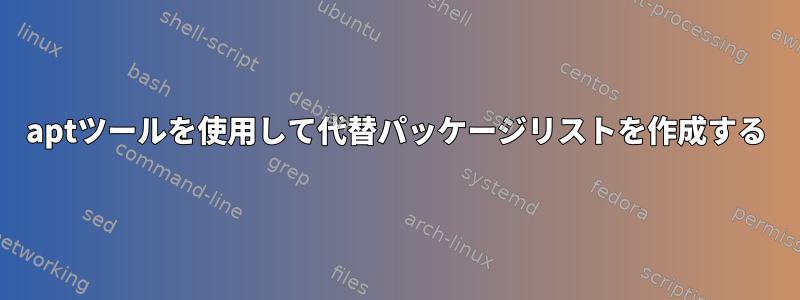
特定のパッケージでそれらを置き換えることができるすべての可能なパッケージを一覧表示するにはどうすればよいですか?選択肢の中から、特定のパッケージまたはその選択肢のいずれかがインストールされているかどうかはどうすればわかりますか?
もちろん、適切なツールスイートの1つを使用してください。
答え1
nanoたとえば、実行するすべての選択肢を一覧表示するには、次の手順を実行します。
apt-cache showpkg nano
editor仮想パッケージが提供されていることを確認してください。
次に、次を実行します。
aptitude search "?provides(editor)" | grep -v ":"
すべての選択肢のリスト
p deutex - composition tool for doom-style WAD files
p edbrowse - /bin/ed-alike webbrowser written in C
p emacs24 - GNU Emacs editor (with GTK+ GUI support)
p emacs24-lucid - GNU Emacs editor (with Lucid GUI support)
p emacs24-nox - GNU Emacs editor (without GUI support)
p fte-console - Text editor for programmers - console edit
p fte-terminal - Text editor for programmers - version for
p fte-xwindow - Text editor for programmers - X Window Sys
p jed - editor for programmers (textmode version)
p jove - Jonathan's Own Version of Emacs - a compac
p jupp - user friendly full screen text editor
p le - Text editor with block and binary operatio
p ledit - line editor for interactive programs
p levee - very small vi clone
p mg - microscopic GNU Emacs-style editor
i nano - small, friendly text editor inspired by Pi
p nano-tiny - small, friendly text editor inspired by Pi
p ne - easy-to-use and powerful text editor
p pluma - official text editor of the MATE desktop e
p rlfe - Front-end using readline to "cook" input l
p rlwrap - readline feature command line wrapper
p scite - Lightweight GTK-based Programming Editor
p vigor - nvi with the evil paperclip
p vile - VI Like Emacs - vi work-alike
i vim - Vi IMproved - enhanced vi editor
p vim-athena - Vi IMproved - enhanced vi editor - with At
p vim-gnome - Vi IMproved - enhanced vi editor - with GN
p vim-gtk - Vi IMproved - enhanced vi editor - with GT
i vim-nox - Vi IMproved - enhanced vi editor - with sc
i vim-tiny - Vi IMproved - enhanced vi editor - compact
p xjed - editor for programmers (x11 version)
p xul-ext-password-editor - edit password manager entries in Mozilla a
p xvile - VI Like Emacs - vi work-alike (X11)
grep -v ":"ここでアーキテクチャ固有のパッケージをフィルタリングします。
openboxx-window-managerまた、一部のパッケージは例を介して複数の仮想パッケージを提供しているので注意してくださいx-session-manager。したがって、特定のパッケージを交換するには、交換パッケージが元のパッケージのすべての仮想パッケージを提供する必要があります。


