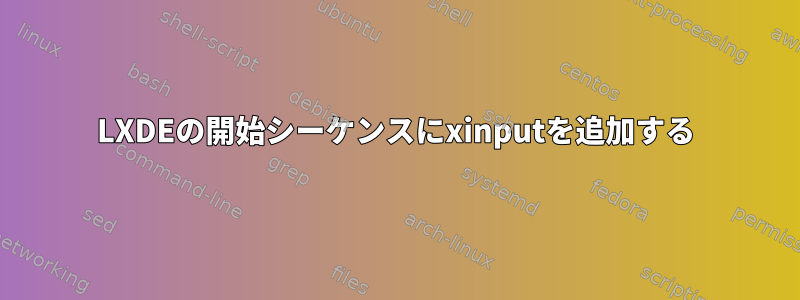
起動時にこれら2つのコマンドを実行したいと思います。
xinput --set-prop "Razer Razer DeathAdder" "Device Accel Constant Deceleration" 4
xinput --set-prop "Razer Razer DeathAdder" "Device Accel Velocity Scaling" 1
/etc/rc.localこれらの2つのコマンドは、、.zshrcにも入れてみましたが、/etc/xdg/lxsession/Lubuntu/autostart何も起こらないようです。助けが必要ですか?
答え1
Skippyが言ったように、ファイル~/.xinitrcに追加する必要があります。これが原因です:
/etc/rc.localXserverが起動する前に起動時に実行されます。.zshrczshシェルを起動したときにのみロードされます。/etc/xdg/lxsession/Lubuntu/autostart特別な名前と形式が必要です。<something>.conf正しいexec=値で名前を付けて保存する必要があります/etc/xdg/autostart/。
上記の方法は機能しません
~/.xinitrcシステム全体の提案のスクリプト行を取得するだけです/etc/X11/xinit/xinitrc。
これは働きます:
sudo sh -c "echo 'xinput --set-prop \"Razer Razer DeathAdder\" \"Device Accel Constant Deceleration\" 4' >> /etc/X11/xinit/xinitrc"
sudo sh -c "echo 'xinput --set-prop \"Razer Razer DeathAdder\" \"Device Accel Velocity Scaling\" 1' >> /etc/X11/xinit/xinitrc"
もちろん、端末を使用している場合は上記のコマンドが機能しなければならず、そうでなければ何もしません。その後、システムを再起動し、ジャジャン。
答え2
.xinitrc私はここでどのような相関関係があるのか本当に理解していません。ファイルはxinitXセッションを開始する古い方法であり、ほとんど確実に使用しない方法で読み取られます。ほとんどの最新のLinuxシステムでは、Xセッションは.or otherではなくログインマネージャサービス(lightdm.or otherなど)によってgdm2開始されますxinit。
とにかく、LXDE Wikiの内容を$HOME/.config/lxsession/<profile>/autostart変更するには、次の行を追加する必要があります。ファイルを編集(または存在しないファイルを作成)して関連行を追加するだけです。<profile>$HOME/config/lxsession
xinput --set-prop "Razer Razer DeathAdder" "Device Accel Constant Deceleration" 4
xinput --set-prop "Razer Razer DeathAdder" "Device Accel Velocity Scaling" 1
答え3
コマンドをシェルスクリプトに入れて、xinput実行するスクリプトを追加することは~/.config/lxsession/LXDE/autostart私にとって効果的でした。
例:
$ cat ~/bin/set-touch
#!/bin/bash
xinput set-prop "ADS7846 Touchscreen" "Coordinate Transformation Matrix" 1.09588 0 -0.0565 0 -1.11 1.057 0 0 1
$ cat ~/.config/lxsession/LXDE/autostart
@xset s off
@xset -dpms
@xset s noblank
@bin/set-touch
@midori -e Fullscreen -a https://start.duckduckgo.com/


