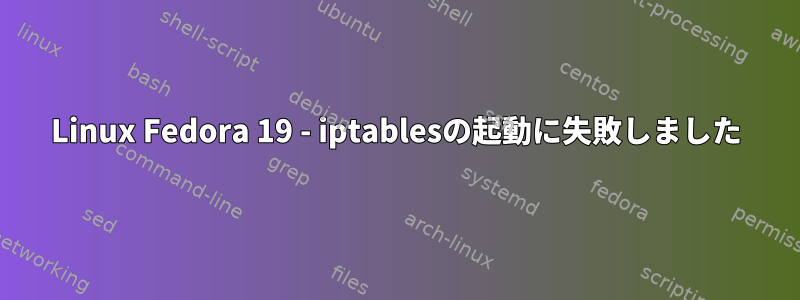
iptablesファイアウォールサービスを開始しようとしましたが、常に失敗します。何が間違っていますか?
# systemctl status iptables.service
iptables.service - IPv4 firewall with iptables
Loaded: loaded (/usr/lib/systemd/system/iptables.service; enabled)
Active: failed (Result: exit-code) since Sat 2013-10-26 11:01:54 CDT; 41s ago
Process: 2114 ExecStart=/usr/libexec/iptables/iptables.init start (code=exited, status=1/FAILURE)
Oct 26 11:01:54 localhost.localdomain iptables.init[2114]: iptables: Applying firewall rules: iptables-restore: line 1 failed
Oct 26 11:01:54 localhost.localdomain systemd[1]: iptables.service: main process exited, code=exited, status=1/FAILURE
Oct 26 11:01:54 localhost.localdomain systemd[1]: Failed to start IPv4 firewall with iptables.
Oct 26 11:01:54 localhost.localdomain systemd[1]: Unit iptables.service entered failed state.
答え1
(ルートとして)試してください:
iptables-restore < /etc/sysconfig/iptables
失敗すると、追加情報とともにエラーが表示されます。機能している場合は、systemdサービスファイルに問題がある可能性があります。


