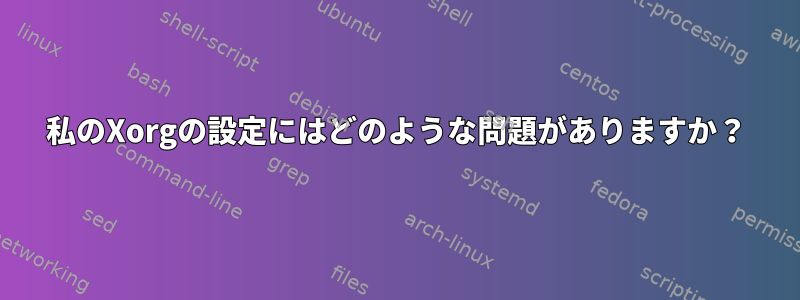
私はラップトップのArch Linuxでgnomeを使用しています。左側に1920×1080のモニターがあります。 GNOMEでモニターをデフォルトのモニターに設定しましたが、ログイン後はすべてうまくいきます。しかし、GDMが私のログイン情報を表示するたびに、私のラップトップ画面にダイアログボックスが表示され、私のモニターがデフォルトでラップトップの右側に設定されていることがわかりました。マウスの位置が影響を与える可能性があると言っている人を検索したところ、これは私には効果がありませんでした。次に、xorgを設定するために新しいファイル文字列を追加しました。これがGnomeにあるものです。
xrandr -q
Screen 0: minimum 320 x 200, current 3286 x 1080, maximum 8192 x 8192
VGA1 connected primary 1920x1080+0+0 (normal left inverted right x axis y axis) 510mm x 290mm
1920x1080 60.0*+
1680x1050 60.0
1280x1024 75.0 60.0
1280x960 60.0
1152x864 75.0
1024x768 75.1 60.0
832x624 74.6
800x600 75.0 60.3 56.2
640x480 75.0 60.0
720x400 70.1
LVDS1 connected 1366x768+1920+312 (normal left inverted right x axis y axis) 0mm x 0mm
1366x768 60.2*+
1024x768 60.0
800x600 60.3 56.2
640x480 59.9
HDMI1 disconnected (normal left inverted right x axis y axis)
DP1 disconnected (normal left inverted right x axis y axis)
これは私のセッションです。
/etc/X11/xorg.conf
Section "ServerLayout"
Identifier "Layout0"
Screen "Screen0"
EndSection
Section "Monitor"
Identifier "VGA1"
Option "Primary" "true"
Option "PreferredMode" "1920x1080"
Option "Position" "0 0"
EndSection
Section "Monitor"
Identifier "LVDS1"
Option "PreferredMode" "1366x768"
Option "Position" "1920 312"
EndSection
Section "Screen"
Identifier "Screen0"
Monitor "VGA1"
Monitor "LVDS1"
EndSection
このスニペットが役に立ちます。
/var/log/Xorg.0.log
[ 15.229] (==) Log file: "/var/log/Xorg.0.log", Time: Fri Jul 12 22:58:56 2013
[ 15.294] (==) Using config file: "/etc/X11/xorg.conf"
[ 15.294] (==) Using config directory: "/etc/X11/xorg.conf.d"
[ 15.332] (==) ServerLayout "Layout0"
[ 15.332] (**) |-->Screen "Screen0" (0)
[ 15.332] (**) | |-->Monitor "LVDS1"
[ 15.364] (==) Automatically adding devices
[ 15.364] (==) Automatically enabling devices
[ 15.364] (==) Automatically adding GPU devices
結局何も起こらず、私のラップトップは奇妙なところにホーム画面として残りました。今どうすればいいですか?


