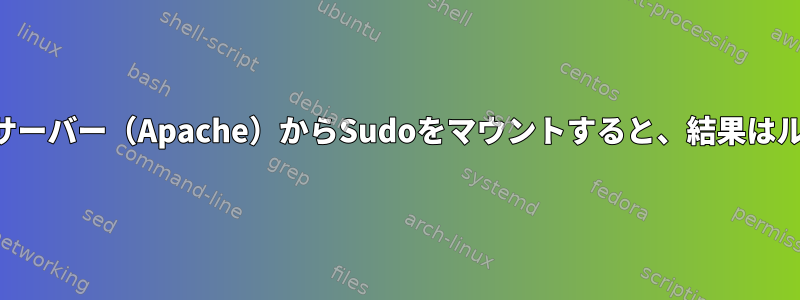
デフォルトではPHPスクリプトがあります。
exec('sudo mount /dev/md/stone:supershare /mnt/supershare');
エラーなしで完了し、終了コードは0です。
root別のセッションではcat /proc/mounts私でもなく、それも私の痕跡を示していませんでしたsupsershare。
努力するroot:rm -r /mnt/supershare
[root@stone mnt]# rm -r supershare/
rm: cannot remove ‘supershare/’: Device or resource busy
努力するroot:umount /mnt/supershare
[root@stone mnt]# umount /mnt/supershare
umount: /mnt/supershare: not mounted
努力するroot:mdadm --stop /dev/md/stone:supershare
[root@stone mnt]# mdadm --stop /dev/md/stone\:supershare
mdadm: Cannot get exclusive access to /dev/md/stone:supershare:Perhaps a running process, mounted filesystem or active volume group?
Webサーバーでsudoを使用して同じコマンドを実行しようとするすべての試行は成功します(マウントポイントの表示、デバイスのマウント解除、攻撃の停止など)。
はい、私はルートです:
[root@stone mnt]# id
uid=0(root) gid=0(root) groups=0(root),1(bin),2(daemon),3(sys),4(adm),6(disk),10(wheel),19(log)
rootWebサーバーで実行されたインストールについて通知されないのはなぜですか?
どのシナリオでmountローカライズが有効なユーザーになるのでしょうか?
答え1
要するに、問題が解決しました。。
これはApacheの対応するサービスですsystemd。PrivateTmp=true指示する。明らかに、このコマンドは新しいファイルシステムの名前空間を使用してプロセスを実行します。
トラブルシューティングの冒険の詳細をご覧ください。ここ。


