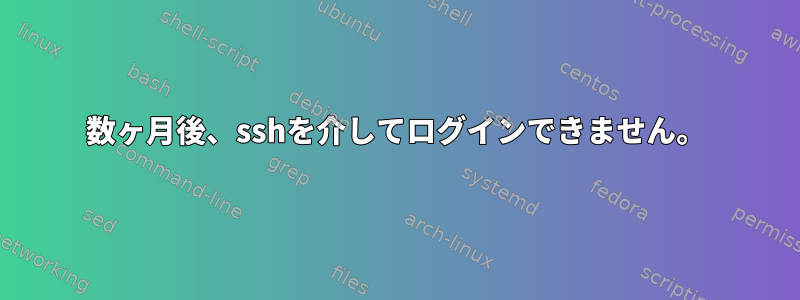
私のオフィスには、内部Webアプリケーションアドレッシングシステムを提供するために使用されるUbuntu 13.04を実行するDell Poweredgeがあります。最後にログインしてから少なくとも2ヶ月(おそらく3ヶ月)が過ぎました。すべてはいうまくいきますが、ログインできません。私はPuttyに保存されているので、正しい資格情報を持っていることを知っています。
エラーは次のとおりです。アクセスが拒否されました。
これが起こる原因は何ですか?スタンドから外してモニターやキーボードなどを付けなくても固定できますか?
guest@buildsys2:~$ ssh -v [email protected]
OpenSSH_5.9p1 Debian-5ubuntu1.1, OpenSSL 1.0.1 14 Mar 2012
debug1: Reading configuration data /etc/ssh/ssh_config
debug1: /etc/ssh/ssh_config line 19: Applying options for *
debug1: Connecting to 192.168.1.10 [192.168.1.10] port 22.
debug1: Connection established.
debug1: SELinux support disabled
debug1: identity file /tmp/guest-YBscPe/.ssh/id_rsa type -1
debug1: identity file /tmp/guest-YBscPe/.ssh/id_rsa-cert type -1
debug1: identity file /tmp/guest-YBscPe/.ssh/id_dsa type -1
debug1: identity file /tmp/guest-YBscPe/.ssh/id_dsa-cert type -1
debug1: identity file /tmp/guest-YBscPe/.ssh/id_ecdsa type -1
debug1: identity file /tmp/guest-YBscPe/.ssh/id_ecdsa-cert type -1
debug1: Remote protocol version 2.0, remote software version OpenSSH_5.9p1 >
Debian-5ubuntu1.1
debug1: match: OpenSSH_5.9p1 Debian-5ubuntu1.1 pat OpenSSH*
debug1: Enabling compatibility mode for protocol 2.0
debug1: Local version string SSH-2.0-OpenSSH_5.9p1 Debian-5ubuntu1.1
debug1: SSH2_MSG_KEXINIT sent
debug1: SSH2_MSG_KEXINIT received
debug1: kex: server->client aes128-ctr hmac-md5 none
debug1: kex: client->server aes128-ctr hmac-md5 none
debug1: sending SSH2_MSG_KEX_ECDH_INIT
debug1: expecting SSH2_MSG_KEX_ECDH_REPLY
debug1: Server host key: ECDSA [removed]
The authenticity of host '192.168.1.10 (192.168.1.10)' can't be established.
ECDSA key fingerprint is [removed].
Are you sure you want to continue connecting (yes/no)? yes
Warning: Permanently added '192.168.1.10' (ECDSA) to the list of known hosts.
debug1: ssh_ecdsa_verify: signature correct
debug1: SSH2_MSG_NEWKEYS sent
debug1: expecting SSH2_MSG_NEWKEYS
debug1: SSH2_MSG_NEWKEYS received
debug1: Roaming not allowed by server
debug1: SSH2_MSG_SERVICE_REQUEST sent
debug1: SSH2_MSG_SERVICE_ACCEPT received
debug1: Authentications that can continue: publickey,password
debug1: Next authentication method: publickey
debug1: Trying private key: /tmp/guest-YBscPe/.ssh/id_rsa
debug1: Trying private key: /tmp/guest-YBscPe/.ssh/id_dsa
debug1: Trying private key: /tmp/guest-YBscPe/.ssh/id_ecdsa
debug1: Next authentication method: password
[email protected]'s password:
debug1: Authentications that can continue: publickey,password
Permission denied, please try again.
[email protected]'s password:
答え1
/etc/ssh/ssd_configにAllowUserディレクティブが設定されていないことを確認してください。
答え2
$HOME ディレクトリ (グループまたは書き込み可能な単語ではない)、$HOME/.ssh(700 である必要があります)、$HOME/.ssh/authorized_keys(644 でなければなりません) に対するターゲット コンピュータの権限を確認します。


