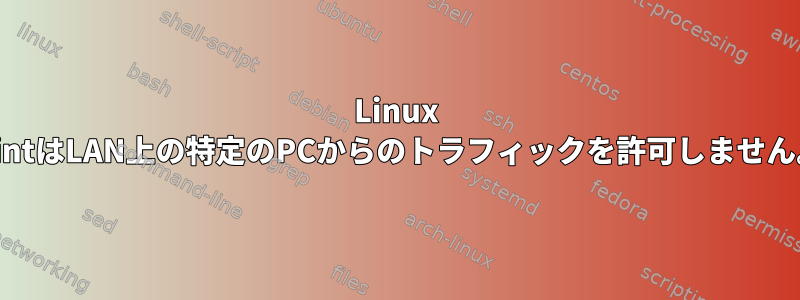
/etc/network/interfacesを編集していて、VNCを介して設定を変更することにしました。これにより、SSHセッションとVNCが停止しました。これが私をブロックしたかどうかはわかりませんが、その夜の後に/etc/network/interfacesの以前のコピーを復元するためにcronを設定し、システムにSSHを接続することができました。これで、そのコンピュータ(Windows 7およびUbuntu 14.04)のすべての接続がMintコンピュータに到達できないことがわかりました。
これは ssh -vv の出力です。
debug1: Reading configuration data /etc/ssh/ssh_config
debug1: /etc/ssh/ssh_config line 19: Applying options for *
debug2: ssh_connect: needpriv 0
debug1: Connecting to xxx.xxx.xxx.xxx [xxx.xxx.xxx.xxx] port 22.
debug1: Connection established.
debug1: identity file /home/user/.ssh/id_rsa type -1
debug1: identity file /home/user/.ssh/id_rsa-cert type -1
debug1: identity file /home/user/.ssh/id_dsa type -1
debug1: identity file /home/user/.ssh/id_dsa-cert type -1
debug1: identity file /home/user/.ssh/id_ecdsa type -1
debug1: identity file /home/user/.ssh/id_ecdsa-cert type -1
debug1: identity file /home/user/.ssh/id_ed25519 type -1
debug1: identity file /home/user/.ssh/id_ed25519-cert type -1
debug1: Enabling compatibility mode for protocol 2.0
debug1: Local version string SSH-2.0-OpenSSH_6.6.1p1 Ubuntu-2ubuntu2
ssh_exchange_identification: read: Connection reset by peer
SSHだけではありません。なぜなら、Puttyも入ることができず、VNCも入ることができず、Remminaも入ることができず、同じPCにあるどのOSのSMBも入ることができないからです。
ネットワークの他のすべてのデバイスは、問題なくSMB、VNC、およびSSHを取得できます。
再インストールする以外に選択肢はありません。そうしたくありません。このコンピュータは私の主な仕事用ワークステーションです。どんなアイデアでも大歓迎です。


