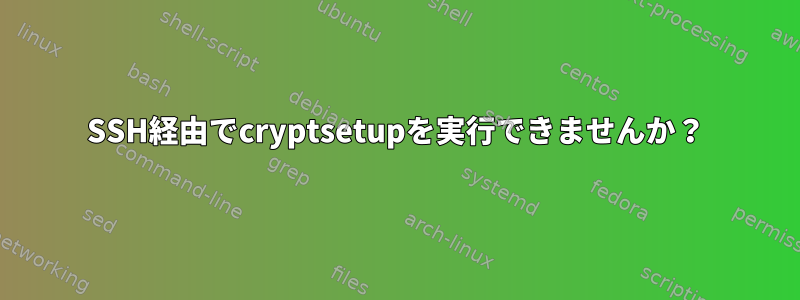
SSHを介して直接LUKSドライブを開こうとしています。
ssh root@XX "cryptsetup luksOpen /dev/sdb3 secure
しかし、パスワードを聞かずに停止しました。
debug1: Sending command: cryptsetup luksOpen /dev/sdb3 secure
debug2: channel 1: request exec confirm 1
debug2: callback done
debug2: channel 1: open confirm rwindow 0 rmax 32768
debug2: channel 1: rcvd adjust 2097152
debug2: channel_input_status_confirm: type 99 id 1
debug2: exec request accepted on channel 1
これは不可能ですか?
答え1
プロンプトが機能するには-t。
ssh -t root@host cryptsetup luksOpen /dev/thing luksthing
(入力を待っている間にパスワードを入力しても動作しますが、ローカル端末に表示されます。)
あるいは、パイプを介してパスワードを渡すことも十分に有効です。
echo -n 'password' | ssh root@host cryptsetup luksOpen /dev/thing luksthing
プロセスリストやコマンド履歴に漏洩するのを防ぐために、ファイルに保存するのが最善です。
ssh root@host cryptsetup luksOpen /dev/thing luksthing < passwordfile
この時点では、単純なパスワードではなく、真のランダムキーファイルを使用することもできます。


