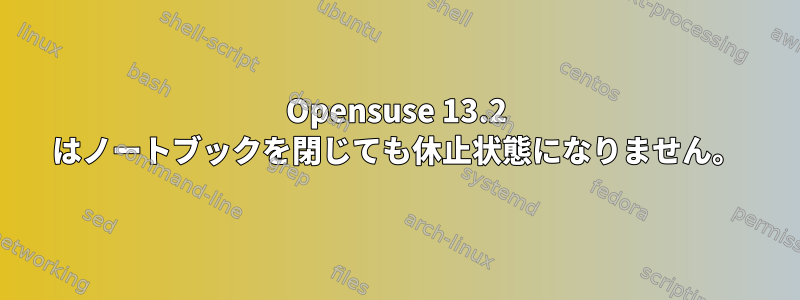
私は最近OpenSUSE 13.2にアップグレードしましたが、すべてが正常に動作しているようです。過去数日間、ラップトップを終了しても睡眠状態ではないことがわかりました。 Gnome Tweakに入り、休止状態の電源設定を変更してみましたが、変更することはありませんでした(ただ空でした)。書いpm-hibernateたり、pm-suspend何もしないでください。
この誤った行動の原因と問題に対する考えられる解決策が何であるかを知っている人はいますか?これは13.1では機能しましたが、この特定のDellノートブックの13.2では機能しませんでした。
これは私の/etc/default/grubファイルです:
# Modified by YaST2. Last modification on Thu Jan 1 20:28:06 EET 2015
# THIS FILE WILL BE PARTIALLY OVERWRITTEN by perl-Bootloader
# For the new kernel it try to figure out old parameters. In case we are not able to recognize it (e.g. change of flavor or strange install order ) it it use as fallback installation parameters from /etc/sysconfig/bootloader
# If you change this file, run 'grub2-mkconfig -o /boot/grub2/grub.cfg' afterwards to update
# /boot/grub2/grub.cfg.
GRUB_DISTRIBUTOR=openSUSE
GRUB_DEFAULT=saved
GRUB_HIDDEN_TIMEOUT=0
GRUB_HIDDEN_TIMEOUT_QUIET=true
GRUB_TIMEOUT=5
GRUB_CMDLINE_LINUX_DEFAULT=" resume=/dev/sda1 splash=silent quiet showopts"
# kernel command line options for failsafe mode
GRUB_CMDLINE_LINUX_RECOVERY="showopts apm=off noresume edd=off powersaved=off nohz=off highres=off processor.max_cstate=1 nomodeset x11failsafe"
GRUB_CMDLINE_LINUX=""
# Uncomment to enable BadRAM filtering, modify to suit your needs
# This works with Linux (no patch required) and with any kernel that obtains
# the memory map information from GRUB (GNU Mach, kernel of FreeBSD ...)
#GRUB_BADRAM=0x01234567,0xfefefefe,0x89abcdef,0xefefefef
# Uncomment to disable graphical terminal (grub-pc only)
GRUB_TERMINAL=gfxterm
# The resolution used on graphical terminal
# note that you can use only modes which your graphic card supports via VBE
# you can see them in real GRUB with the command `vbeinfo'
GRUB_GFXMODE=auto
# Uncomment if you don't want GRUB to pass "root=UUID=xxx" parameter to Linux
#GRUB_DISABLE_LINUX_UUID=true
# Uncomment to disable generation of recovery mode menu entries
#GRUB_DISABLE_LINUX_RECOVERY=true
# Uncomment to get a beep at grub start
#GRUB_INIT_TUNE="480 440 1"
# Skip 30_os-prober if you experienced very slow in probing them
# WARNING foregin OS menu entries will be lost if set true here
GRUB_DISABLE_OS_PROBER=false
GRUB_THEME=/boot/grub2/themes/openSUSE/theme.txt
GRUB_BACKGROUND=/boot/grub2/themes/openSUSE/background.png
SUSE_BTRFS_SNAPSHOT_BOOTING=true
GRUB_ENABLE_CRYPTODISK=n
grub2-mkconfig -o /boot/grub2/grub.cfg実行してから再起動してみましたが、mkinitrd回避策ではないようです。


