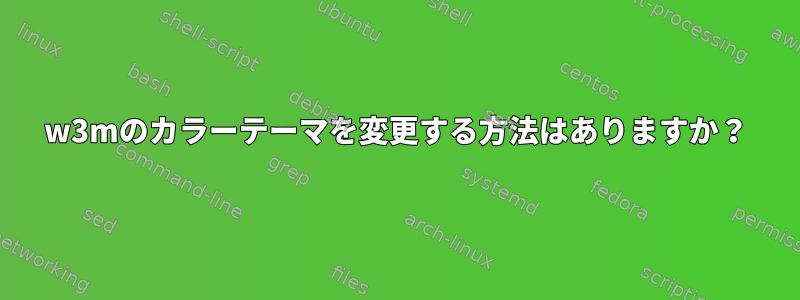
最近、私はブラウザを開かずにbashを使ってオンラインで未知の単語を簡単に見つけることができるように.bashrcに何かをしました.
私はそれをw3mプロキシユーティリティとして選択しました。-M読みやすくするためにオプションを使用できます。
しかし、まだ疑問です。色設定を変更する方法はありますか?一部の設定ファイルで一部のパラメータを変更してこれを実行できますか?
PS:私はOSXでiterm2を使用しています。
この単語検索の私のエイリアスは次のとおりです。
function dee {w3m"http://www.oxfordlearnersdictionaries.com/definition/american_english/$1"; }
export -f dee
したがって、 dee stack上記の内容をbashrcに入れた後、検索スタックの定義を使用できます。
答え1
~からw3m FAQ:
w3m は黒の背景に黒い文字で始まります。これをどのように変更できますか?
When compiled with colour support, w3m assumes a white background and therefore displays black characters. You may either change the background colour of your terminal (e.g. with the -bg option in a xterm) or take these steps: invoke w3m with 'w3m -M' (for monochrome), type 'o' for getting to the options screen Mark 'Display with colour' as ON and choose an arbitrary colour. Click on [OK].
そして
アンカー/イメージ/フォームリンクの色を変更するには?
Type 'o' within w3m to get the 'options' screen. You can change these settings there.
答え2
これはあなたの質問に答えるのではなく、「D」を言うもう一つの方法です。
$ cat ~/bin/endict
#!/usr/bin/perl -0
my $q = shift or die("Usage $0 word\n");
my $d = 'http://www.oxfordlearnersdictionaries.com/definition/american_english';
$_ = `w3m -dump "$d/$q"`; # get the definition
s/.*?\n(Definition of .*?)\s*• © 201.*/$1\n/s; # remove head/foot
print # ... clean it more... print
使用例:
$ endict cello
Definition of cello noun from the Oxford Advanced American Dictionary
[instrument]
[bt-enlarge]
cello
noun
/ˈtʃɛloʊ/
plural cellos (also formal violoncello)
a musical instrument with strings, shaped like a large violin. The player sits
down and holds the cello between his or her knees.
Search Results
• cello noun
• cellist noun
[English (UK)]


