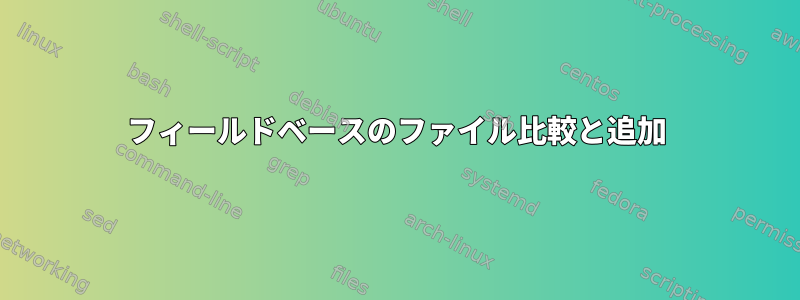
2つのファイルを比較したいのですが、locus_file.txtは非常に大きなファイルで、atrr.txtは小さなファイルです。最初のファイルの最初の2つの列をatrr.txtの2番目の列と一致させ、プロパティを一緒に印刷したいと思います。
locus_file.txt: 大容量ファイル
LOC_Os02g47020, LOC_Os03g57840,0.88725114
LOC_Os02g47020, LOC_Os07g36080,0.94455624
LOC_Os02g47020, LOC_Os03g02590,0.81881344
attr.txt: 属性ファイル
blue LOC_Os02g47020
red LOC_Os02g40830
blue LOC_Os07g36080
yellow LOC_Os03g57840
red LOC_Os03g02590
希望の出力:
LOC_Os02g47020, LOC_Os03g57840,0.88725114,blue, yellow
LOC_Os02g47020, LOC_Os07g36080,0.94455624,blue, blue
LOC_Os02g47020, LOC_Os03g02590,0.81881344,blue, red
注:たとえば、目的の出力の最初の行では、列4の色はatrr.txtのLOC_Os02g47020、列5の色はatrr.txtのLOC_Os03g57840です。
答え1
解決策awk:
$ awk '
FNR == NR {a[$2] = $1;next}
{
split($1,f1,",");
split($2,f2,",");
print $0,a[f1[1]],a[f2[1]];
}' OFS=, attr.txt locus_file.txt
LOC_Os02g47020, LOC_Os03g57840,0.88725114,blue,yellow
LOC_Os02g47020, LOC_Os07g36080,0.94455624,blue,blue
LOC_Os02g47020, LOC_Os03g02590,0.81881344,blue,red
答え2
これはawkの仕事のように聞こえます。
$ cat locus_file.txt
LOC_Os02g47020, LOC_Os03g57840,0.88725114
LOC_Os02g47020, LOC_Os07g36080,0.94455624
LOC_Os02g47020, LOC_Os03g02590,0.81881344
$ cat attr.txt
blue LOC_Os02g47020
red LOC_Os02g40830
blue LOC_Os07g36080
yellow LOC_Os03g57840
red LOC_Os03g02590
$ awk 'BEGIN { while(getline<"attr.txt">0) c[$2]=$1 ; FS=",[ ]*" ; OFS=", " } { print $1,$2,$3,c[$1],c[$2] }' locus_file.txt
LOC_Os02g47020, LOC_Os03g57840, 0.88725114, blue, yellow
LOC_Os02g47020, LOC_Os07g36080, 0.94455624, blue, blue
LOC_Os02g47020, LOC_Os03g02590, 0.81881344, blue, red
「、」の代わりに「、」が必要な場合、または他のものが必要な場合は、次のように変更してくださいOFS。
$ awk 'BEGIN { while(getline<"attr.txt">0) c[$2]=$1 ; FS=",[ ]*" ; OFS="," } { print $1,$2,$3,c[$1],c[$2] }' locus_file.txt
LOC_Os02g47020,LOC_Os03g57840,0.88725114,blue,yellow
LOC_Os02g47020,LOC_Os07g36080,0.94455624,blue,blue
LOC_Os02g47020,LOC_Os03g02590,0.81881344,blue,red
答え3
どうですか?
declare -A attr
while read x y; do attr[$y]="$x"; done < attr.txt
それから
while IFS=' ,' read a b c; do
d=${attr[$a]}
e=${attr[$b]}
printf "%s, %s,%s,%s, %s\n" "$a" "$b" "$c" "$d" "$e"
done < locus_file.txt


