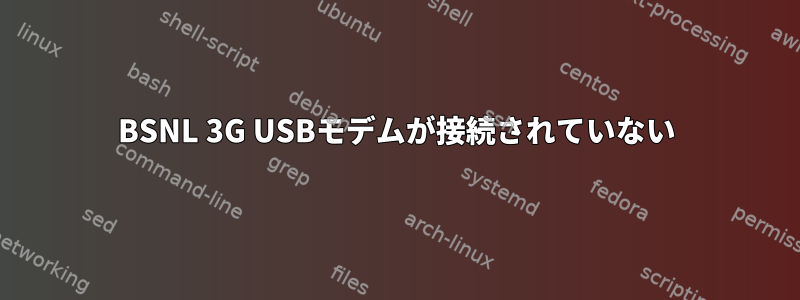
私はArch Linux(完全に更新)を使用しています。ここ数時間、BSNL 3G USBモデムを動作させようとしましたが、成功しませんでした。モードスイッチ、wvdial、モデムマネージャ、gnome-pppなどをインストールしましたが、何を試してもいくつかのエラーが発生します。今wvdialを試してみると、次の結果が表示されます。
--> WvDial: Internet dialer version 1.61
--> Initializing modem.
--> Sending: ATZ
ATZ
OK
--> Sending: ATQ0 V1 E1 +FCLASS=0
ATQ0 V1 E1 +FCLASS=0
OK
--> Sending: ATQ0 V1 E1 S0=0 &C1 &D2 +FCLASS=0
ATQ0 V1 E1 S0=0 &C1 &D2 +FCLASS=0
ERROR
--> Bad init string.
モデムの使用モードを変更するためにmodeswitchを実行すると、次のエラーが発生します。
[venkat@hal9000 ~]$ sudo usb_modeswitch -v 19d2 -p 2003 -u 2
Look for default devices ...
product ID matched
Get the current device configuration ...
Found devices in default mode (1)
Access device 008 on bus 001
Current configuration number is 1
Use interface number 0
USB description data (for identification)
-------------------------
Manufacturer: ZTE,Incorporated
Product: ZTE WCDMA Technologies MSM
Serial No.: MF1800ZTED010000
-------------------------
Change configuration to 2 ...
Device is busy, try to detach kernel driver
Looking for active driver ...
No active driver found. Detached before or never attached
Device is busy, try to detach kernel driver
Looking for active driver ...
No active driver found. Detached before or never attached
Device is busy, try to detach kernel driver
Looking for active driver ...
No active driver found. Detached before or never attached
Device is busy, try to detach kernel driver
Looking for active driver ...
No active driver found. Detached before or never attached
Changing the configuration failed (error -6). Try to continue
-> Run lsusb to note any changes. Bye!
数日後に旅行に行く予定なので、これらの設定を行うには迅速な支援が必要です。また、私のwvdial.confファイルは次のようになります。
[Dialer Defaults]
Init1 = ATZ
Init2 = ATQ0 V1 E1 +FCLASS=0
Init3 = ATQ0 V1 E1 S0=0 &C1 &D2 +FCLASS=0
Password = '9445143977'
Phone = *99#
Modem Type = Analog Modem
Stupid Mode = 1
Baud = 9600
Dial Command = ATDT
Modem = /dev/ttyUSB1
ISDN = 0
Username = '9445143977'
Auto Reconnect = off
答え1
あなたは使用することができnetworkmanagerますnetworkmanager-applet
ネットワーク管理者: https://wiki.archlinux.org/index.php/NetworkManager
https://www.archlinux.org/packages/extra/i686/networkmanager/
ネットワーク管理アプレット: https://www.archlinux.org/packages/extra/i686/network-manager-applet/
それは簡単です!試してみてください!


